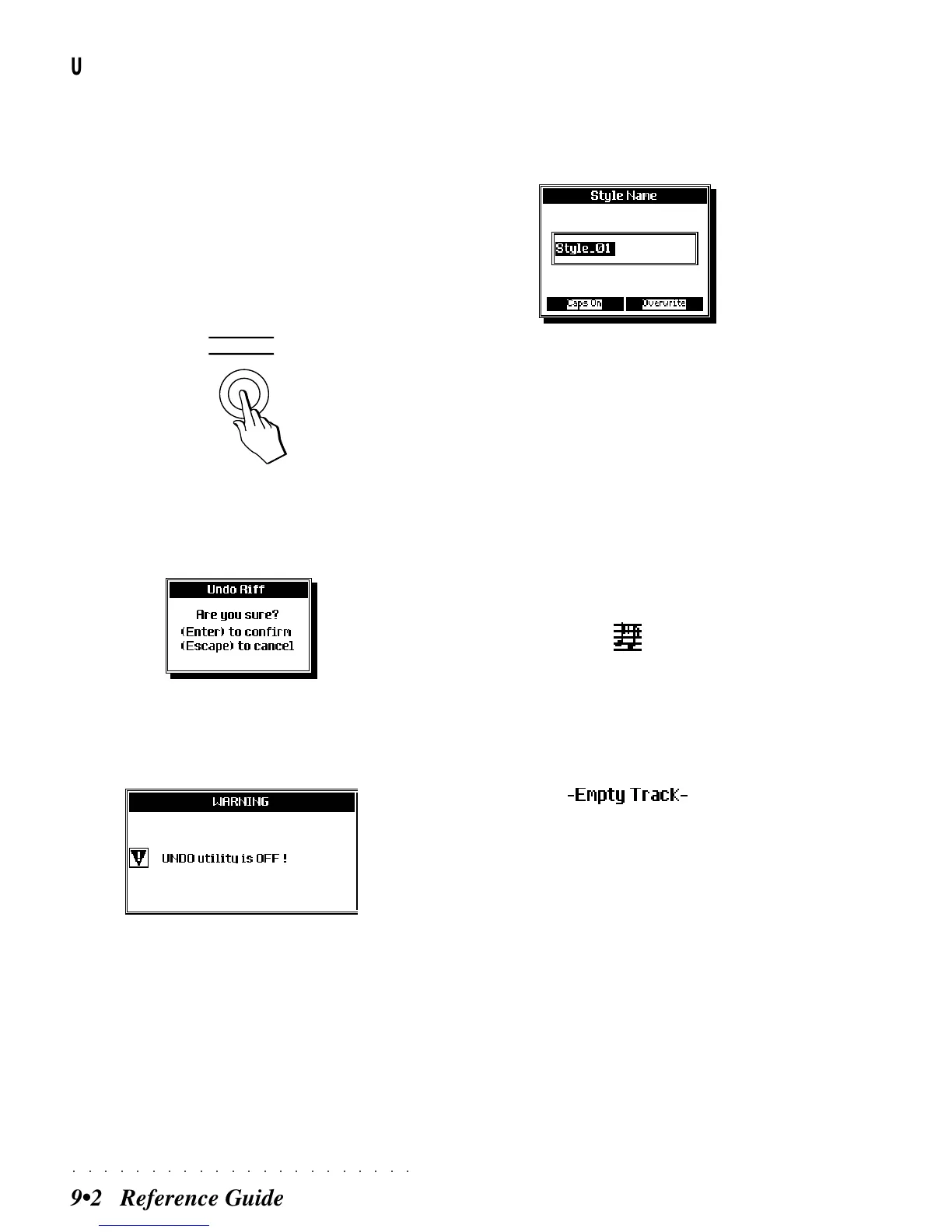○○○○○○○○○○○○○○○○○○○○○○
9•2 Reference Guide
UNDO (F2)
When this parameter is selected (shown in nega-
tive highlight), the UNDO function is enabled.
Undo cancels the last operation or series of op-
erations carried out. This function consumes ex-
actly the same amount of RAM memory as the
Style. If there is a shortage of memory in RAM, it
is a good idea to deactivate UNDO.
Press the UNDO panel button to execute the
desired Undo operation.
UNDO
You will be prompted with a request to confirm
the operation with ENTER or cancel with ES-
CAPE.
If UNDO is disabled, pressing the UNDO button
and confirming with ENTER activates the follow-
ing user message:
Press ESCAPE to close the window and repeat
the UNDO operation, this time with UNDO ena-
bled.
STYLE NAME (F8)
Changes the name of a Style. This function only
applies to USER Styles; the names of the ROM
Styles are permanent and cannot be modified.
The method used to insert characters is described
in the «Data Entry» paragraph of chapter 1, page
1.4. You can move the cursor with the soft but-
tons or the DIAL. Insert the characters with the
keys of the keyboard.
«EMPTY TRACK» INDICATION - NOTES
PRESENT IN THE TRACK
The presence of notes in a track is indicated by
the seq-play icon:
In play mode, this status icon indicates the pres-
ence of notes in at least one riff. If the current riff
of the track does not contain notes, the «empty
track» message is displayed at the bottom of the
Edit Style page:
In record mode, tasks are performed directly on
a riff, and the icon indicates the presence of notes
in the track and in the riff being recorded.