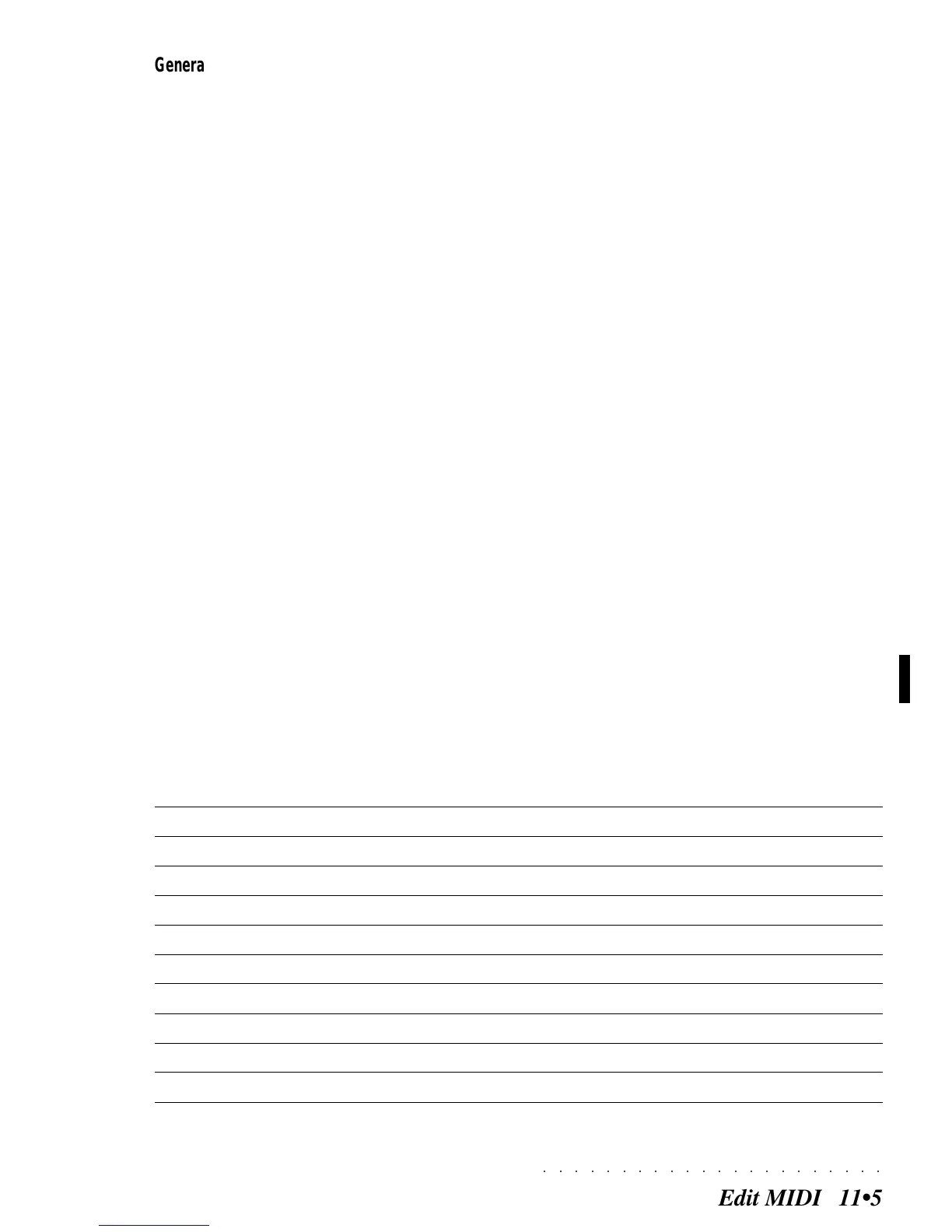○○○○○○○○○○○○○○○○○○○○○○
Edit MIDI 11•5
General MIDI
Represents the General MIDI compatibility switch
which requires setting when loading or saving
MIDI files.
Set this parameter to ON in the following situa-
tions:
• before loading a GM compatible MIDI file
which does not contain the GENERAL MIDI
ON flag.
• before saving a perfectly GM compatible MIDI
file (the General MIDI On flag is inserted in
the file and the Program Changes of the
drumkits are converted to Program Changes
compatible with General MIDI).
The table shown below lists the drumkit Program
Changes according to the status of the param-
eter.
Options: On, Off.
BankSelect
Enables the reception and transmission of the
BankSelect MSB (CC00) and BankSelect LSB
(CC32) message.
Options: On, Off.
MIDI channel 10, General MIDI On - conversion table (automatic)
PC-GM PC-BS SK760/880 Drumkit GM Drumkit SK760/880
1 … 8 113-2 Standard DK-STAND1
9 … 16 114-2 Room DK-ROOM
17 … 24 115-2 Power DK-POWER
25 116-2 Electronic DK-ELECT
26 … 32 117-2 TR-808 DK-HOUSE
33 … 40 118-2 Jazz DK-JAZZ1
41 … 48 119-2 Brush DK-BRUSH
49 … 128 120-2 Orchestra DK-ORCH