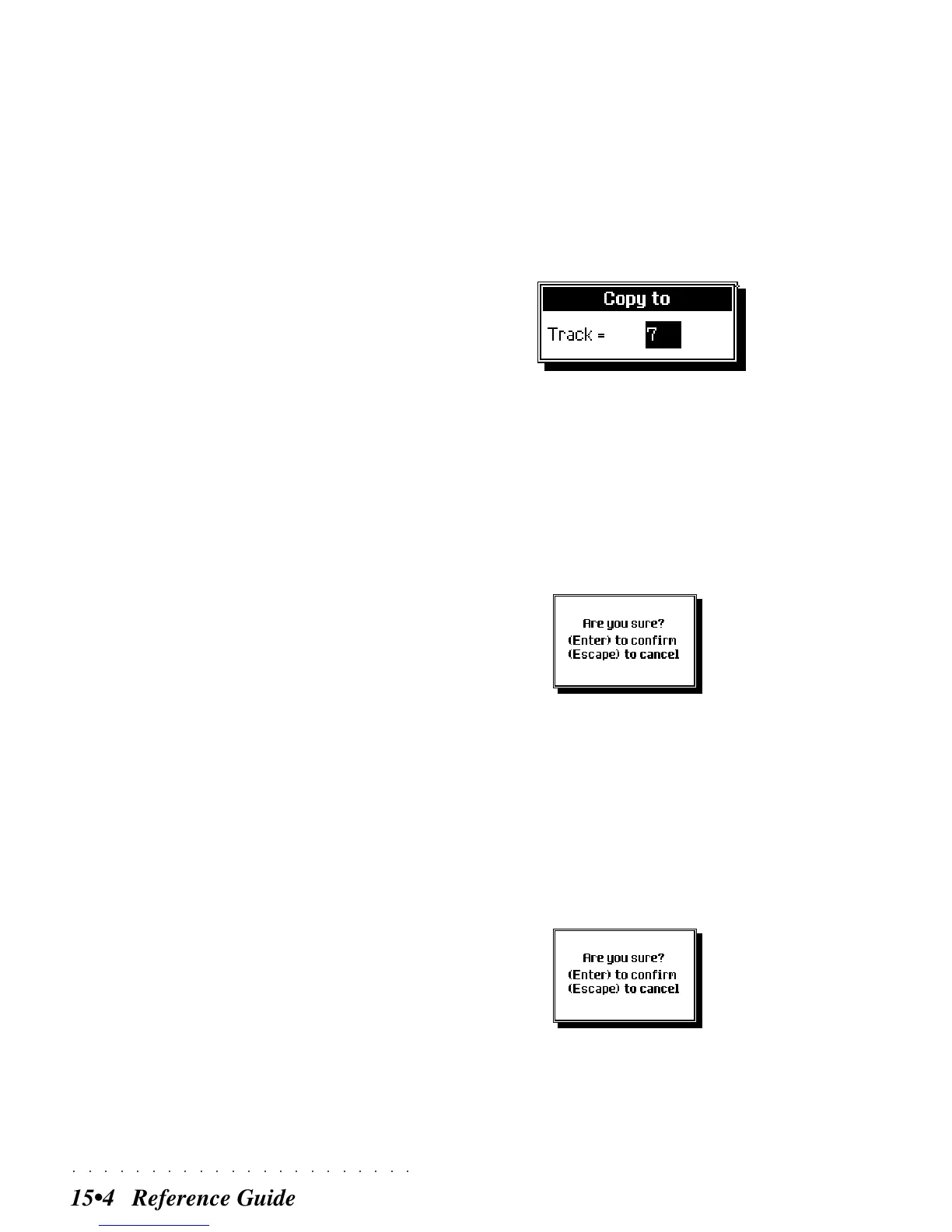○○○○○○○○○○○○○○○○○○○○○○
15•4 Reference Guide
LFO Rate
The Low Frequency Oscillator is normally used to
produce vibrato. In the SK760/880, the LFO can
also create a cyclic variation of the parameters of
the filter.
The «LFO Rate» parameter determines the ve-
locity of the oscillation.
Assignable values: -63 (minimum rate) ... 0 (un-
changed) ... +63 (maximum rate)
.
LFO Depth
«LFO Depth» determines the depth of the action
of the LFO, and, therefore, its audibility.
Assignable values: -63 (minimum rate) ... 0 (un-
changed) ... +63 (maximum rate)
.
LFO Delay
Determines the delay of the entry of the LFO. In
acoustic instruments, vibrato generally enters af-
ter the attack phase, and mainly forms part of
the sustain phase of the sound.
Assignable values: -63 (minimum rate) ... 0 (un-
changed) ... +63 (maximum rate)
..
THE PERF SOUND OPTIONS
Copy to... (F6)
Copies the modifications applied to the Sound of
a track to a different Track of the same Perform-
ance. The parameter values are copied, NOT
the Sound, therefore, if a Piano sound is at the
source and a Bass is at the destination, the Bass
sound will inherit the parameter modifications.
Track - Select the track with the DIAL.
In Style/RealTime mode, the maximum
number of tracks is 16, in Song mode, 32.
Restore track (F7)
Cancels the modifications of the selected track.
1. Press F7 to cancel. You are prompted to
reconfirm the operation.
2. Press ENTER again to confirm, or ESCAPE
to cancel.
Restore all tracks (F8)
Cancels the modifications applied to all the tracks
of the Performance.
1. Press F8 to cancel. You are prompted to
reconfirm the operation.
2. Press ENTER again to confirm, or ESCAPE
to cancel.