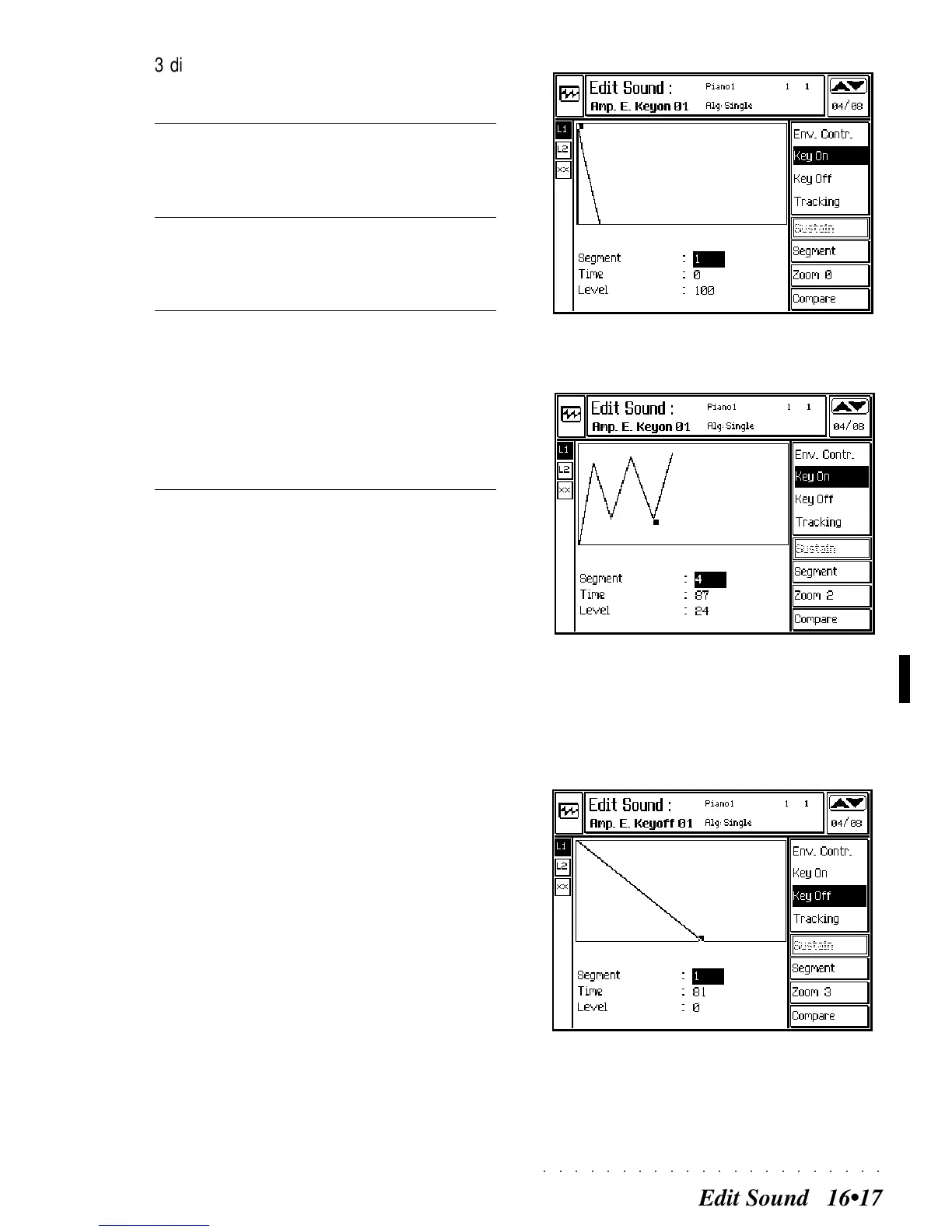○○○○○○○○○○○○○○○○○○○○○○
Edit Sound 16•17
3 display parameters, selected with the cursor
buttons, define the Key On Amp. Envelope.
Segment Allows you to selects the segments
with the Dial. The one selected cor-
responds to the flashing terminal
point.
Time Determines the duration of the Seg-
ment. The maximum segment time
is approximately 21 seconds.
Assignable values: 0 ... 127.
Level Sets the Sound level of the segment
at its terminal point. The maximum
level corresponds to the volume pro-
grammed in the Volume editor
N.B
.: the initial level of the first seg-
ment at the starting point is always
zero (it cannot be modified).
Assignable values: 0 ... 127.
Edit Sound - Ampl. Envelope showing a 5 segment curve with
segment 4 selected
Edit Sound - Amp. Key Off Envelope
AMPLITUDE KEY OFF
Valid for all Algorithms.
The Amplitude Key Off Envelope is a 10 segment
curve (maximum) that represents the variation of
the sound after the notes have been released.
This envelope phase is often called Release. For
details regarding the display parameters (Seg-
ment, Time, Level) and soft options (Segment,
Zoom), refer to the section on the Key On Amp.
Envelope of the previous pages.
N.B
.: the level at the terminal point of the Key Off
Envelope is always zero.
An example of how to program a Key On & Key
Off Envelopes appears on the next page.
Edit Sound - KeyOn Ampl. Envelope in Zoom 0 status showing
segment 1 (Attack phase) with a time value of 0
