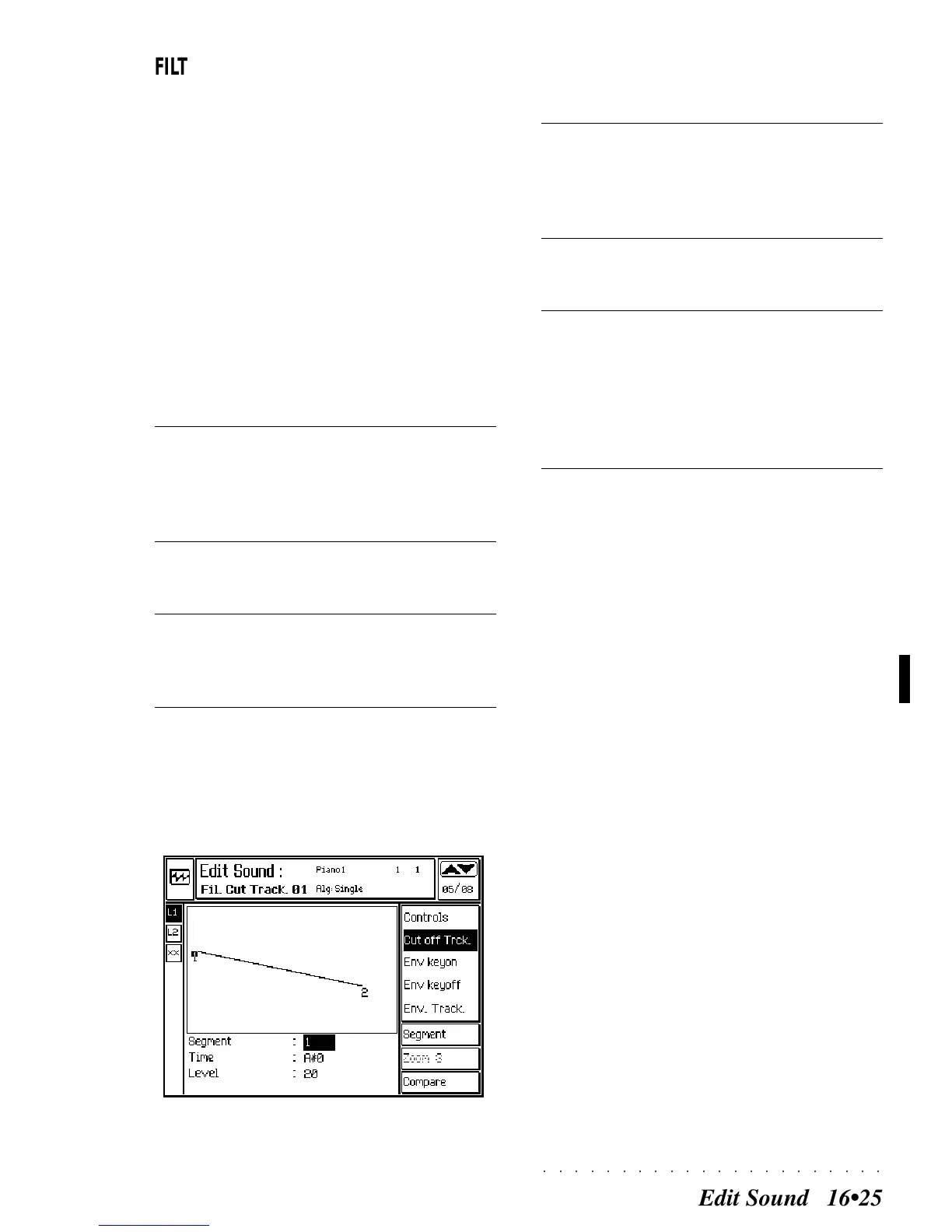○○○○○○○○○○○○○○○○○○○○○○
Edit Sound 16•25
FILTER CUTOFF TRACKING
Valid for All Algorithms.
The Filter Cutoff Tracking curve allows you to vary
the Cutoff Frequency across the keyboard, in
order that it does not remain fixed for all the notes
of a Sound, but moves according to the note
played.
Segment (F6)
Using the SEGMENT option, you can divide the
Tracking curve into several different segments,
in order to obtain a more refined Tracking across
the keyboard.
1 segm The Tracking is essential and pro-
vides a constant variation of the Cut-
off frequency across the keyboard.
The “Key” parameter cannot be
modified.
3 segm The Tracking consists of 3 segments
which can create a curve with differ-
ent variations across the keyboard.
6 segm The Tracking curve provides the
highest possible resolution, allowing
a complex programming of the Cut-
off Frequency across the keyboard.
3 display parameters, selected with the Up/Down
cursor buttons, define the tracking.
Point Defines one of the extreme ends of
a segment.
Rotation of the Dial selects one of
the points of the Tracking curve (1,
2, or 1, 2, 3, 4, or 1, 2, 3, 4, 5, 6, 7).
Key Determines the keyboard position for
the point in edit. The extreme points
(A#0, C8) cannot be modified.
Level Determines the Cutoff Frequency
offset with respect to the value pro-
grammed on the controls page.
Normal use of this parameter re-
quires that the Tracking curve be an
ascending whole or broken line.
Assignable values: –63 … 0…+63
For details of how to program the Filter Cut Off
Tracking, refer to the Volume Tracking example
on page 16.13.
Edit Sound - Filter Cut Off Tracking - 1 segment
