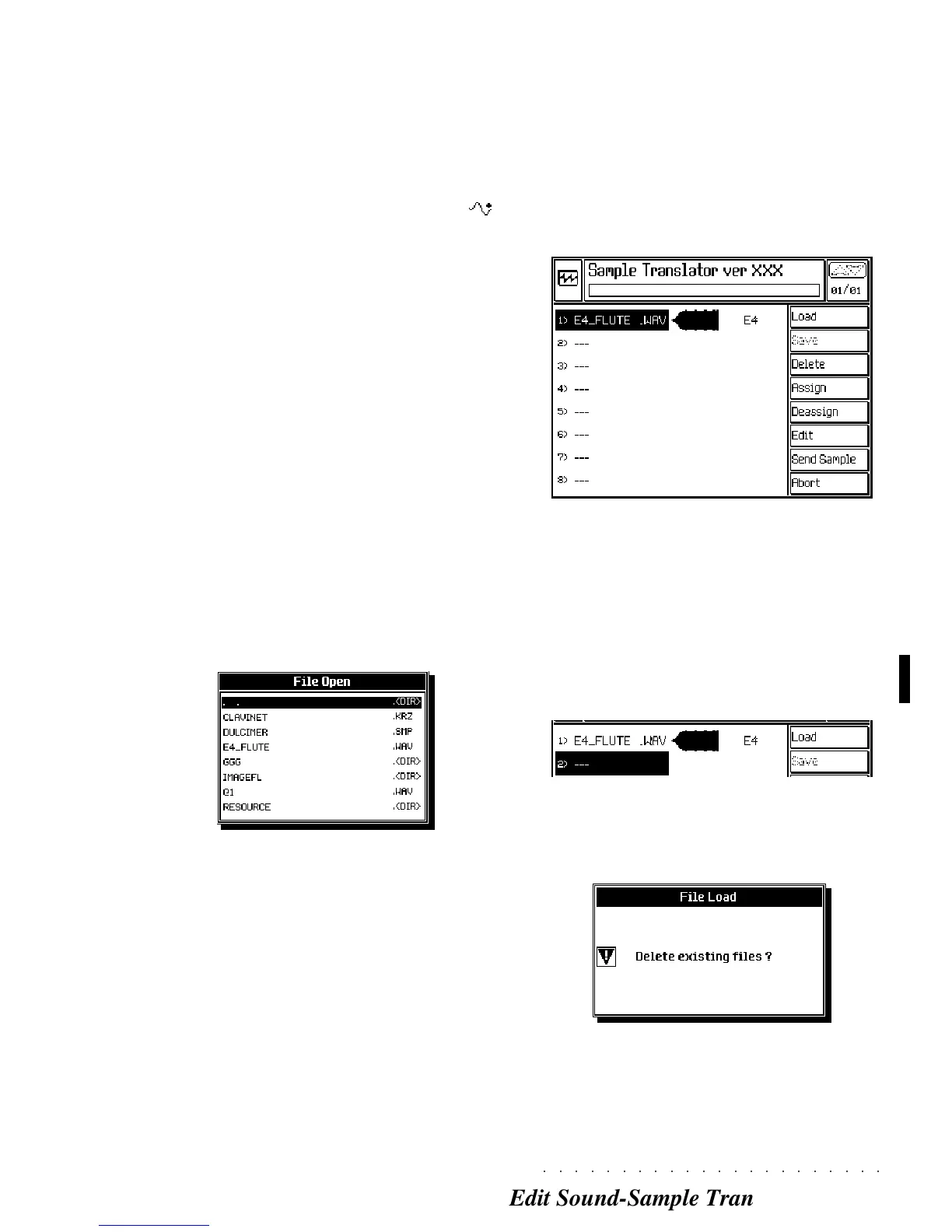○○○○○○○○○○○○○○○○○○○○○○
Edit Sound-Sample Translator 16•43
1. Insert a disk containing samples.
2 Enter «Edit Sound» (as already explained on page
16.4 of this chapter).
3. Press F1 to enter the Sample Translator.
A. If you enter Edit Sound with a RAM -
Sound, you are prompted to load the as-
sociated Waveform. Press ESCAPE to
ignore the prompt and pass to the load
phase (point 4).
B. If you entered with a Rom-Sound, the
dialog window does not appear and you
pass directly to the load phase.
4. Press LOAD (F1) to load a sample from disk.
If a disk is not inserted in the drive, an appro-
priate “ Disk Error!” message is shown. Can-
cel the message with Escape and insert the
disk into the drive.
If a disk is inserted in the drive, pressing
LOAD opens a selection window showing all
data contained in the disk. An example of
what may appear is shown below:
The various sample formats are identified by
appropriate extensions.
5. Use the Up/Down cursor arrows to select the
sample to load and press ENTER to confirm.
Some sample formats allow you to load indi-
vidual samples or Programs. (See “Sample
and Programs” afterwards).
Confirming with Enter starts the loading proc-
ess. A dialog window showing an animated
clock keeps you informed of the samples be-
ing loaded. A bar graph also appears at the
top of the display to monitor the loading
phase.
When the operation is complete, the display
will show a situation that depends on the sam-
ple loaded. An example of what may appear
is shown below:
This example shows a single unassigned
Flute Wave sample.
Loading other Samples
You can load other samples to the Sample Trans-
lator, provided that you select an empty location
to load to.
If you load to an existing sample location, a dialog
window is displayed requesting the cancellation
of the selected sample before proceeding.
Use this method only if you want to cancel an
existing Sample in order to replace it with another.