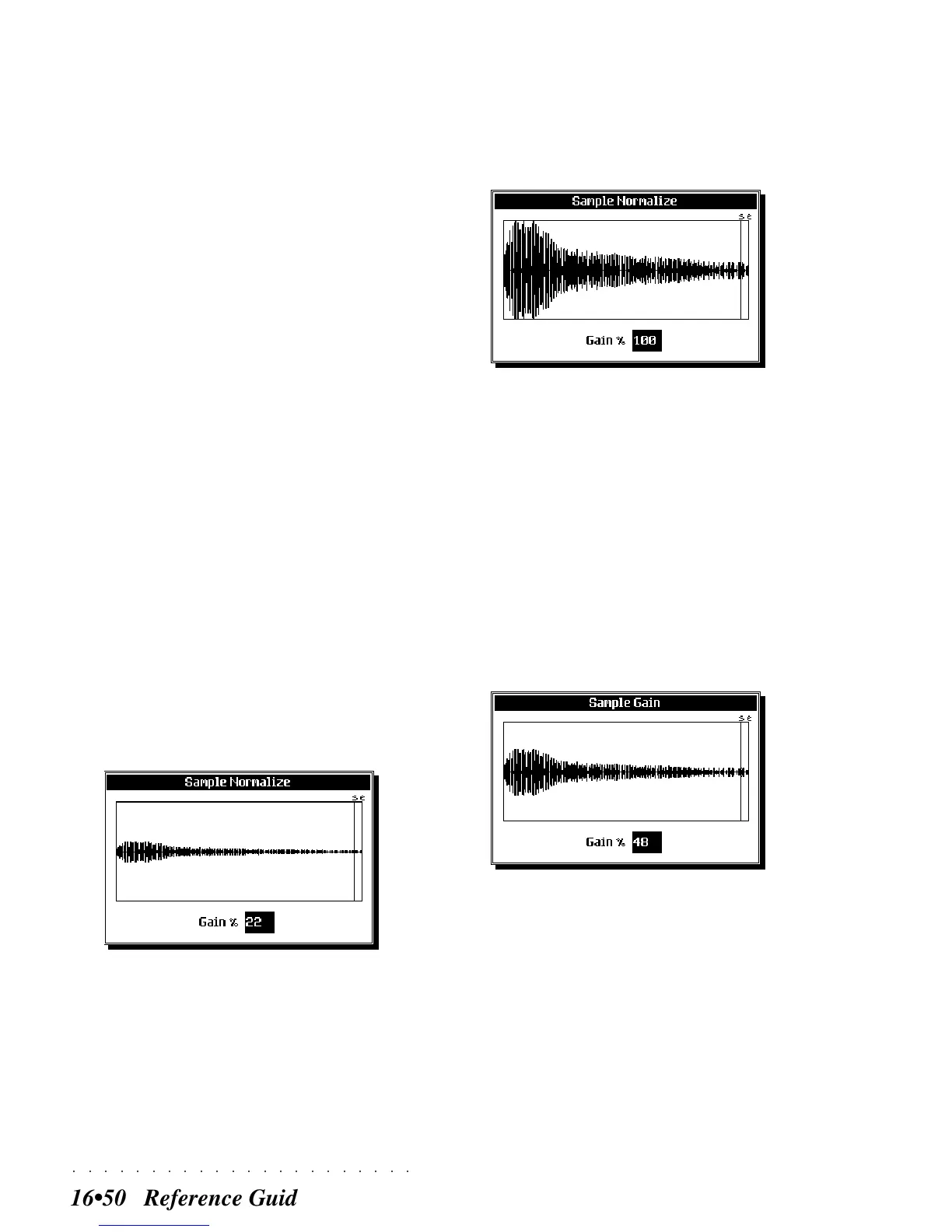○○○○○○○○○○○○○○○○○○○○○○
16•50 Reference Guide
THE SAMPLE EDI T OPTIONS
Entering the Sample Edit page activates several
options.
TUNING (F1)
The Tuning option provides a reference for the
sample pitch, producing the exact note with a si-
nusoidal, superimposed on the sample. This is
useful in situations where the original sample pitch
is required when assigning a sample to a key
range.
Press the soft button F1 to activate the Tuning
function (shown in negative highlight) and play a
note on the keyboard.
Press F1 to deactivate Tuning.
NORMALIZE (2)
If the volume of the selected sample seems to
be too low, it is quite probable that the original
sample Gain (Volume) has a setting that needs
to be adjusted. Normalize takes the sample gain
to its maximum setting in a single step.
1. Press F2 to select NORMALIZE.
The display shows the current status of the
sample Gain.
In this display situation, the Gain setting is
not programmable.
2. Press ENTER to set the sample Gain to its maxi-
mum setting (100%).
After a short period, the sample Gain setting
sets to 100%.
GAIN (F3)
This option allows you to modify the volume of
the sample with respect to the other samples of
the Waveform. One of the primary uses of Gain
is to equalize the volume levels between differ-
ent key ranges.
1. Press F3 to select Gain.
The display shows the status of the Sample
Gain setting.