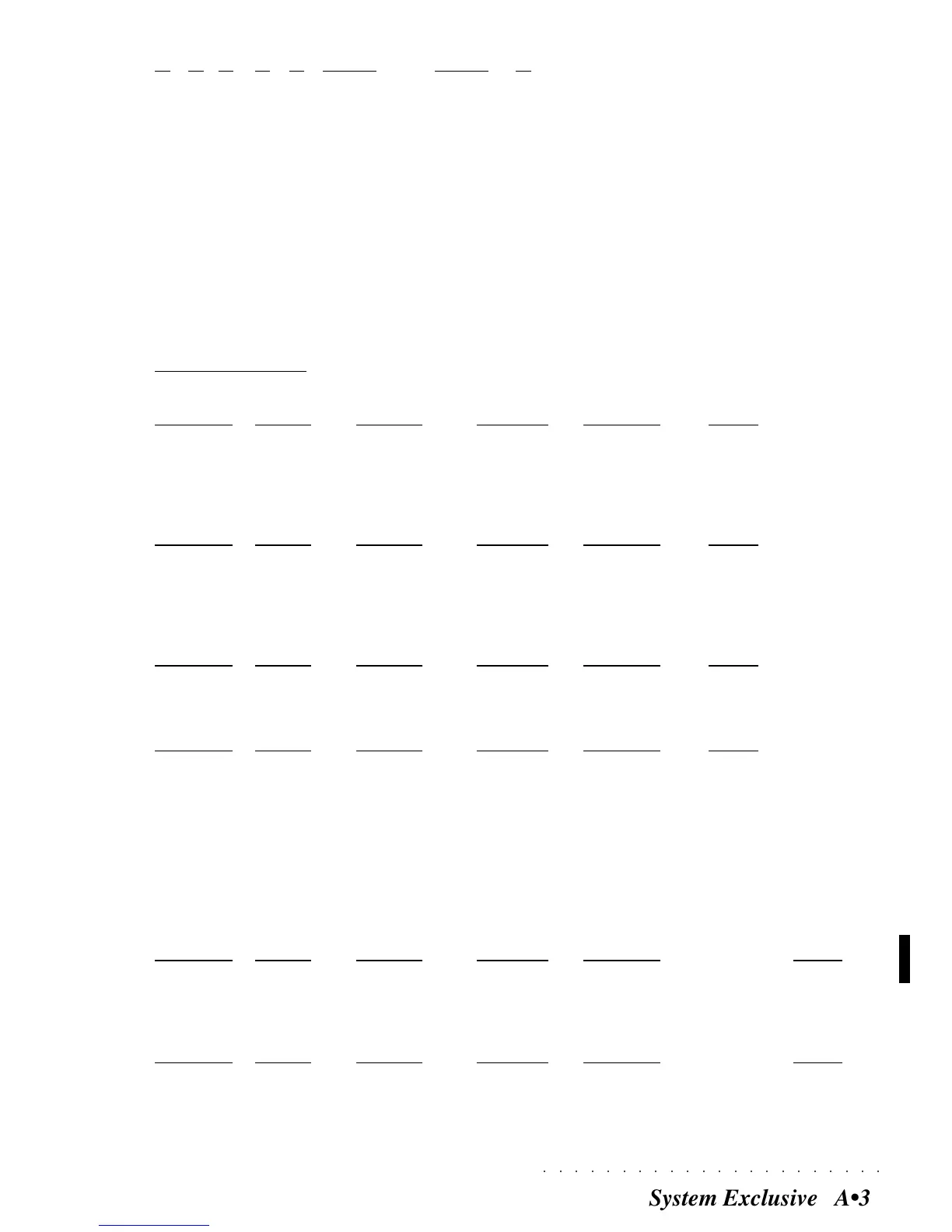○○○○○○○○○○○○○○○○○○○○○○
System Exclusive A•31
F0 2F 38 00 00 00 00 01 00 00 01 F7
(1) (2) (3) (4) (5) address size (6)
(1)Exclusive Status
(2)manufacturer ID=GENERAL MUSIC
(3)Command ID(3=RealTime) + device ID (8=9
°
device ID)
(4)Get Subfunction
(5)Model ID (0=WK4) (6) EOX
If, for example, the value of the parameter equals 1 dB, the instrument will respond with the appropriate Set stream containing the
value requested and with the checksum; therefore, the stream returned will be:
F0 2F 38 01 00 10 00 00 01 0D 0A F7.
REFERENCE TABLE
GLOBAL PARAMETERS
MIXER EQUALIZER
Address(H) Size (H) Range(H) Parameter Description Default
00 00 00 00 00 01 00 18 LowGain -12 -> +12 [dB] 0EH= 2dB
00 00 01 00 00 01 00 18 HighGain -12 -> +12 [dB] 0DH= 1dB
00 00 02 00 00 01 00 0C LowFrequency 100 -> 400 [Hz] 2=150KHz
00 00 03 00 00 01 00 0C HighFrequency 3.0 -> 15.0 [KHz] 0 = 3KHz
SCORE CONTROL
Address(H) Size (H) Range(H) Parameter Description Default
00 01 00 00 00 01 00 04 video_display
2
01
00 01 01 00 00 01 00 03 lyrics_fonts char size 00
(if video_display=3)
00 01 02 00 00 01 00 15 view_mode monitor bkgrnd col 00
GENERAL CONTROLS
Address(H) Size (H) Range(H) Parameter Description Default
00 02 00 00 00 01 01 05 dynamic 3=Medium
00 02 01 00 00 01 01 05 a.touch 3=Medium
ARRANGE MODE
Address(H) Size (H) Range(H) Parameter Description Default
00 03 00 00 00 01 00 01 FixCh_Mode on/off 01
00 03 01 00 00 01 00 02 ChordMode1 Up/low-multi 01
(Auto chord mode)
00 03 02 00 00 01 03 04 ChordMode2 Full keyboard 03
(Auto chord mode)
00 03 03 00 00 01 00 04 ChordMode3 Fix chord mode 01
00 03 05 00 00 01 00 01 DynamArrg on/off 00
00 03 09 00 00 01 00 01 Autobacking on/off 01
00 03 0B 00 00 01 15 6C Chord_split 3BH = 59
(GENERAL CONTROLS) FOOTSWITCH POLARITY
Address(H) Size (H) Range(H) Parameter Description Default
00 04 00 00 00 01 00 01 Footswitch[1] 0=Normally closed, 1=open 0=NormClosd
00 04 01 00 00 01 00 01 Footswitch[2] 0=Normally closed, 1=open 0=NormClosd
00 04 02 00 00 01 00 01 Footswitch[3] 0=Normally closed, 1=open 0=NormClosd
(GENERAL) DISPLAY CONTROLS
Address(H) Size (H) Range(H) Parameter Description Default
00 05 00 00 00 01 00 01ChordLanguage 0 = English, 1 = Italiano 0=English
00 05 01 00 00 01 00 01Help_Language 0 = English, 1 = Italiano 0=English
00 05 02 00 00 01 00 01Display_Mode 0 = Positive 1 = Negative 0=Positive