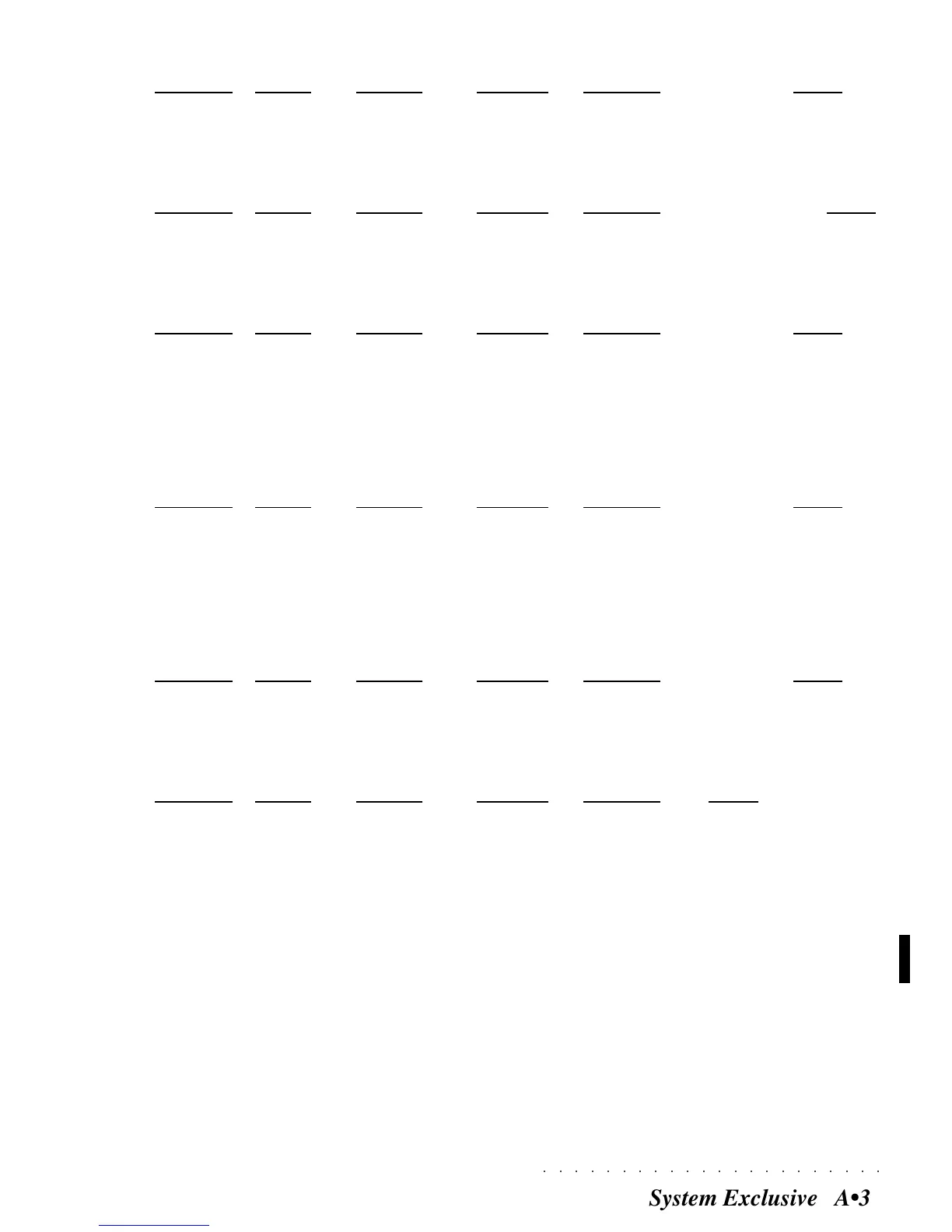○○○○○○○○○○○○○○○○○○○○○○
System Exclusive A•33
MIDI_CHANNELS ( xx = CHANNEL
3
= 0 - 1F )
Address(H) Size (H) Range(H) Parameter Description Default
xx 0D 00 00 00 01 01 02 Midi_IN_Port 1 = MidiIn A, 2= MidiIn B 1=In A
xx 0D 01 00 00 01 01 10 Midi_IN_Ch 1->10 = channels 1->16
xx 0D 02 00 00 01 01 02 Midi_OUT_Port 1 = MidiOut A, 2= MidiOut B 1=Out A
xx 0D 03 00 00 01 01 10 Midi_OUT_Ch 1->10 = channels 1->16
(GENERAL) PEDALBOARD/COMPUTER MODE
Address(H) Size (H) Range(H) Parameter Description Default
00 0E 00 00 00 01 00 03 Computer Mode 0=Off, 1=Mac, 2=PC1, 3=PC3 0 = Off
00 0E 01 00 00 01 00 03 Pedalb. Mode 0=Off,1=Pdbass, 2=Pdchord, 3=MFun 0 = Off
00 0E 02 00 00 01 00 01 PcIfcPedB Mode switch
0
MIDI FILTERS IN ( xx = CHANNEL = 0 - 1F , Midi Lock ON )
Address(H) Size (H) Range(H) Parameter Description Default
xx 0F 00 00 00 01 00 64 filter_1 0 -> 100 (see Appendix C) 00H
xx 0F 01 00 00 01 00 64 filter_2 0 -> 100 (see Appendix C) 00H
xx 0F 02 00 00 01 00 64 filter_3 0 -> 100 (see Appendix C) 00H
xx 0F 03 00 00 01 00 64 filter_4 0 -> 100 (see Appendix C) 00H
xx 0F 04 00 00 01 00 64 filter_5 0 -> 100 (see Appendix C) 00H
xx 0F 05 00 00 01 00 64 filter_6 0 -> 100 (see Appendix C) 00H
xx 0F 06 00 00 01 00 64 filter_7 0 -> 100 (see Appendix C) 00H
MIDI FILTERS OUT ( xx = CHANNEL = 0 - 1F , Midi Lock ON )
Address(H) Size (H) Range(H) Parameter Description Default
xx 10 00 00 00 01 00 64 filter_1 0 -> 100 (see Appendix C) 00H
xx 10 01 00 00 01 00 64 filter_2 0 -> 100 (see Appendix C) 00H
xx 10 02 00 00 01 00 64 filter_3 0 -> 100 (see Appendix C) 00H
xx 10 03 00 00 01 00 64 filter_4 0 -> 100 (see Appendix C) 00H
xx 10 04 00 00 01 00 64 filter_5 0 -> 100 (see Appendix C) 00H
xx 10 05 00 00 01 00 64 filter_6 0 -> 100 (see Appendix C) 00H
xx 10 06 00 00 01 00 64 filter_7 0 -> 100 (see Appendix C) 00H
MIDI COMMON/ARRG NoteToArrang
Address(H) Size (H) Range(H) Parameter Description Default
00 11 00 00 00 01 00 10 Chord Ch.1 0=Off, 1->10 = chans 1->16 0 = Off
00 11 01 00 00 01 00 01 IN_1 0
00 11 02 00 00 01 00 10 Chord Ch.2 0=Off, 1->10 = chans 1->16 0 = Off
00 11 03 00 00 01 00 01 IN_2 0
MIDI CTRL PADS ( xx = CHANNEL = 0 - 1F )
Address(H) Size (H) Range(H) Parameter Description Default
xx 12 00 00 00 01 00 01 ped_ftsw[1] 1
xx 12 01 00 00 01 00 01 ped_ftsw[2] 1
xx 12 02 00 00 01 00 01 ped_ftsw[3] 1