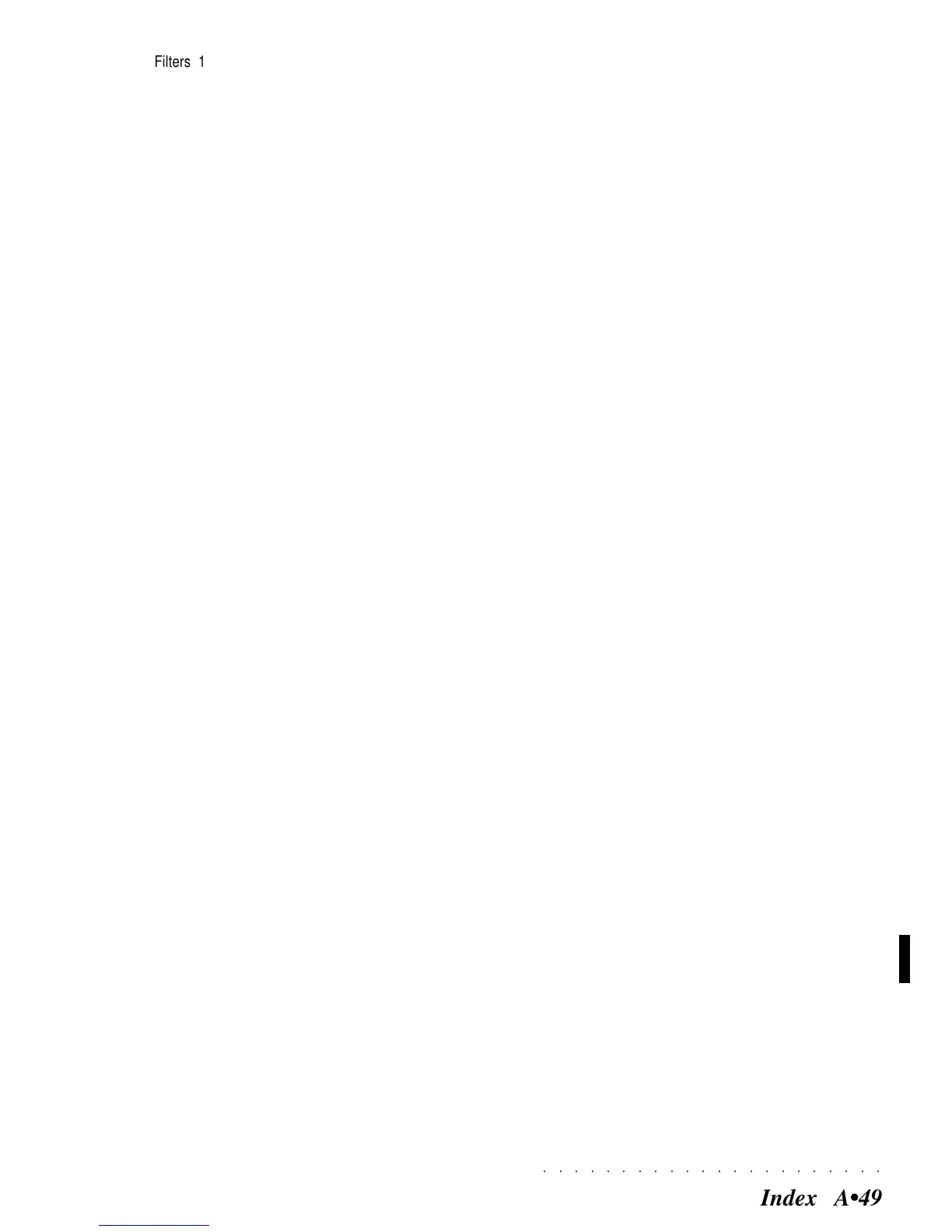○○○○○○○○○○○○○○○○○○○○○○
Index A•49
Filters 16. 39
Fine pitch 16. 9
Finetune 17. 3
Fingered 1 2. 32
Fingered 2 2. 32
Fixed 9. 12
Fixed Chord Mode 2. 32
Fixed Velocity Mode (Edit Song) 7. 12
Floppy disk (Preload) 4. 3
Floppy disks 3. 1, 3. 14
Footswitch polarity 17. 2
Forced Stop 6. 4, 6. 7
Format Hard disk 3. 29
Format MS-DOS/Atari disk 3. 28, 3. 29
Format work disk 3. 28
Four (4) pole Filter 16. 23, 16. 39
Free 1 2. 32
Free 2 2. 32
Free memory 8. 6
Free memory (Edit Disk) 3. 34
Frequency Modulation 10. 3
Front Panel 1. 1
Full keyboard mode 2. 3
G
General (Edit) 17. 1
General «Disk» procedure 3. 4
General Edit Perf Sound procedure 15. 1
General Load procedure 3. 7
General MIDI 6. 1, 11. 5
General Save procedure 3. 14
General settings (MIDI) 11. 3
General transposition 2. 9
Get score... (Edit Score) 7. 26
GM compatible MIDI Files 6. 1
GMX format 3. 1, 6. 1
Go to loc (Edit Style) 9. 16
Go to loc... (Edit Score) 7. 25
Group 3. 2
Group A & B 10. 1
H
Handling Floppy Disks 3. 37
Hard Disk 3. 1, 3. 14
Hard Disk (Preload) 4. 3
Hard Disk check/recovery 3. 30
Hard Disk Protection 3. 31
Hard Disk Restore 3. 33
Hard Disk sleep time 3. 30
Hardcopy (Pads) 13. 3
Harmony 14. 4
Harmony intervals 10. 9
Harmony On/Off 2. 29
Harmony Type 2. 29, 14. 4
Headphones 2. 11
Help 5. 10
Help language 17. 6
High Frequency Decay 10. 3
High Gain (Effects) 10. 4
High Pass 16. 39
High-pass Filter (Ed. Perf Sound) 15. 3
How to back up your Hard Disk data 3. 31
How to program a Key On or Key Off envelope 16. 18
How to program a Tracking envelope 16. 13
How to restore backup data to the Hard disk 3. 33
How to use HELP 5. 10
I
IDE interface (Hard disk) 3. 1
Input VU 17. 7
Ins type (Edit Song) 7. 19
Ins type (Microscope Edit Style) 9. 16
Ins[ert] (Microscope Edit Style) 9. 16
Insert Measures 7. 10, 9. 10
Inserting a Disk into the disk drive 3. 37
Inserting chord symbols 7. 23
Inserting lyrics (Edit Score) 7. 24
Inserting notes (Edit Score) 7. 23
Internal (MIDI Clock) 11. 3
Internal sound generator icon 11. 2
Isolate a single sound 2. 21
K
Key 7. 17, 16. 12
Key Assign 13. 3
Key Note 8. 3, 8. 5
Key Off Envelope 16. 38
Key Off rate dyn. sensitivity 16. 15
Key range 14. 5
Key Start 2. 27
Key-play 1. 7
Keyboard Scale 17. 2
Keyboard Sensitivity 17. 2
Keyboard/Common Channel icon 11. 2
L
Last Selection Memory 17. 6
Layer Range 16. 36
Layer Utility 16. 36
Level 16. 12, 16. 17
LFO 16. 31, 16. 38
LFO Delay 15. 4
LFO Depth 15. 4
LFO Rate 15. 4
Linear 6. 4, 6. 7
Linear curves 14. 3
Listen to the Demos (All, Song, Style) 2. 13
Load All 3. 12
Load Group 3. 10
Load Operations 3. 7
Load Single Block 3. 8
Load the Demo Song into memory 2. 42
Load WX2/SX2 Songs & Styles 3. 13
Local Off 11. 9
Locator 6. 7
Loop 6. 4, 6. 7
Loop and LFO 16. 38
Loop segm 16. 16, 16. 21
Low Frequency Oscillator 16. 31
Low Gain (Effects) 10. 4
Low Pass 16. 39
Low Pass Filter (Effects) 10. 3
Low-pass Filter (Ed. Perf Sound) 15. 3
Lower Memory 2. 29
Lyric 1...Lyric 4 (Score Controls) 7. 21
Lyrics 7. 24
Lyrics (Edit Score) 7. 25
Lyrics track 7. 3
