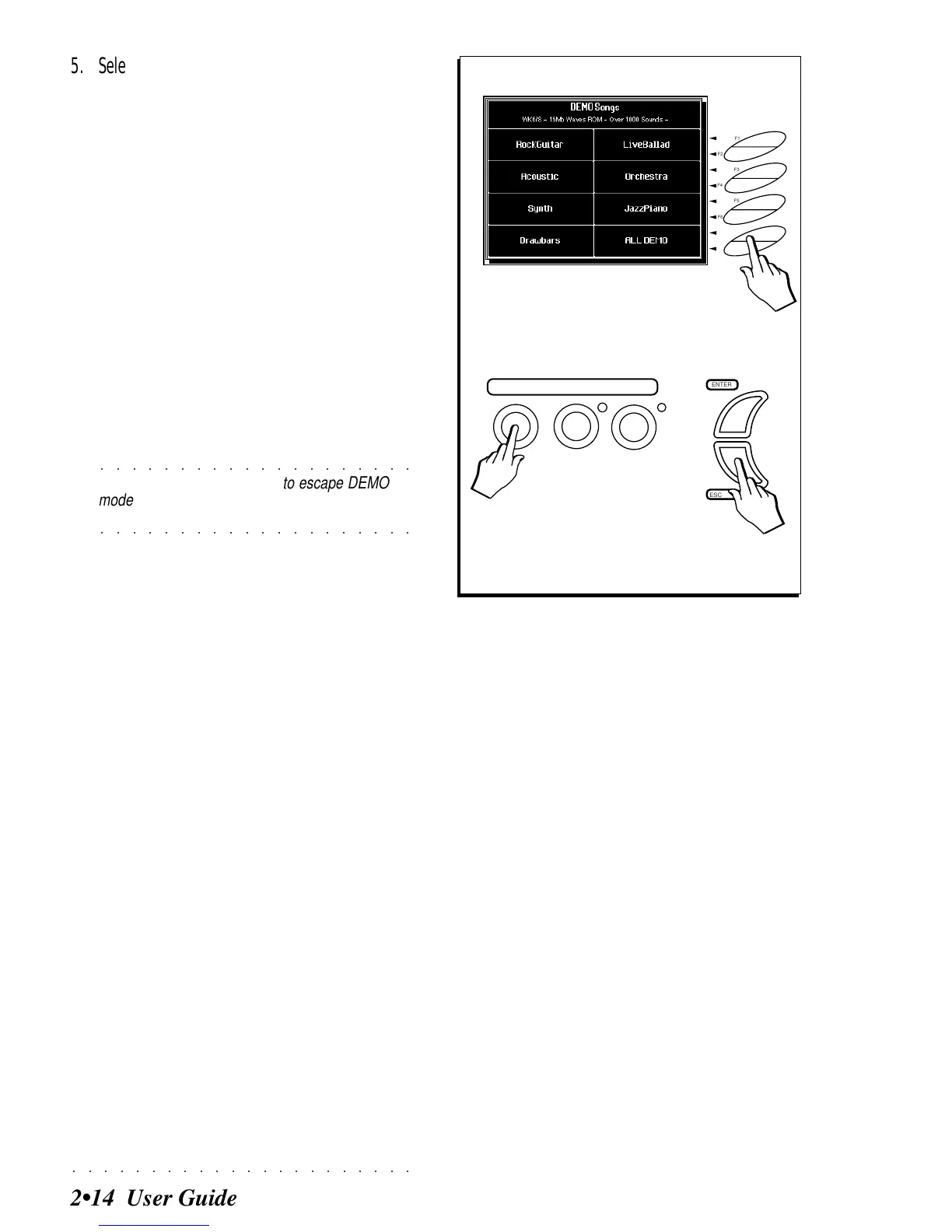○○○○○○○○○○○○○○○○○○○○○○
2•14 User Guide
5. Select the «ALL DEMO» option shown in the cur-
rent selection window to chain all demos dis-
played (Song or Style).
Playback starts automatically from the first
demo. Demos not yet played are shown in
negative highlight while those played return
positive.
While a demo plays, all the buttons on the
control panel (except DEMO, the Function
buttons and ESCAPE) are disabled.
6. To stop a demo press the corresponding soft but-
ton, or press ESCAPE.
If you press ESCAPE, the SELECT DEMO
dialogue window closes and the display re-
turns to the last operating mode selected.
○○○○○○○○○○○○○○○○○○○○
©
IMPORTANT: Remember to escape DEMO
mode if you want to select a Performance, Style or
○○○○○○○○○○○○○○○○○○○○
Song, or enter one of the Edit modes.
5
F8
F7
F6
F5
F4
F3
F2
F1
ENTER
ESCAPE
DEMO
PRELOAD
DISK
H. D.
0
+
_
6