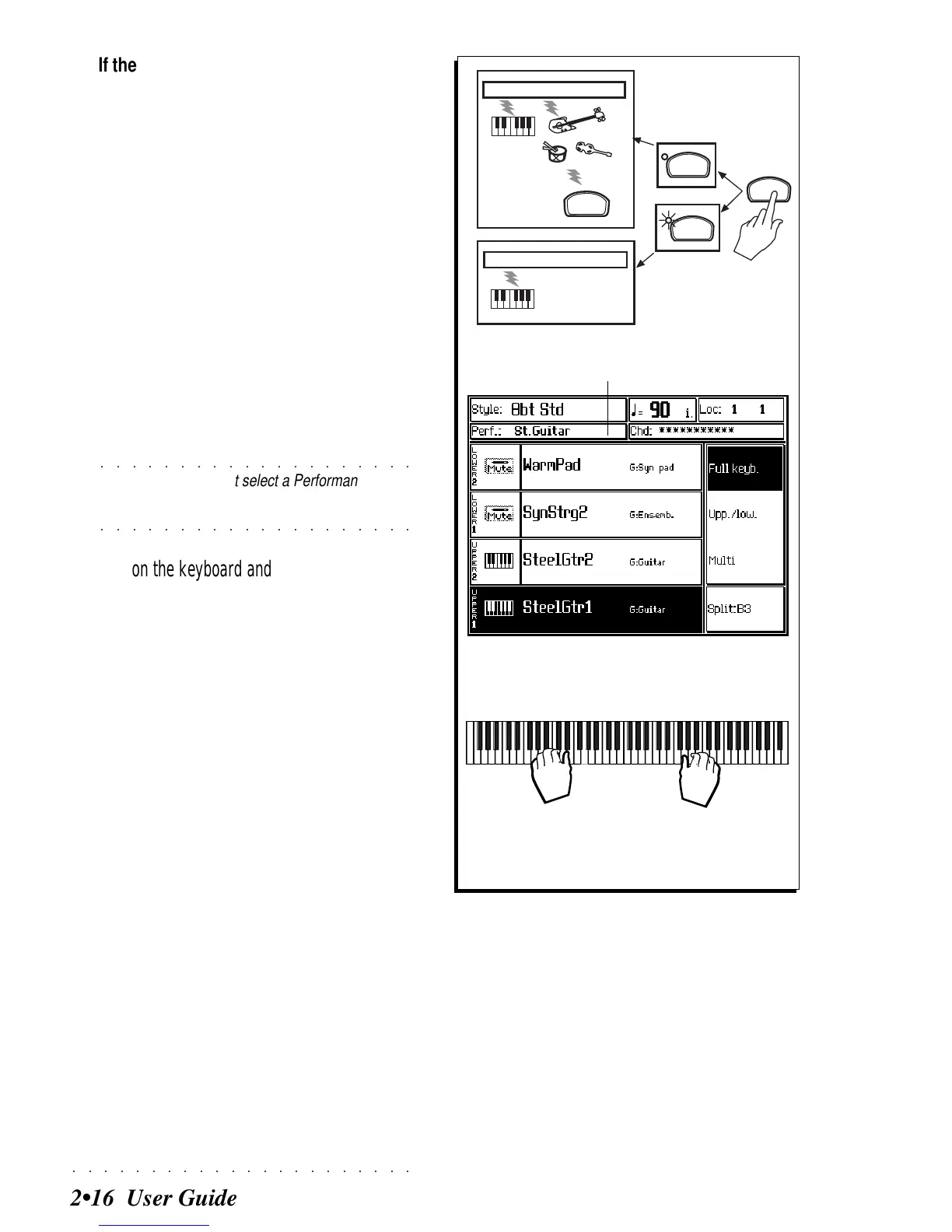○○○○○○○○○○○○○○○○○○○○○○
2•16 User Guide
If the STYLE LOCK button is on, selecting
Performances selects live keyboard sounds
only.
If the STYLE LOCK button is off, selecting
a Performance selects live keyboard and also
accompaniment Sounds. The relative Style,
Variation and Tempo are selected. Sounds
are those stored in the Performance.
Performance name
< ------------------- SteelGuit 1 (Upper 1) ------------------- >
< ------------------- SteelGuit 2 (Upper 2) ------------------- >
3
After selecting your Performance, the display
returns to the power up situation showing the
sounds recalled by the Performance selected.
○○○○○○○○○○○○○○○○○○○○
©
Note: If you do not select a Performance within
the first 2/3 seconds, the display returns to the
○○○○○○○○○○○○○○○○○○○○
previous situation with no changes.
3. Play on the keyboard and listen to the selected
Performance.
In this case, two sounds are shown active for
play across the entire keyboard; SteelGtr1
and SteelGtr2, respectively assigned to the
Upper 1 and Upper 2 keyboard sections. Full
Keyb mode is shown selected.
Repeat steps 1 and 2 to make additional se-
lections.
Change keyboard mode and activate/mute
the sounds recalled by the Performances
using the methods described on the previ-
ous pages to modify the overall sound com-
bination.
To memorise a new situation to the current
Performance of to a different one, go to page
2. 39 for an example of how to store a Per-
formance setting.