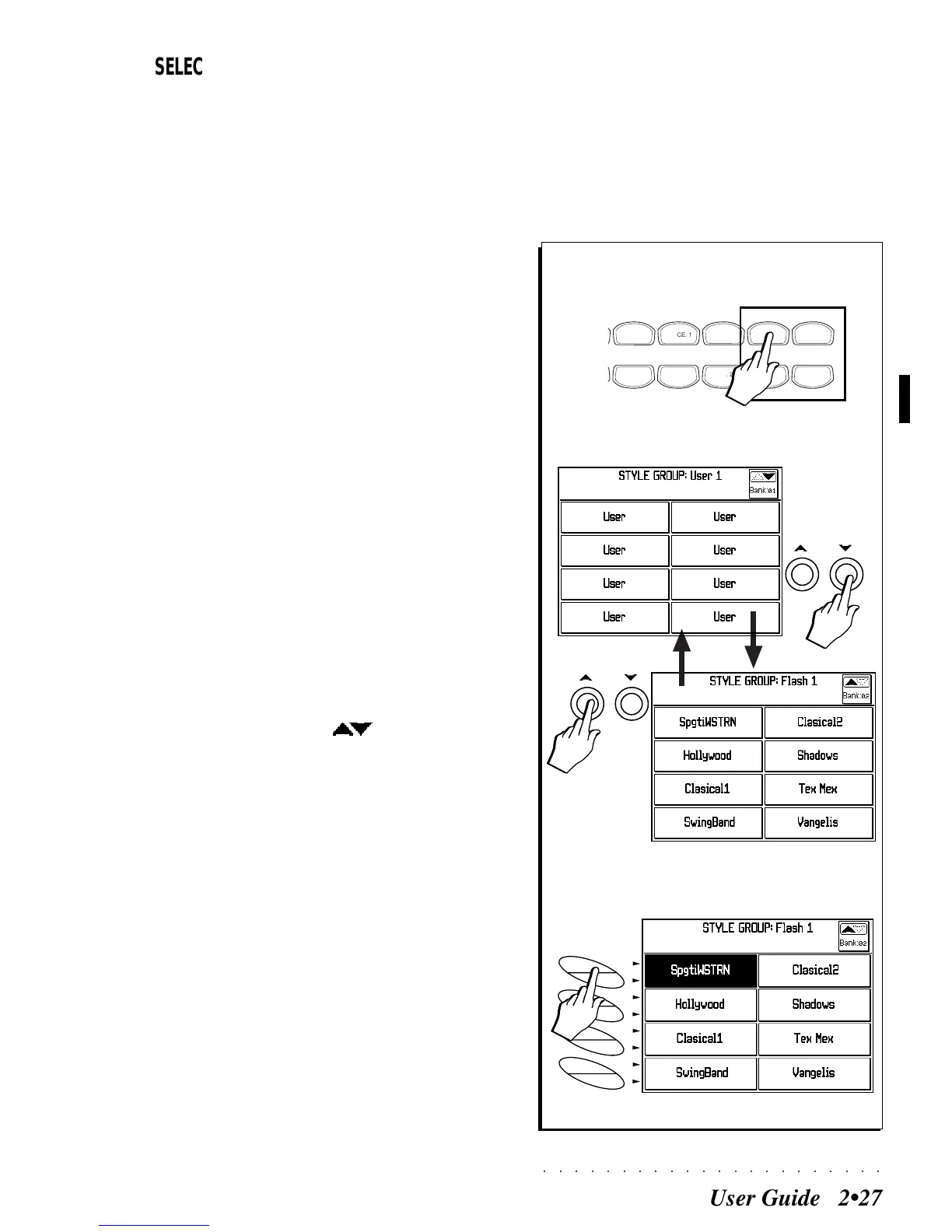○○○○○○○○○○○○○○○○○○○○○○
User Guide 2•27
SELECT AND PLAY THE FLASH MEMORY
USER STYLES
Your instrument leaves the factory with a set of
User Styles stored in the Flash banks of the User
Style locations. These memory locations are re-
served for factory use and the contents may differ
depending on the various world markets. It is not
possible to save data (other than Performance
data) to the User flash banks, nor is it possible to
erase the data contained in them. From time to
time, Generalmusic may offer operating systems
which contain upgrades of the User flash banks.
Select a Flash User Style
The selection procedure is identical to the one
used to select a Style, with the different that you
select the Flash User Style from the second bank
of the User locations (User 1).
1. Press the User 1 button in the STYLE GROUPS
section.
8 User locations belonging to the selected
User Group are displayed in Bank 1 (if User
Styles have not been recorded or loaded from
disk, all the User locations of Bank 1 will be
“empty”).
2. Use the Page buttons ( ) to select Bank 2.
The second bank of the User Styles corre-
sponds to the Flash bank which contains 8
Flash User Styles. These Styles may differ
from market to market.
3. Select a Flash User Style with the corresponding
paired soft buttons.
Buttons A/B for SpgtiWSTRN in this exam-
ple. Proceed as already described for the
Rom Styles in the previous pages.
N.B. The recalled Flash User Style can be modi-
fied and memorised to the same Flash User Bank,
or to any other User location. Refer to the Style
Performance procedure on the pages which fol-
low for details regarding how to store Performance.