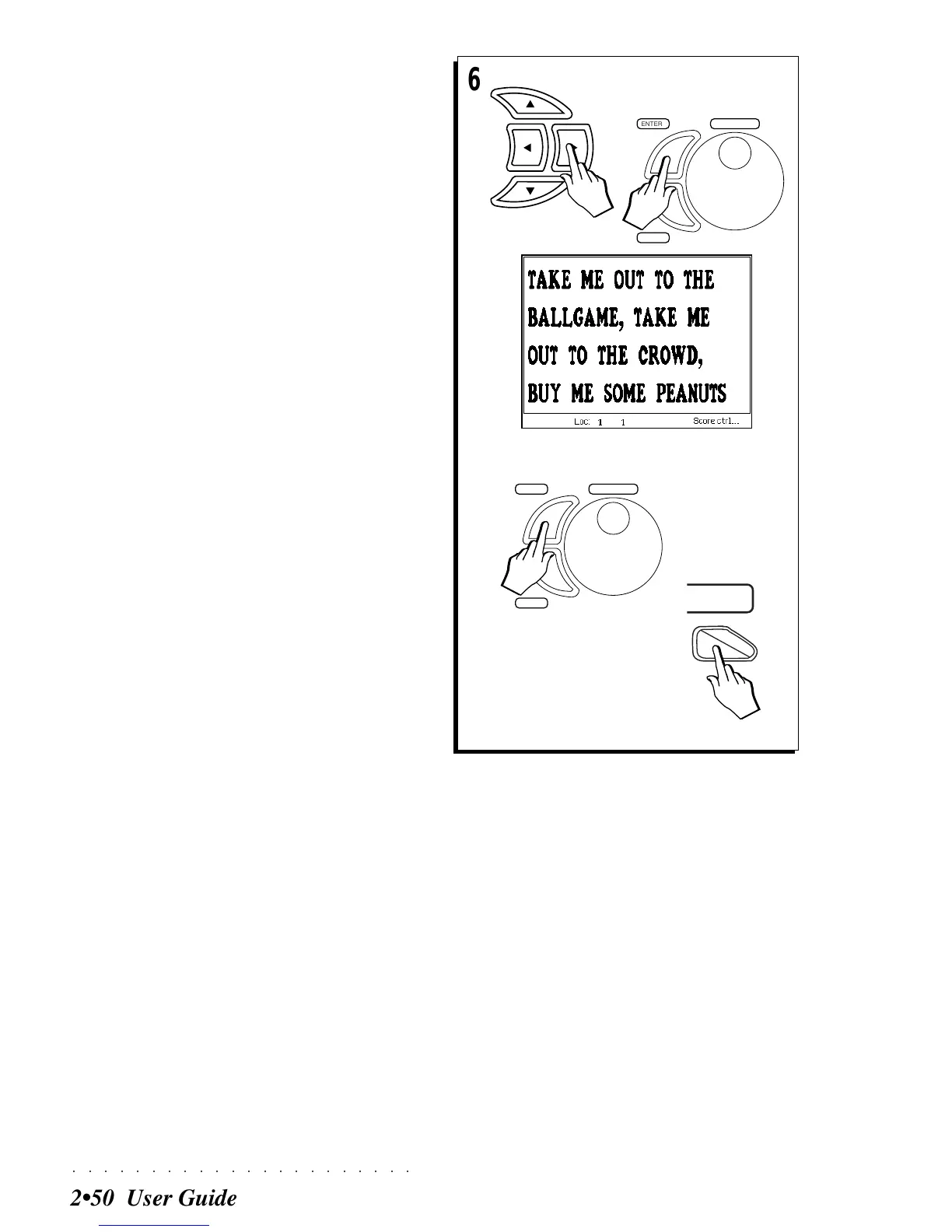○○○○○○○○○○○○○○○○○○○○○○
2•50 User Guide
6
ENTER
TEMPO
/DA
TA
ESCAPE
ENTER
TEMPO
/DA
TA
ESCAPE
SCORE
OR
7
6. Use the DIRECTIONAL ARROWS to highlight the
desired viewing choices (All, Lyrics 1, 2, 3, 4,
Chord).
Press the ENTER button to view the results.
7. Press ESCAPE or SCORE to return to the main
Song Playback page.
TO DISPLAY LYRICS ON AN EXTERNAL
MONITOR
Connect one of the video outputs to a domestic
TV or to a monitor by means of the dedicated
cable supplied with the AV board (optional).
Tune the TV to the AV channel. To select the AV
channel, consult the owner’s manual of the tel-
evision set. Computer monitors or televisions
normally operate in AV mode.
In Song mode, press SCORE to display the
Score. Press F8 («Score controls...») to open the
«Score controls» dialog window and move the
cursor to the «Echo LCD» parameter.
Set the «Echo LCD» parameter to OFF.
«Echo LCD = OFF»: only the Score or the Lyrics
is displayed on the external monitor.
«Echo LCD = ON»: the monitor displays exactly
what is shown on the display, including all the
controls.
Move the cursor to «View mode» and select a
combination of colors for the lyrics and the screen.
Move the cursor to «Video mode» and select the
RGB or CV (Composite Video) mode. To view
on RGB monitors, set this parameter to RGB.
U.S.A. models normally operate in CV and trans-
mit in Composite.
Move the cursor to «Y shift» and regulate the
vertical alignment of the image.
Press ENTER to close the dialog window and
return to the Score View page.