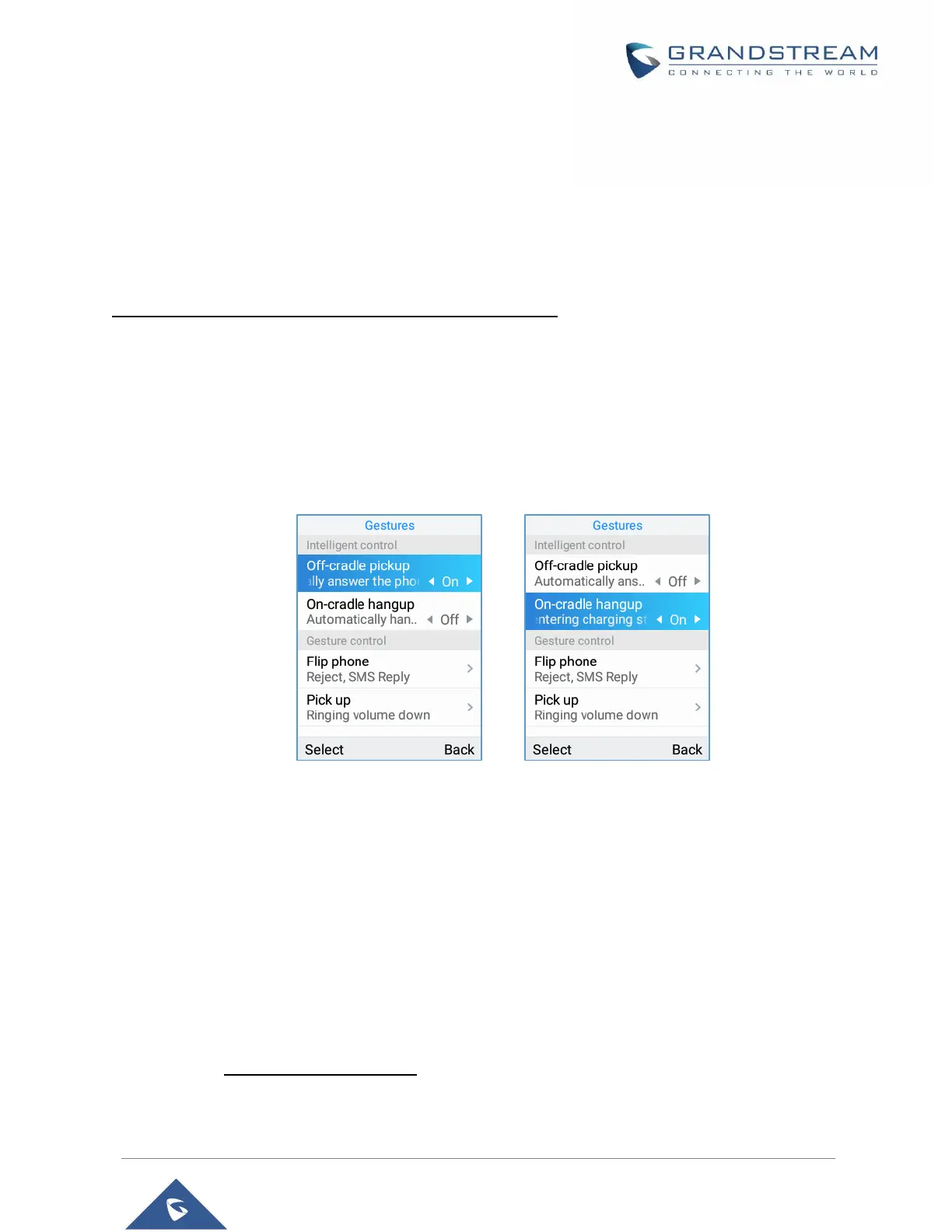WP820 GESTURE AND INTELLIGENT CONTROL
Intelligent Control
Intelligent Control options allow to automatically answer/hang up calls upon leaving charge/connecting to
charger respectively.
To configure Intelligent Control options, follow instructions below:
1. On WP820 LCD Menu Settings, select Basic Settings → Gestures→ Intelligent Control.
2. Set “Off-Cradle Pickup” to On, so that phone will automatically answer the call when leaving
charge.
3. Set “On-Cradle hang up” to On, so that phone will automatically hang up the call when entering
the charging state.
Figure 89: Intelligent Control Features
Gesture Control
Gesture Control options allow to perform actions (mute, decrease ringing volume, reject call…) based on
the phone’s gesture such as “Flip Phone” or “Pick up”.
Flip Phone
1. On WP820 LCD Menu Settings, select Basic Settings → Gestures → Gesture Control.
2. Tap on Flip Phone option and set the option needed when flipping the phone.
• Ringing on Incoming Call:
Off: The feature is disabled even if the phone is flipped while receiving an incoming call.
