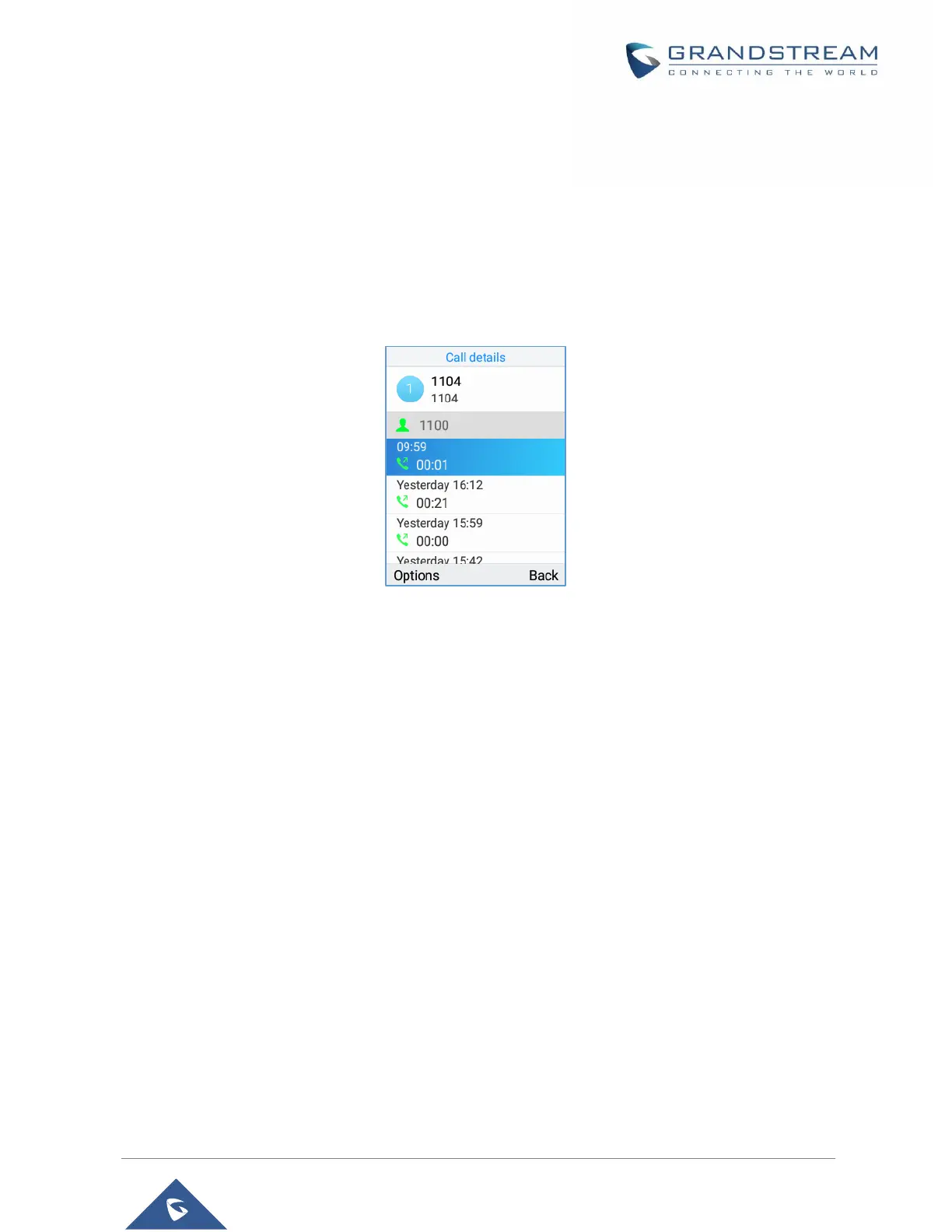• Add to blacklist: Users have the ability to block a number’s calls/messages by adding it to Blacklist.
• Delete: Users could delete the selected call history log by tapping on “Delete”.
• Delete all: This option helps users to clear all the call history.
Call History Details
For each call history entry, users could tap on “OK” button to access the details to view the account on
WP820 that was called and all the calls that have made/received to/from the selected number. Please, refer
to the following screenshot:
Figure 78: WP8200 Call History Details
The following operations could be done:
• Dial out this number directly.
• Bring up dial screen with the call history number. Users could edit the number before dialing out.
• Delete the entry.
• Add the number to black list by tapping on "Add to Blacklist”.
