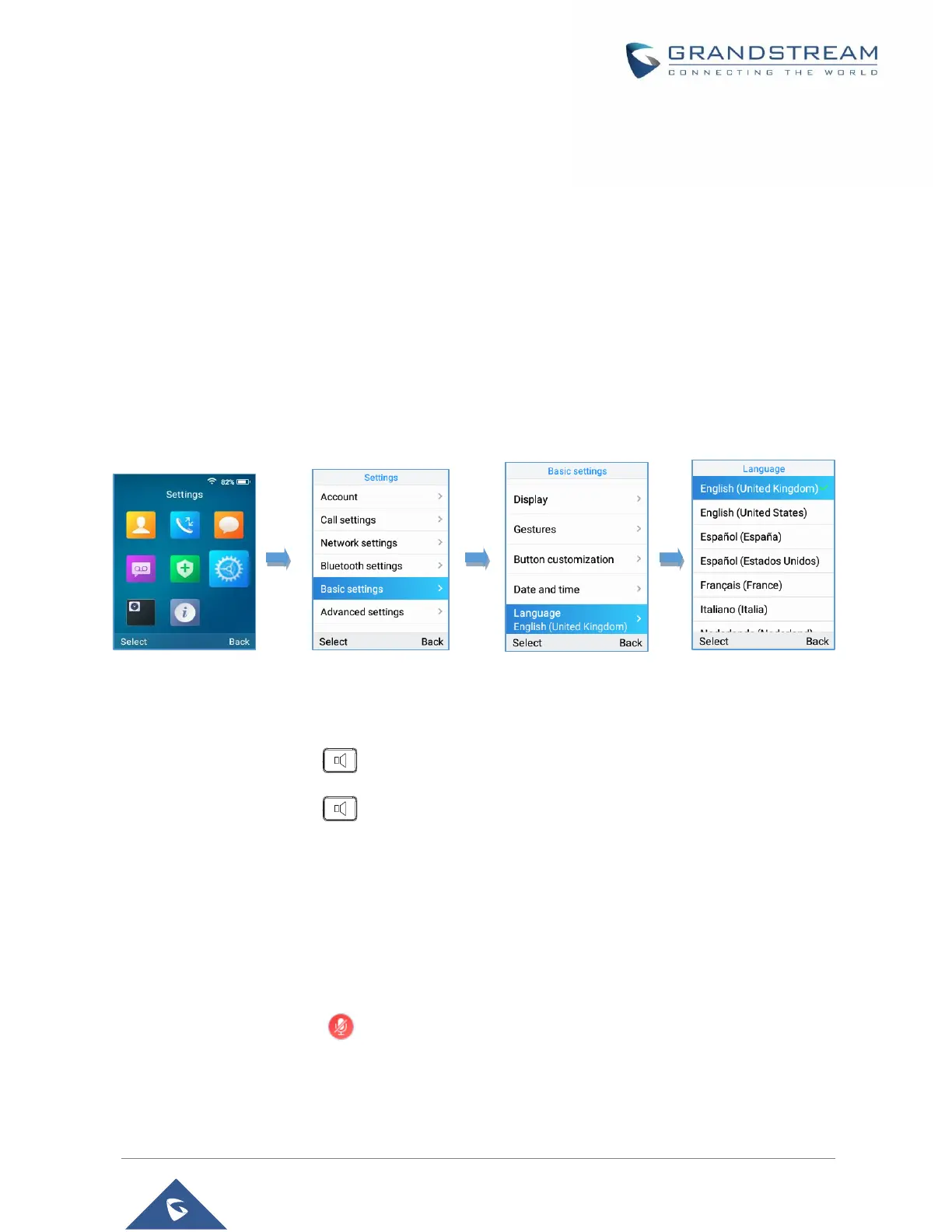PHONE SETTINGS
Selecting Phone Language
The WP820 supports different languages. The default language of the handset is English. To change the
language of the handset, please proceed as follows:
1. Press Menu to bring up operation menu.
2. Use arrow keys to reach Settings.
3. Navigate to Basic Settings, and then select Language.
4. Choose the desired language from the available list and press “Select” and then the phone will
apply the selected language.
Figure 35: Configuring Phone Language
Activate/Deactivate Hands-Free Mode
• Press the Hands-free key while making a call or on the idle screen to activate hands free mode.
• Press the Hands-free key again to deactivate the hands-free function.
Muting the Microphone
1. Press the button “Options” (Left softkey) during an established call and a list of the options will
be displayed.
2. Choose” Mute” and press “Select” button (left softkey / OK button) to switch on the microphone.
Notes:
• While muted, the icon will be displayed on the screen.
• To unmute the microphone during an established call, press the button “Options” (Left softkey),
choose “Unmute” and press “Select” button (left softkey or OK button) to switch off the microphone.
