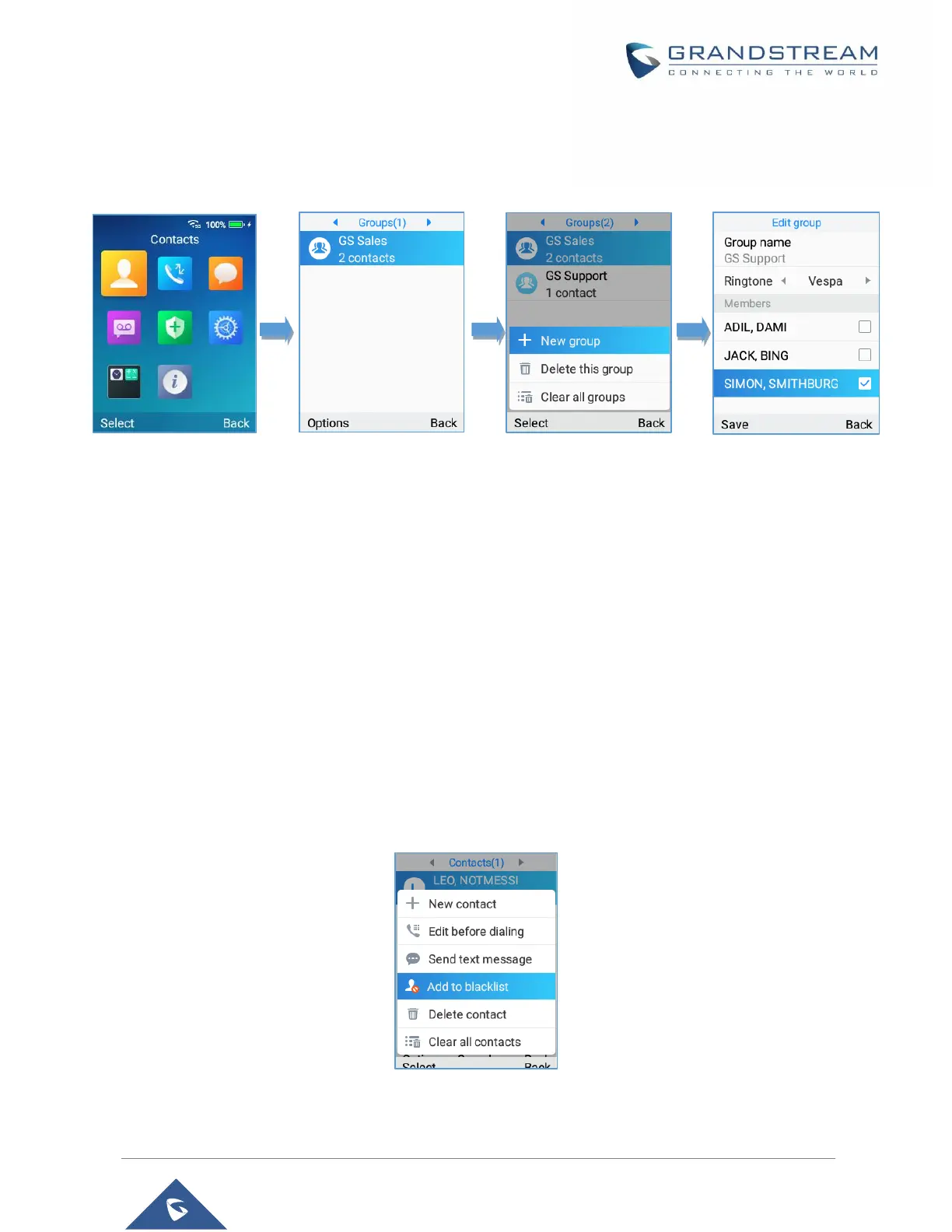Groups
Open Contacts and switch to “Groups” using the right/left arrow buttons on the handset. To add a new group,
tap on Options→New group.
Figure 73: Create New Group
Users should enter the following information when creating a new group:
• Group Name: Enter the name of the group.
• Ringtone: Choose the ringtone that will be assigned to the group.
• Members: Choose the members of the group.
Notes:
• Ringtone can be assigned in group as well as single contact. If the group’s ringtone is customized,
this ringtone has the highest priority when there is an incoming call to the contact.
• Users could select group for contact when adding or editing the contact.
• Users could delete a specific group or delete all groups, this options can be found under “Options”.
Blacklist
Blacklist WP820 has blacklist support for users to manage incoming calls. To access “Blacklist”, tap on
“Contacts”, then switch to “Blacklist” using the right/left arrow button on the Handset.
Figure 74: Blacklist
Users can tap on “Remove” to remove a contact or on “Clear” to delete all contacts from blacklist.
