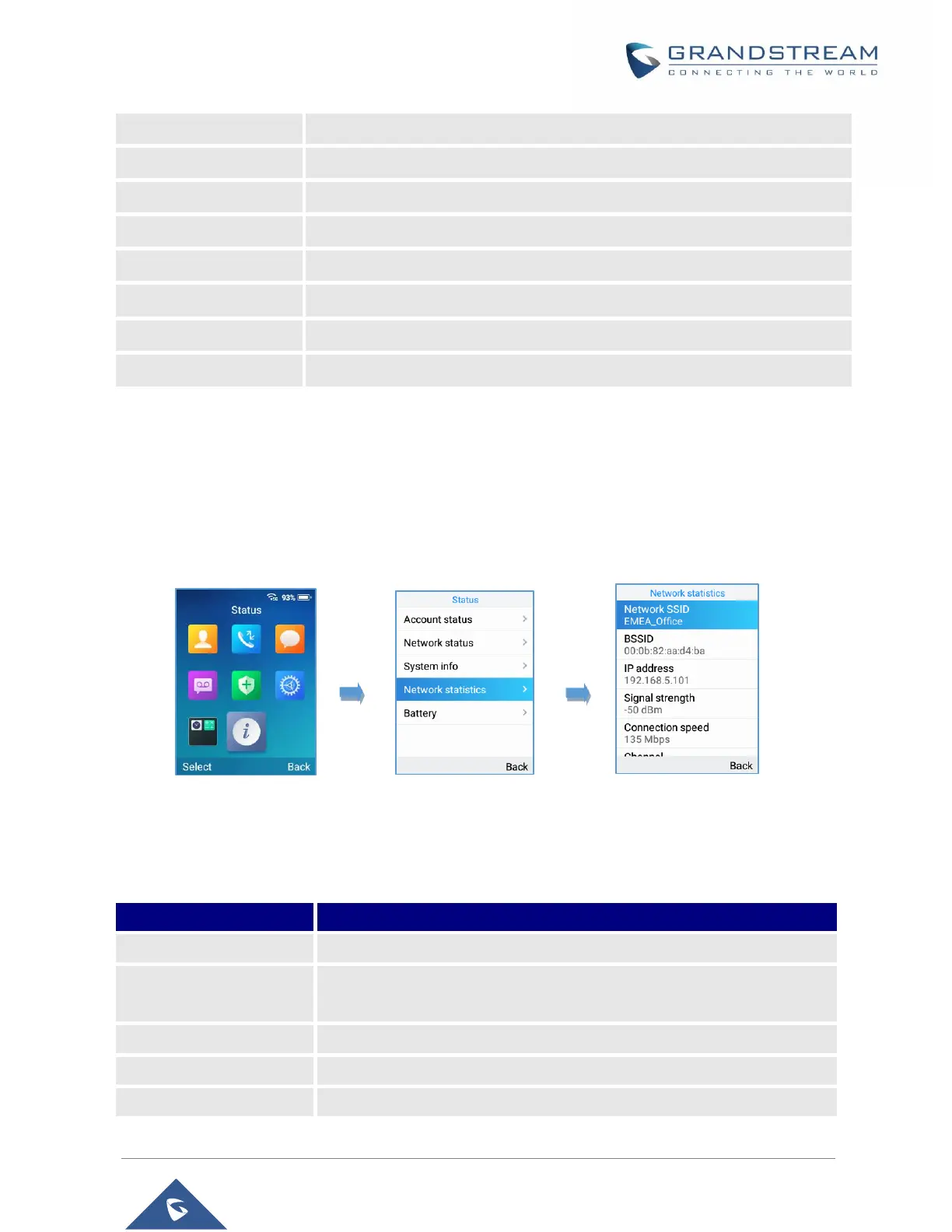WP820 User Guide
Version 1.0.7.7
Displays the hardware version.
Displays the LCD serial number.
Displays the DDR serial number.
Displays the FCT serial number.
Displays the unit’s serial number.
Displays the Part Number.
Displays the country code.
Displays the time during which the WP820 is powered on and working.
WP820 Network Statistics
To check the handset network information status, follow these steps:
1. Press Menu key to bring up operation menu.
2. Use arrow keys to reach Status menu and navigate to Network Statistics.
Figure 24: WP820 Network Status
The following information will be displayed:
Table 10: WP820 Network Status Description
Displays the SSID Name on which the handset is connected.
Displays the MAC address of the Access Point on which the handset is
connected.
Displays the IP address of the handset.
Displays the Wi-Fi signal strength.
Displays the connection speed value.
