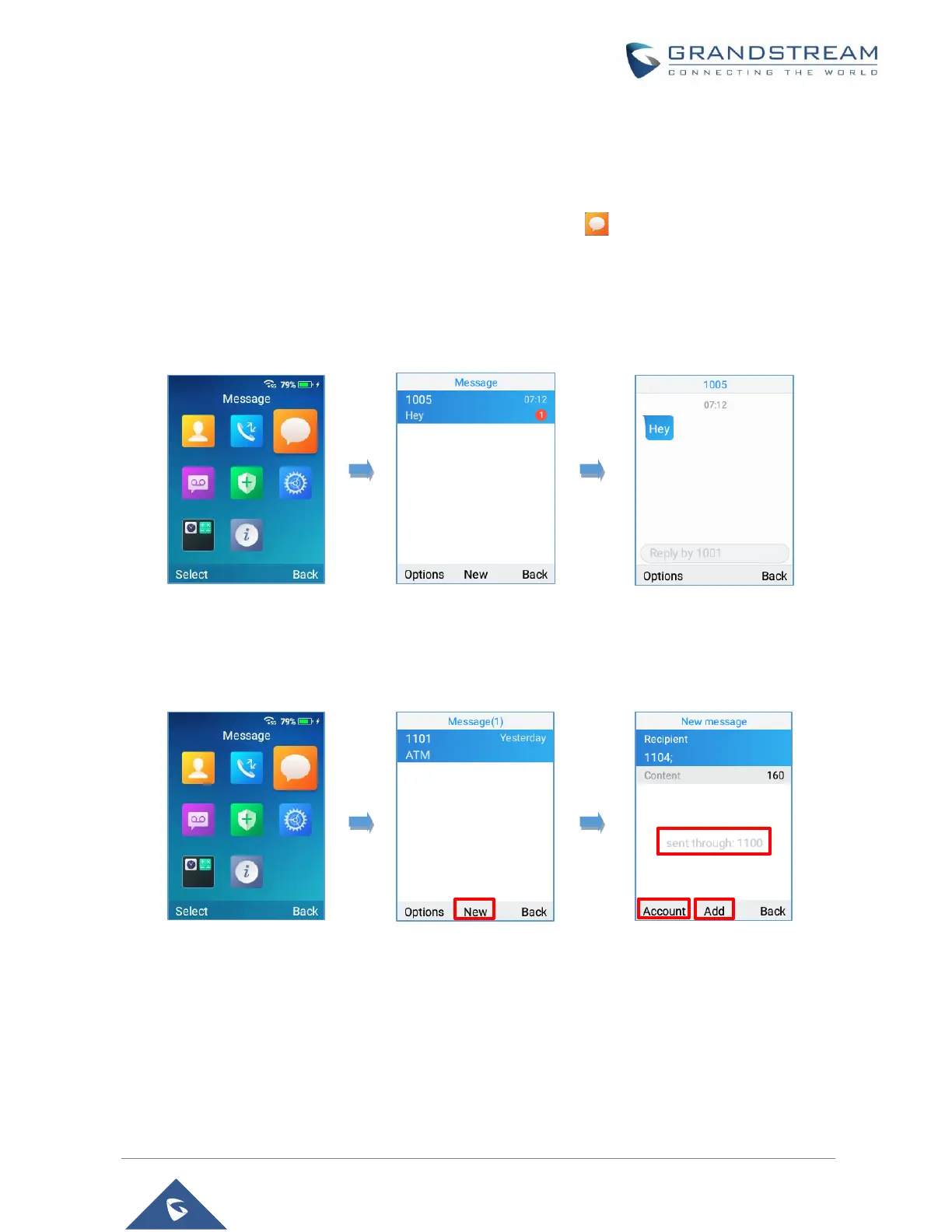SMS
The WP820 has built-in SMS application to send/receive message, if the SIP server supports SMS message.
Users can create, edit draft and delete one or all the messages. Tap on phone's menu to launch SMS
application.
View SMS
On the SMS list screen, tap on one of the message using the OK button to view the SMS details.
Figure 79: View SMS Dialog
Create SMS
Tap on “New” in SMS application to start composing a new message.
Figure 80: Create a New Message
1. Select the account to send the message from by tapping on “Account”. (Note: By tapping on
“Account”, the user will switch from the first account to the second one in case both SIP accounts
are registered. The account sending the message will be shown in the center of the screen to make
sure of it as shown on the figure above).
2. Add number to send the message to in Recipient section. (Note: Users could click on “Add” to add
