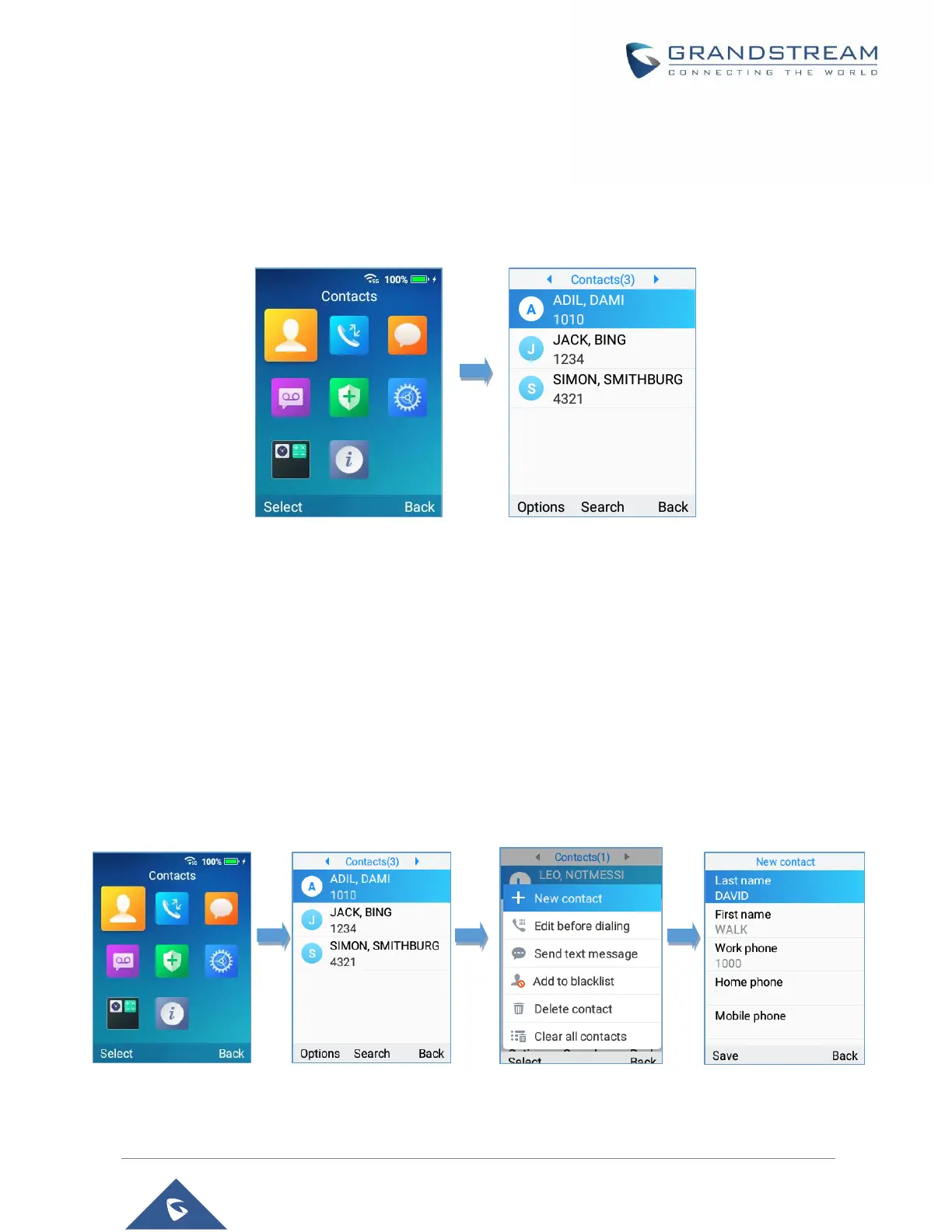CONTACTS
Users can manage local/LDAP and Broadsoft XSI contacts, groups, and blacklist by adding, deleting and
modifying every single contact. Users could access WP820 contacts under WP820 Menu. Please, refer to
the following screenshots:
Figure 71: Accessing Contacts
Notes:
• Users could switch between “Local Contacts”, “LDAP Contacts”, “Local Groups” and “Blacklist” by
using the right and left arrow buttons from the handset.
• The WP820 supports 1000 contacts as maximum number of local contacts.
Local Contacts
Users can manage local contacts by adding, deleting and modifying single contacts. The following
operations can be done under local contacts screen:
• Create new contact: Under “Option”, users can select “New Contact” in order to manually add the
contacts information and details. Please, see the following screenshots and table:
Figure 72: Create a new contact
