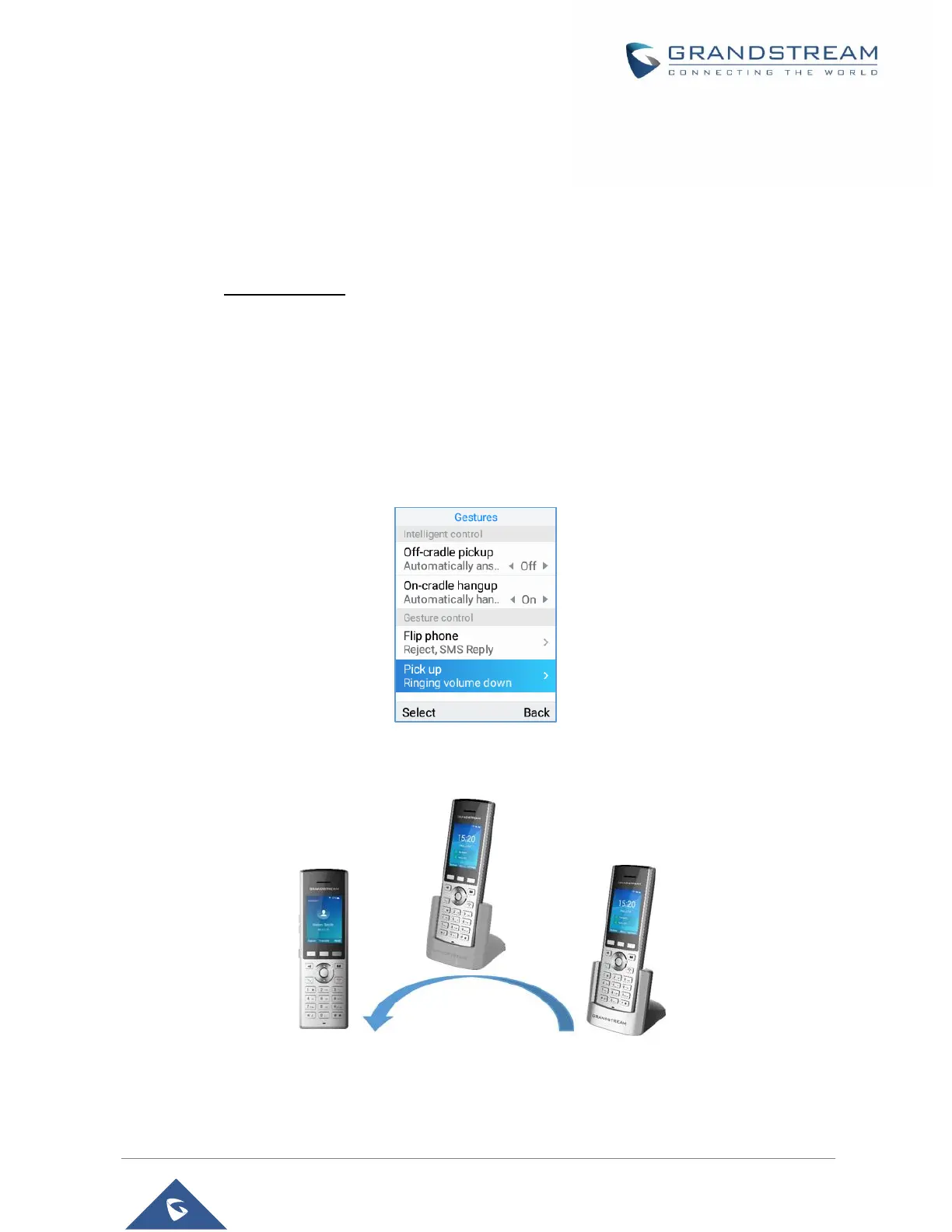Ringing Volume Down: When set to this option, picking up the WP820 from its cradle
while charging will result in reducing the ringing volume.
Mute: When set to this option, picking up the WP820 from its cradle while charging will
result in muting the ringing.
• Alarm Ringtone:
Off: The feature is disabled even if the phone is picked up when Alarm ringtone is heard.
Ringing Volume Down: When set to this option, picking up the WP820 from its cradle
while charging will result in reducing the ringing volume of Alarm ringtone.
Mute: When set to this option, picking up the WP820 from its cradle while charging will
result in muting the Alarm ringtone.
Figure 92: Pick up
Figure 93: WP820 Gesture Control (Pick up)
