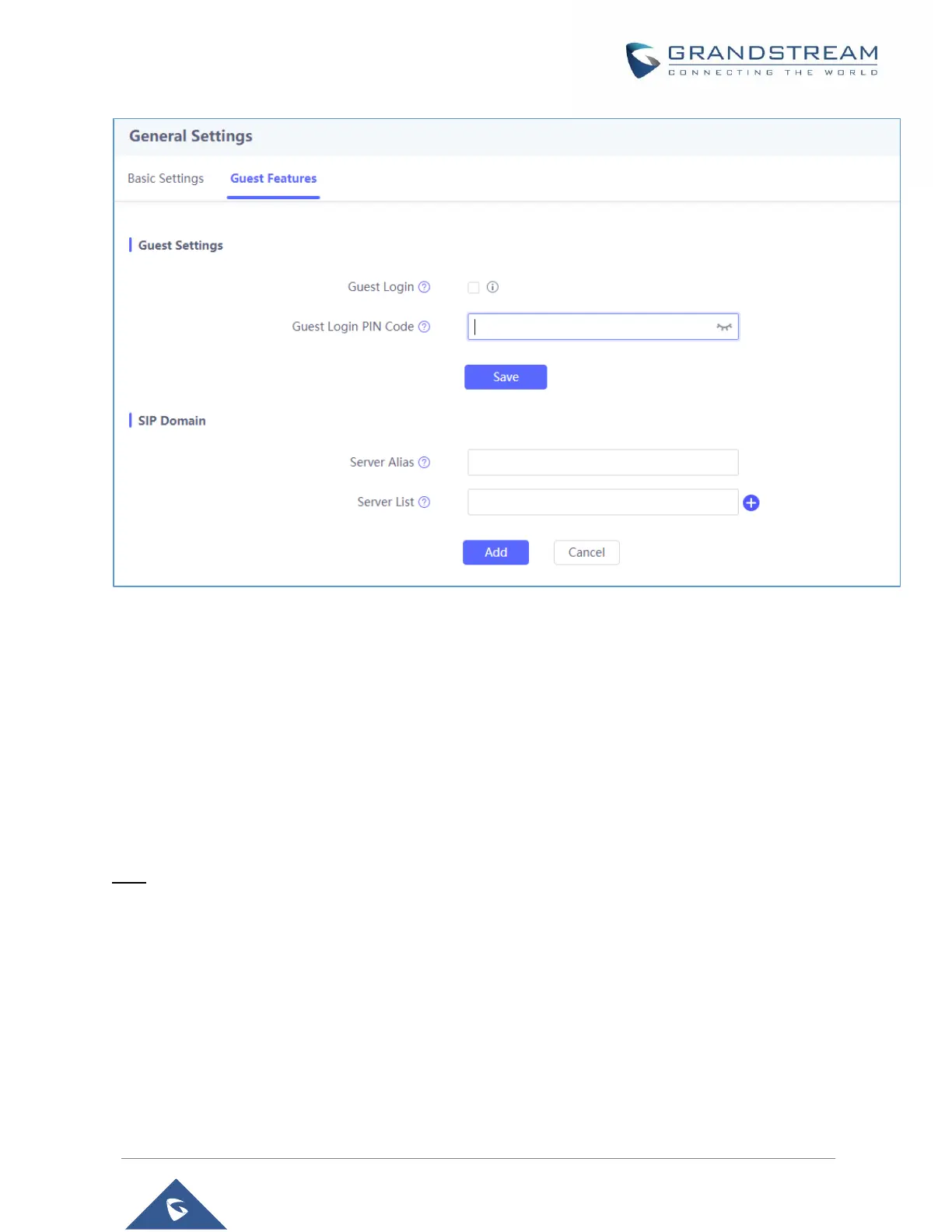Figure 32: Guest Login settings
1. Enable the Guest login by checking the Guest Login parameter.
2. Enter the PIN to be used for authentication.
3. Configure the SIP domain to be used as SIP server for registration:
a. Server Alias: The server alias is used to customize the server name.
b. The Server list will contain the IP addresses/Domain names to be used as SIP registration
servers
Note: A reboot is required for these settings to take effect.
User Login
Once the phone boots up with the Guest Login feature enabled users can follow these steps to login:
1. Press the dial button or press any numeric button.
2. The Guest Login page will be opened, and the user is asked to enter the Extension credentials.
3. Enter the Account ID, the SIP password and choose the Alias of the SIP server configured on the
WEB GUI as mentioned on steps above.