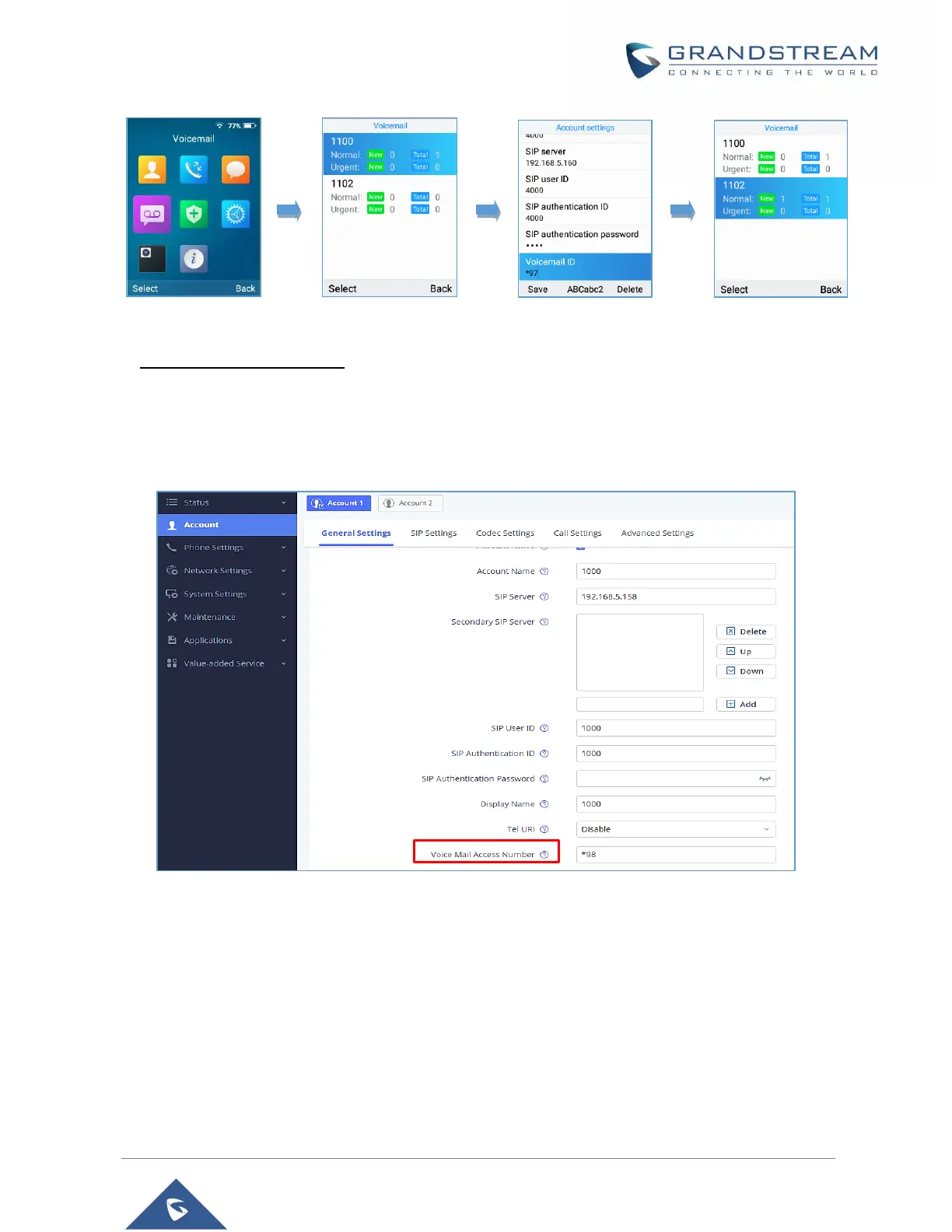Figure 68: LCD Menu - Voice Mail ID
• Using WP820 Web Interface
1. Access WP820 Web GUI Interface.
2. Go to Account → General Settings → Account Registration.
3. Configure Voice Mail Access Number.
Figure 69: Web UI - Voice Mail Access Number
Play Voice Mail Messages
1. Press Menu to bring up operation menu.
2. Use arrow keys to reach VoiceMail tab.
Note: You can also access the VoiceMail tab by long pressing on digit “1”.
3. Choose the account, press “Select” button and enter Voicemail password then to can select visually
and retrieve your voice messages saved on your voice mail and listen to each individual voicemail.
Note: this feature is compatible with UCM6xxx on v.1.0.20.6 or later.
