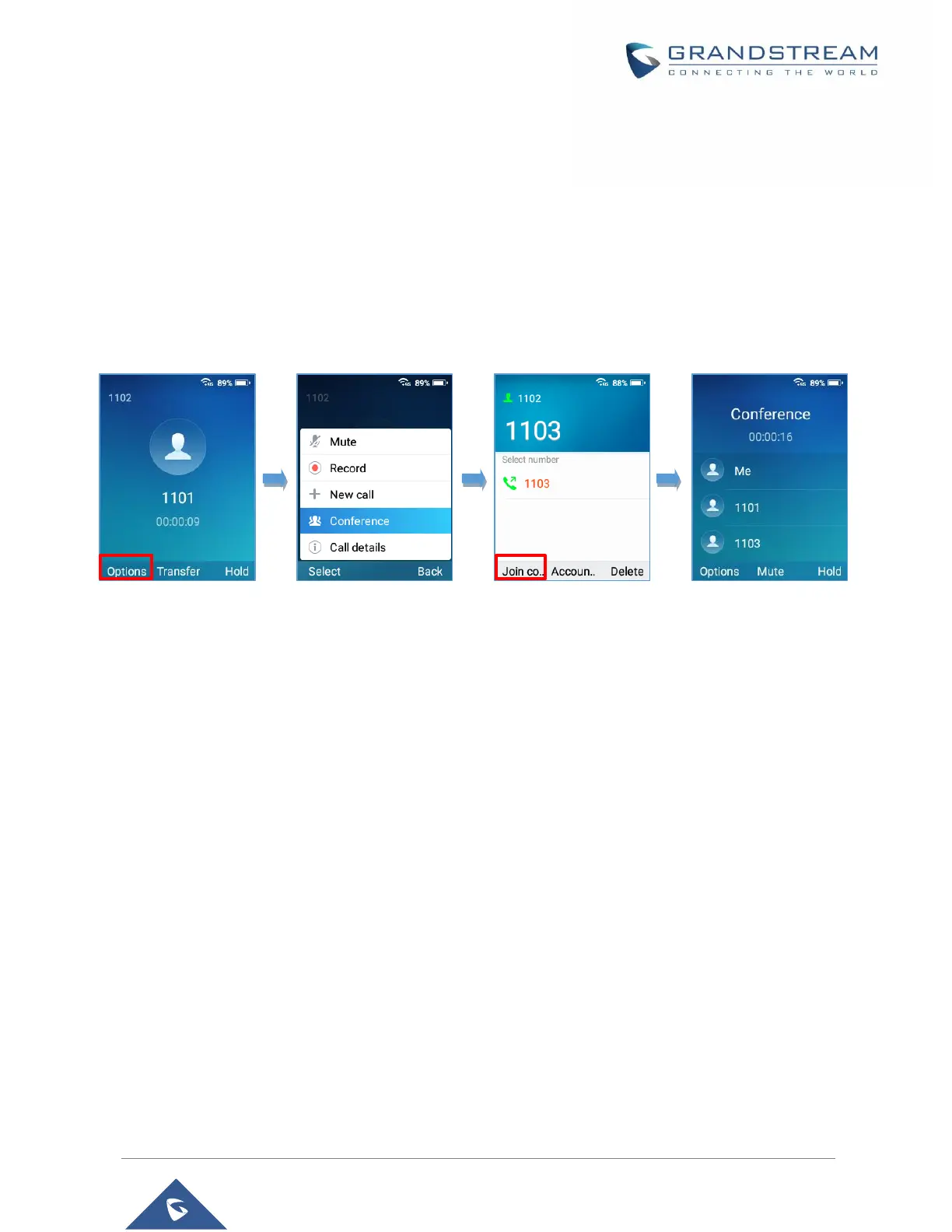3-Way Conference
The WP820 supports creating a local conference with other parties (including handset starting the
conference). To start a 3 Way conference, follow below steps:
1. Place a call to the first party and press left softkey “Options”, then select “Conference”.
2. Enter the number of the second party you want to add to the conference and press Join Conf.
3. The conference will automatically be bridged before the third party answers the call.
Please refer to the following screenshots for more details.
Figure 60: 3-way Conference Call
Notes:
• Users can start recording the conference by tapping on “Record” under “Options”.
• Users can kick one of the parties from the conference by tapping on “Kick [Extension]” under
Options.
UCM Conference
Participate in UCM Conference Room
Users could dial the UCM conference room extension to join the conference. If password is required, enter
the password to join the conference as a normal user, or enter the admin password to join the conference
as administrator.
Note: Number of current participants is shown starting from firmware release 1.0.5.5.
