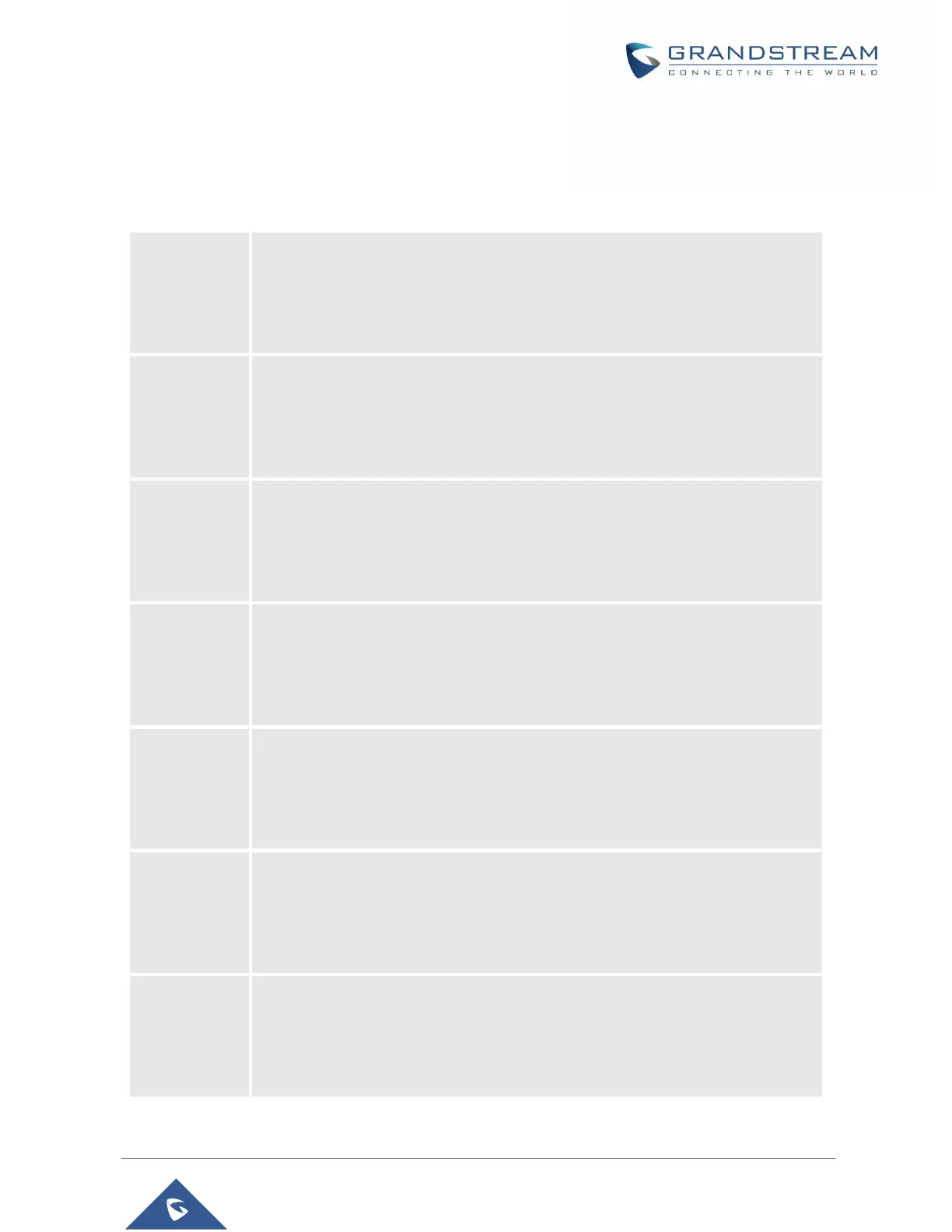WP820 User Guide
Version 1.0.7.7
CALL FEATURES
The WP820 supports traditional and advanced telephony features including call forward and etc.
Table 13: Call Features
Unconditional Call Forward. To set up unconditional call forward:
• Off hook the phone;
• Dial *72 and then enter the number to forward the call;
• Press Call softkey or Dial key.
Cancel Unconditional Call Forward. To cancel the unconditional call forward:
• Off hook the phone;
• Dial *73;
• Press Call softkey or Dial key.
Paging Call. To establish a paging call:
• Off hook the phone;
• Dial *74;
• Press Call softkey or Dial key.
Busy Call Forward. To set up busy call forward:
• Off hook the phone;
• Dial *90 and then enter the number to forward the call;
• Press Call softkey or Dial key.
Cancel Busy Call Forward. To cancel the busy call forward:
• Off hook the phone;
• Dial *91;
• Press Call softkey or Dial key.
No Answer Call Forward. To set up delayed call forward:
• Off hook the phone;
• Dial *92 and then enter the number to forward the call;
• Press Call softkey or Dial key.
Cancel No Answer Call Forward. To cancel the delayed call forward:
• Off hook the phone;
• Dial *93;
• Press Call softkey or Dial key.
