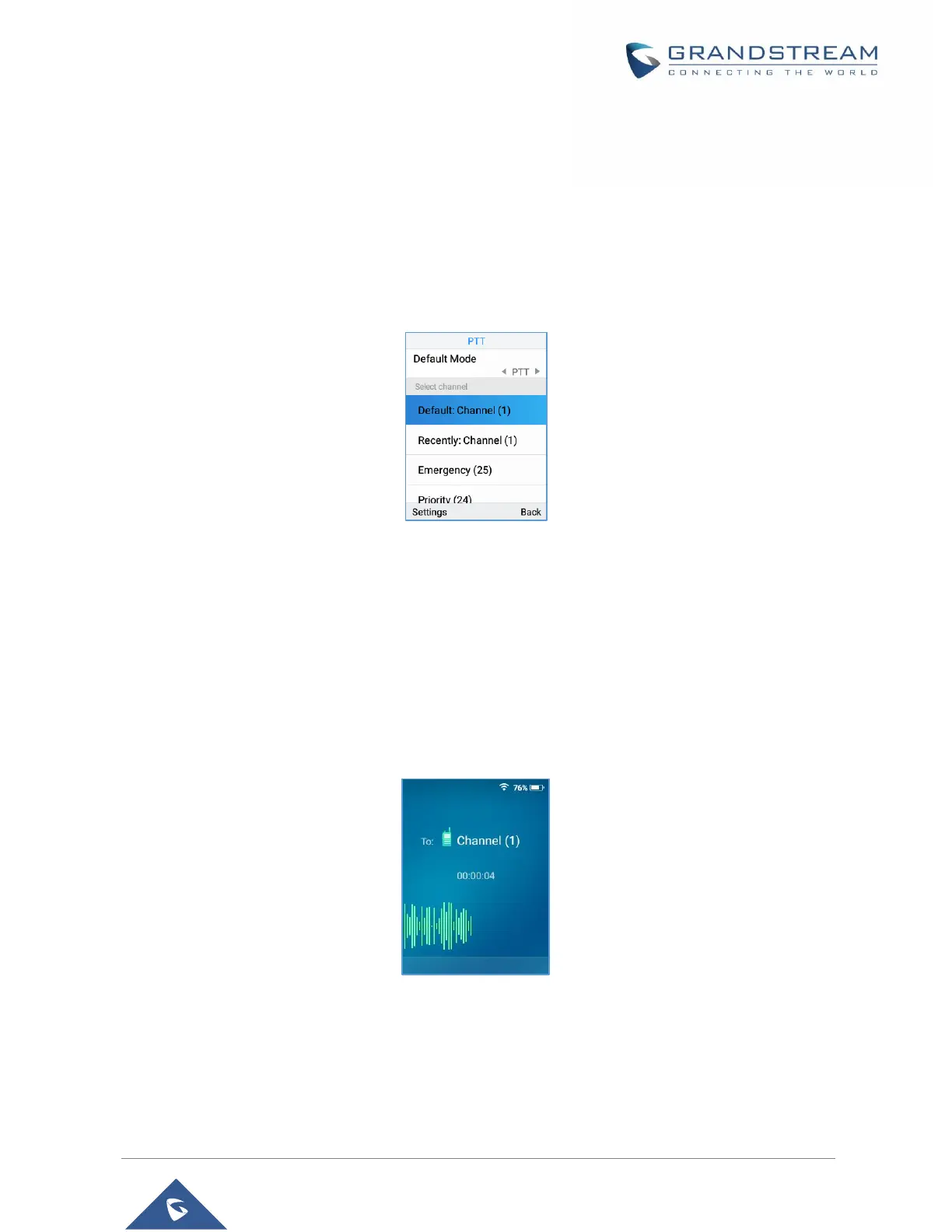Using the PTT Functionality on the WP820
To send a PTT broadcast from your WP820:
1. Unlock your WP820.
2. Make sure the multi-function button is configured to be a Push-To -Talk button.
3. Press the Push to Talk soft key.
4. Press and hold the Push to Talk key while speaking.
Figure 83: PPT Channel
Notes:
• Users could press and hold the Push-to-talk key from any screen to quickly initiate PTT call using
default channel.
• The channel status will change to Sending PTT to indicate that you are transmitting as displayed
on the following screenshot.
Figure 84: PTT Call (Caller)
• The devices which are in the same channel will receive the PTT call.
