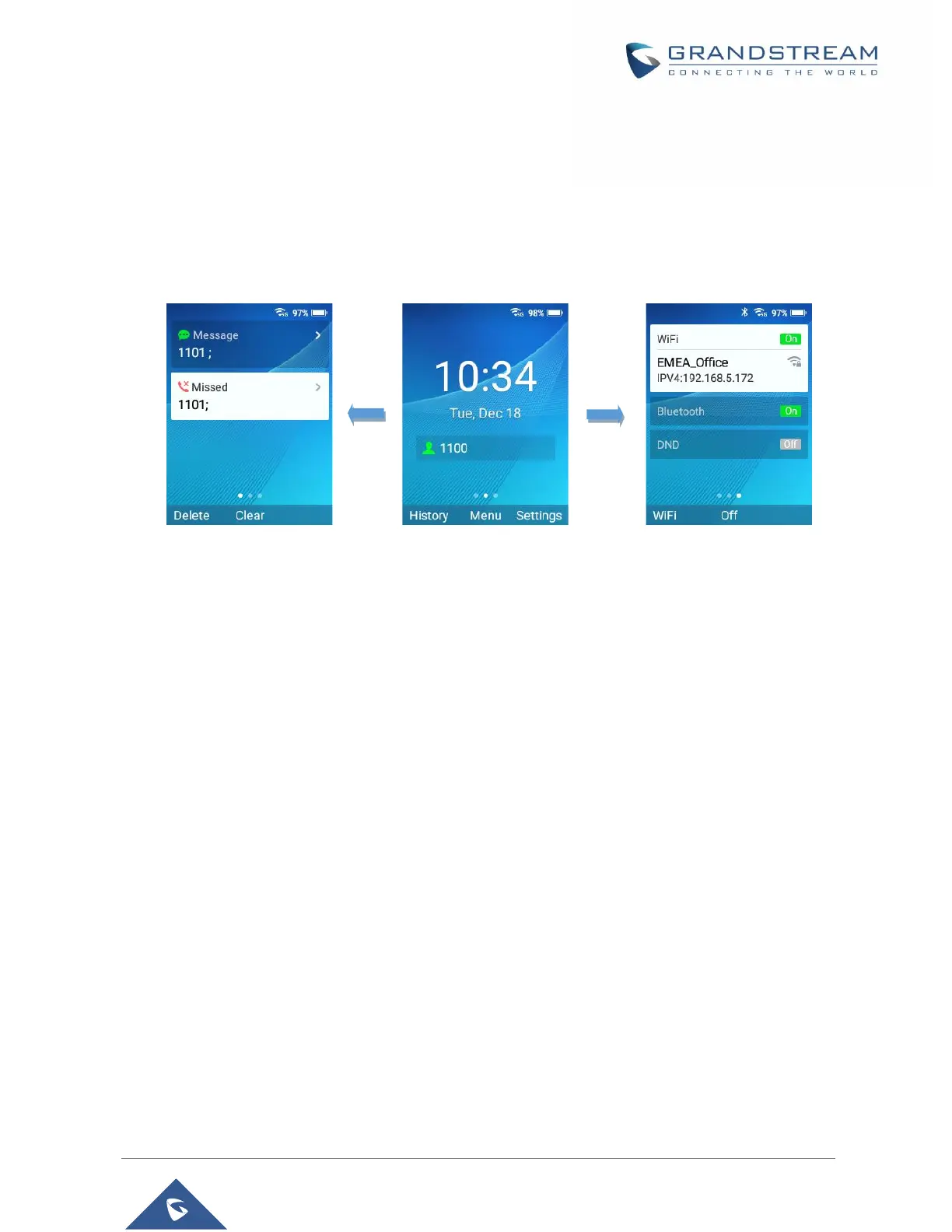BASIC OPERATIONS
WP820 Home Screen
The WP820 Home screen comprises three pages that make it easy for the customer to access some
settings, parameters or notifications. Please refer to the following screenshots:
Figure 11: Home screen pages
Left Home Screen Page:
• This page lists all the notifications that users need to check: Missed calls, unread SMS, unread
Voice mails, etc …
• Users can access the notification by tapping on OK button, delete the notification by tapping on the
left softkey or clear all the notifications by tapping on the middle softkey.
Middle Home Screen Page:
• The middle page of Home screen shows date/time and the registered SIP account(s) on the
WP820.
• Users can access by default to History, Menu or Setting by using softkeys, and Administrator is
able to change the functions of softkeys on Home screen from the Web GUI.
Right Home Screen Page:
• The right page is providing the users quick access to Wi-Fi, Bluetooth and DND option and
configuration.
• Users can turn on/off the option using the middle softkey, while they also can access to the settings
of each option by tapping on the left softkey.
