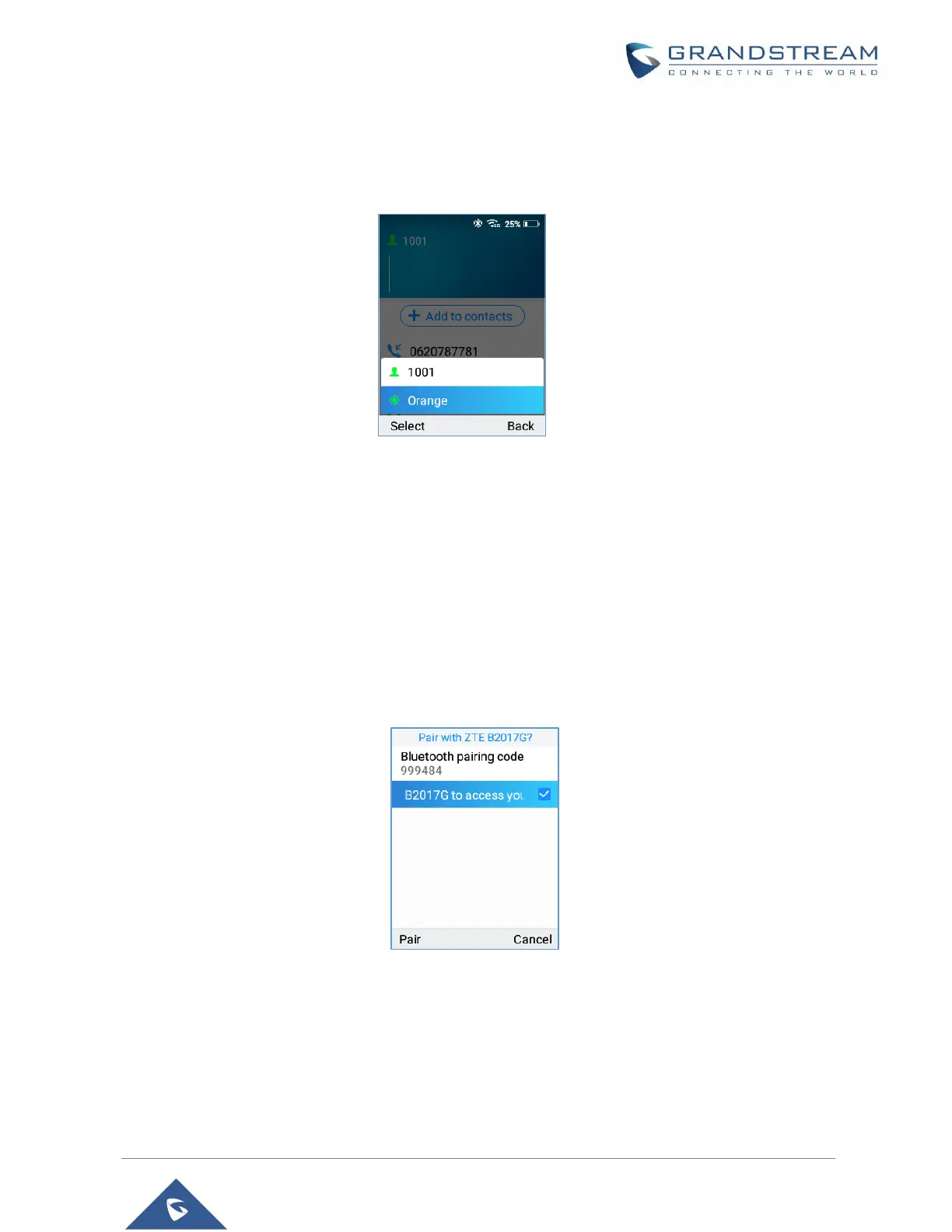4. Set the Bluetooth headset mode parameter to ON in order to allow the WP820 to pair with other
Bluetooth mobile devices to make calls. After successful pairing, users can press the call key and then
press “Accounts” to select the Bluetooth account.
5. Access the Bluetooth devices settings and press on Refresh softkey, the WP820 will scan and
display the IDs of all available Bluetooth devices in range. If the device you would like to pair with does
not show up in the list (available devices), ensure that the other device is turned on and set to be
discoverable.
Once the Bluetooth device shows up in the result, press on it and specify if you want to allow it to access
your contacts and call history then press on Pair. Confirm the passkey in the prompted message (if any).
Unpair a Bluetooth Device
1. In the Bluetooth devices settings → Paired devices, select and press on the already paired Bluetooth
device name you want to unpair.
2. Press on Unpair.
