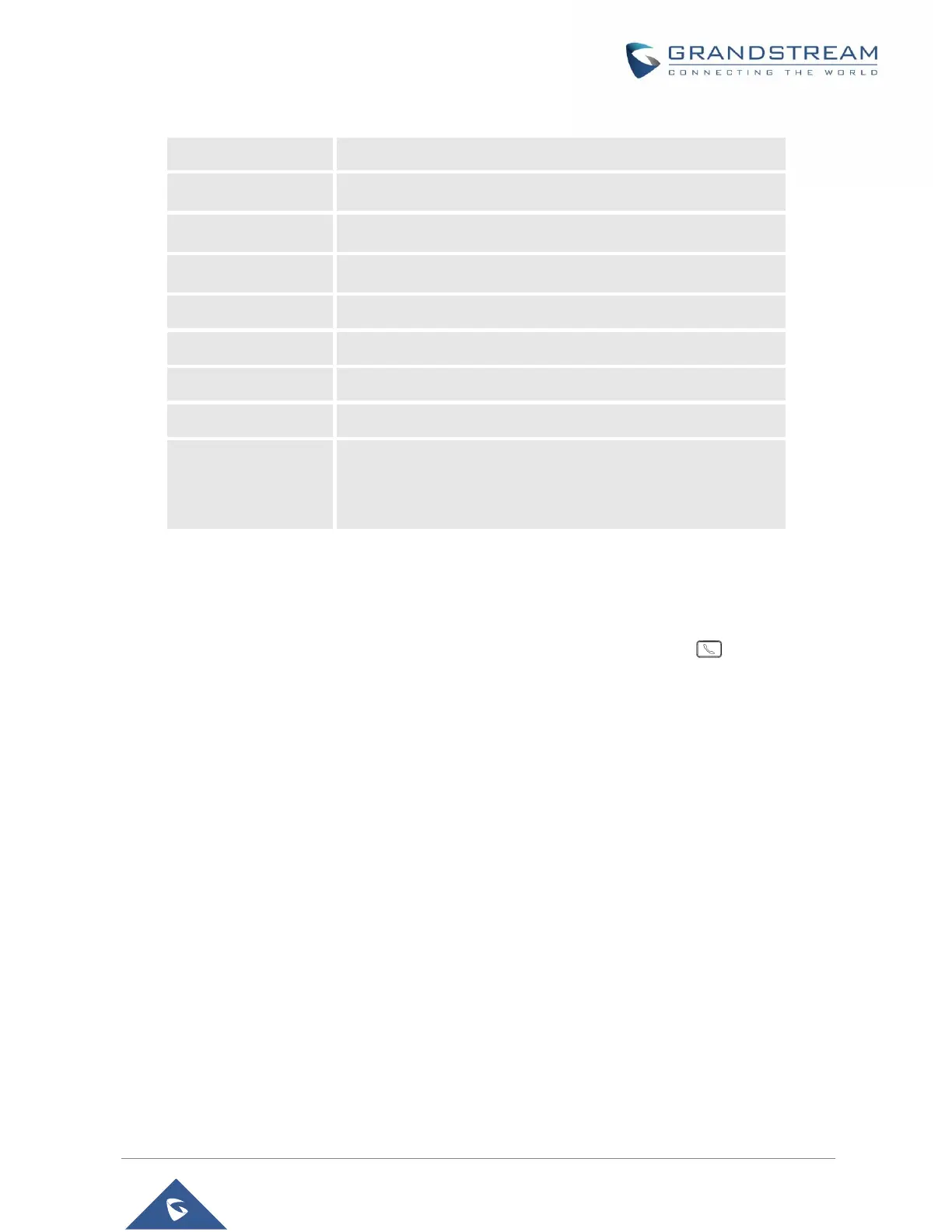• Search for a contact: in case finding a specific contact among a batch of contacts is difficult, users
can press the middle softkey “Search” and enter the name of the contact to find it easily or use the
quick search feature and press on any keyboard key in order to enter the search mode.
• Dial out from Contacts: Select the needed contact, and tap on the dial key to call it directly.
The phone will use the configured account on contact’s information to dial out with.
• Edit before dialing: Users could copy the contact’s number to the dial screen in order to edit it
before dialing.
• Add to blacklist: Users have the ability to block received calls from a specific contact from by
adding it to Blacklist.
• Delete contact: Users can delete a specific contact by tapping on “Delete contact”.
• Clear all contacts: Users can delete the whole list of local contacts by tapping on “Clear all
contacts”.
LDAP
In addition to local contacts, the WP820 also supports LDAP and LDAPS phonebook if LDAP or LDAPS
server is available within the network. For more information about LDAP configuration on the WP820 Web
GUI, please, refer to WP820 Administration guide.
In order to search for LDAP contacts on the WP820, users need to access “Contacts”, switch to “LDAP”
using the right/left arrow buttons on the handset, and show the search field by tapping on “Search”.
