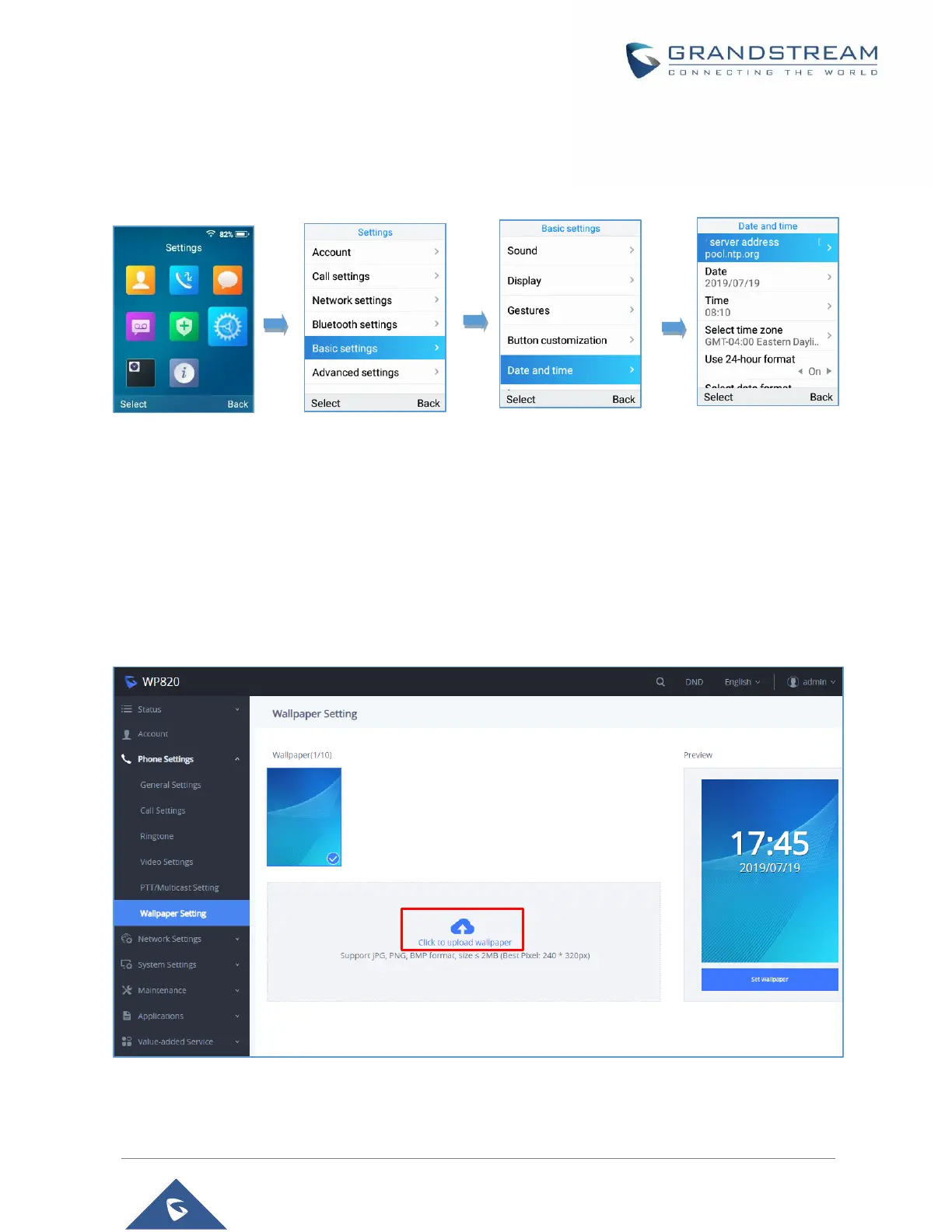1. Press Menu to bring up operation menu.
2. Use arrow keys to reach Settings → Basic Settings, and then select Date and Time tab.
3. Press “Back” softkey to apply your changes.
Figure 39: Date and Time Settings
Wallpaper Customization
WP820 wallpaper is customizable through web GUI and the user can upload up to 10 wallpapers.
To upload new wallpaper, follow below steps:
1. Access WP820 Web GUI → Phone Settings → Wallpaper Setting.
2. Press Upload button and select the file to use.
Note: WP820 support JPG, PNG, BMP format, size ≤ 2MB (Best Pixel: 240 * 320px)
Figure 40: Wallpaper Settings
3. Select “Display Mode”: “Default” or “Adaptive” to adjust displayed wallpaper (effective when
uploaded file is not respecting recommended resolution).
