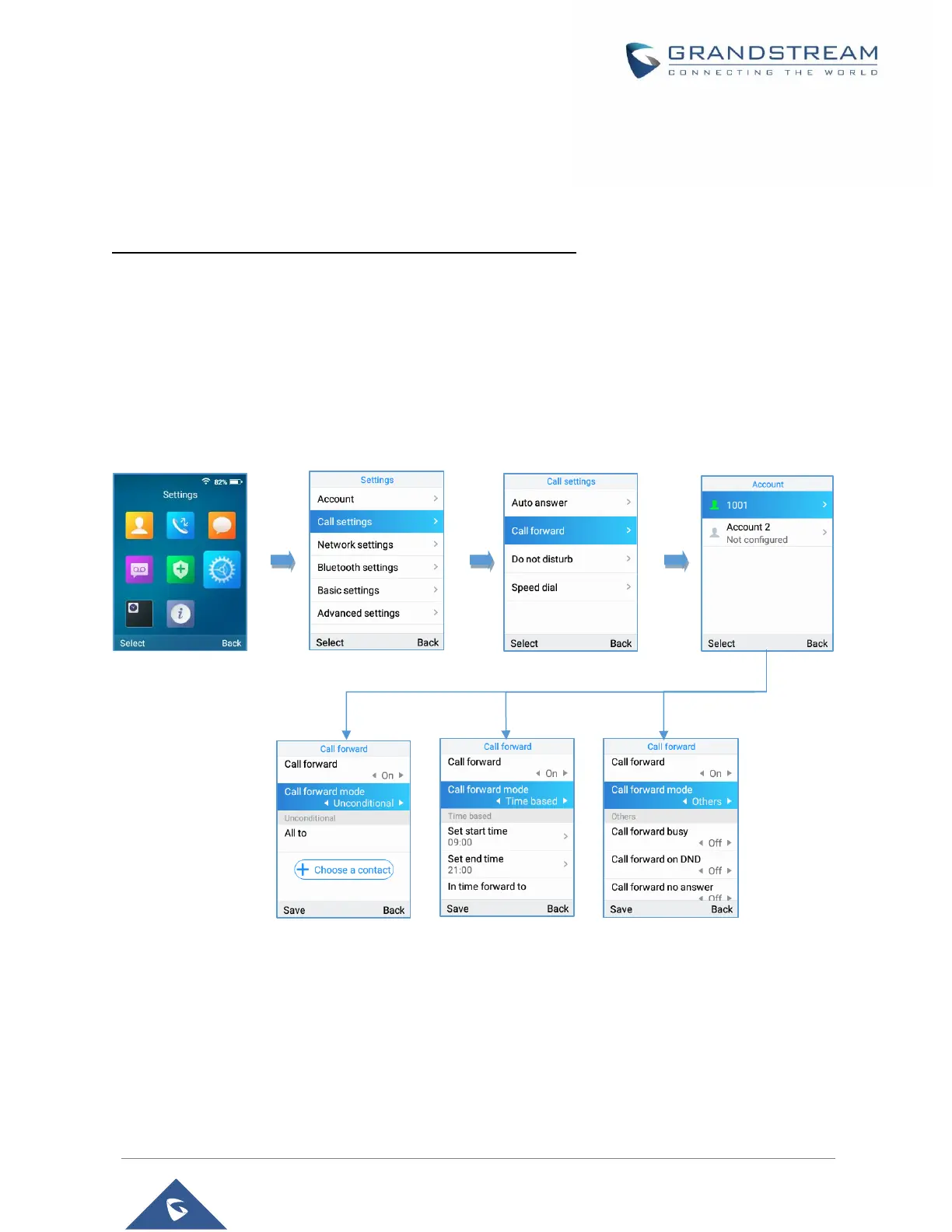▪ Time Based: Incoming calls are immediately forwarded to the desired number based on the
configured time.
▪ Others: Incoming calls are forwarded to the desired number when Busy, when DND is enabled or
when there is no response.
To enable the call forward, please refer to the following steps:
1. Press Menu to bring up operation menu.
2. Use arrow keys to reach Settings → Call Settings→ Call forward.
3. Select which account will be enabling the call forwarding feature and navigate to “Call forwarding”.
4. Set “Call Forward” to “On” and select the call forwarding mode.
5. Configure the parameters of the call forward mode and press “Save” button.
Figure 54: Call Forwarding
• Unconditional: All the incoming calls will be forwarded to the number set up in "All To" field.
• Time Based: All the incoming calls will be forwarded to the number as schedule in the time period.
