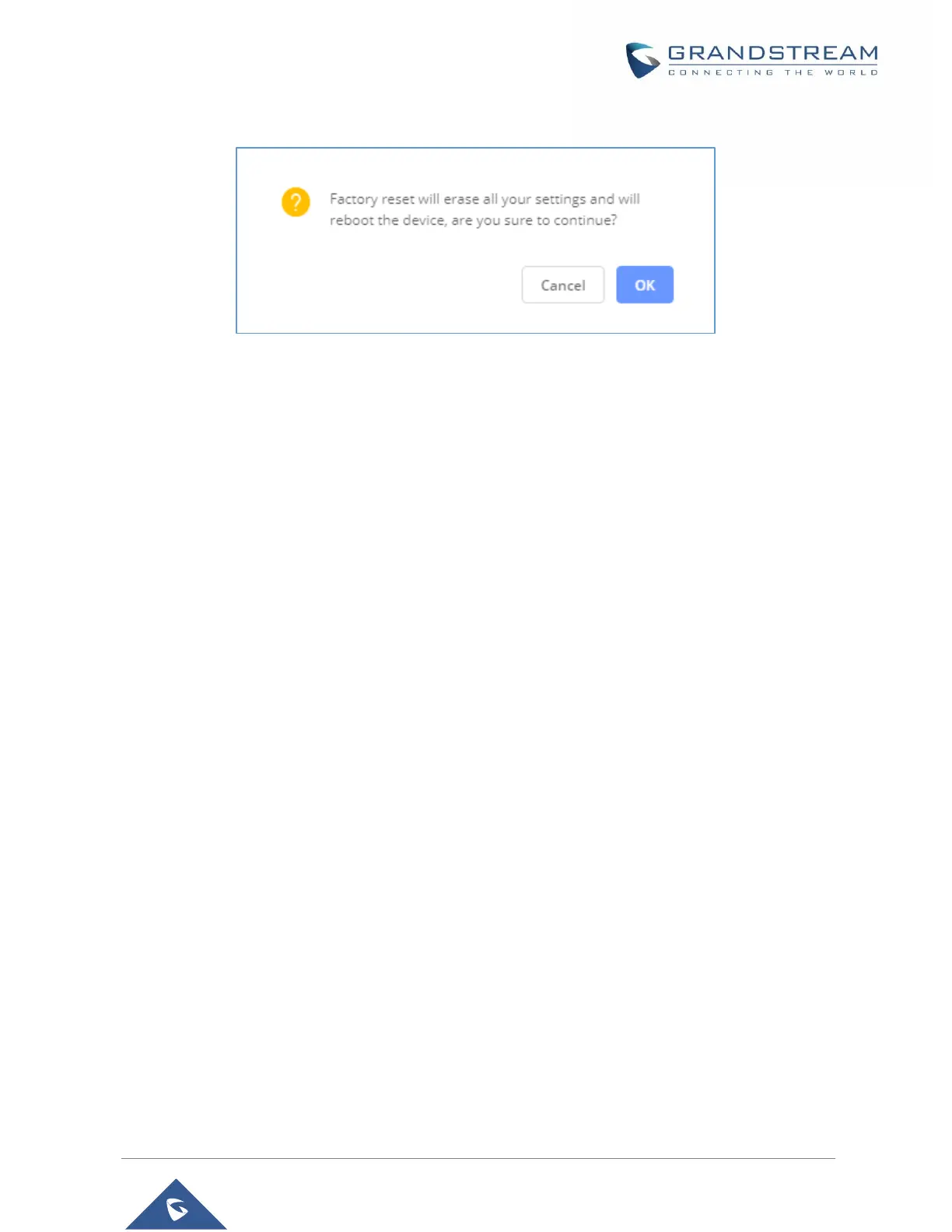4. Click OK to restore the phone to factory settings.
Figure 119: WP820 Web GUI - Confirm Factory Reset
Restore to Factory Default using Hard Keys
In order to perform hard reset of the phone using keypad buttons please follow below steps:
1. Power cycle the WP820.
2. Press key 1 + key 9 immediately and hold it until the LCD shows the factory reset message .
3. Release the buttons and the phone will boot up with the default settings.
Note: When constraint mode or lock screen is enabled, the user will need to enter the admin password
before the device can initiate the factory reset process
