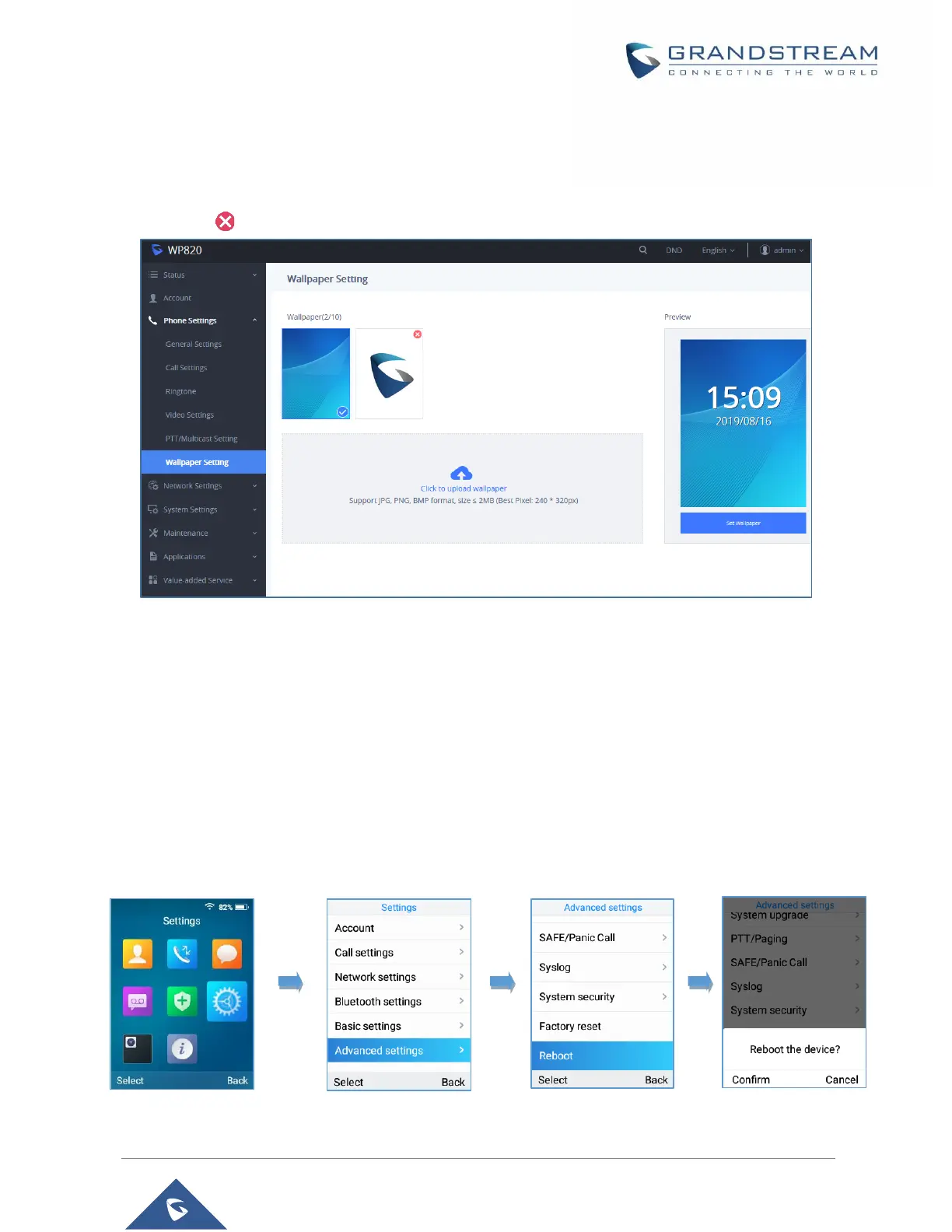Deleting Wallpaper
To delete previously uploaded wallpaper, refer to following steps:
1. Access WP820 Web GUI → Phone Settings → Wallpaper.
2. Press button to delete specific wallpaper.
Figure 45: Deleting Wallpaper
Notes:
• The default wallpaper cannot be deleted. Only uploaded wallpapers can be deleted.
• Currently used wallpaper cannot be deleted.
Reboot the WP820
To reboot the WP820, please refer to following steps:
1. Access WP820 menu → Settings → Advanced Settings → Reboot.
2. A confirmation LCD message will be displayed to confirm the reboot, press “Reboot” button to
reboot the phone or “Cancel” to cancel the reboot.
Figure 46: Reboot the WP820
