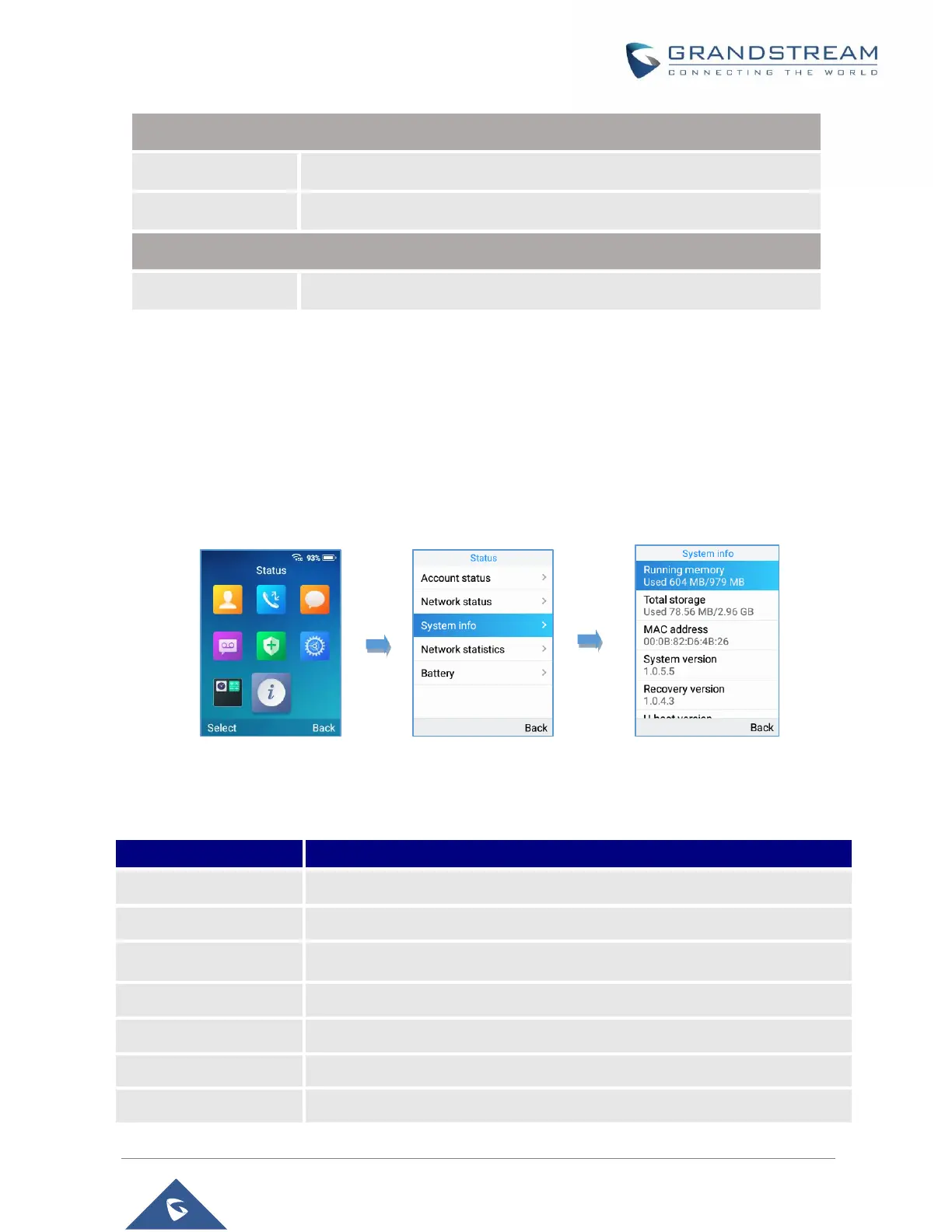WP820 User Guide
Version 1.0.7.7
Other network information
Displays the handset’s MAC address.
Displays the VPN IPv4 address.
WP820 System Info
To check the system info, follow these steps:
1. Press Menu key to bring up operation menu
2. Use arrow keys to reach Status menu and navigate to System Info section.
Figure 23: System Info
The following information will be displayed:
Table 9: WP820 System Info Description
Displays information about the memory.
Displays information about the storage space on the phone.
Displays the MAC Address of the phone.
Displays the current firmware version installed.
Displays the recovery version installed.
Displays the u-boot version installed.
Displays the kernel version installed.
