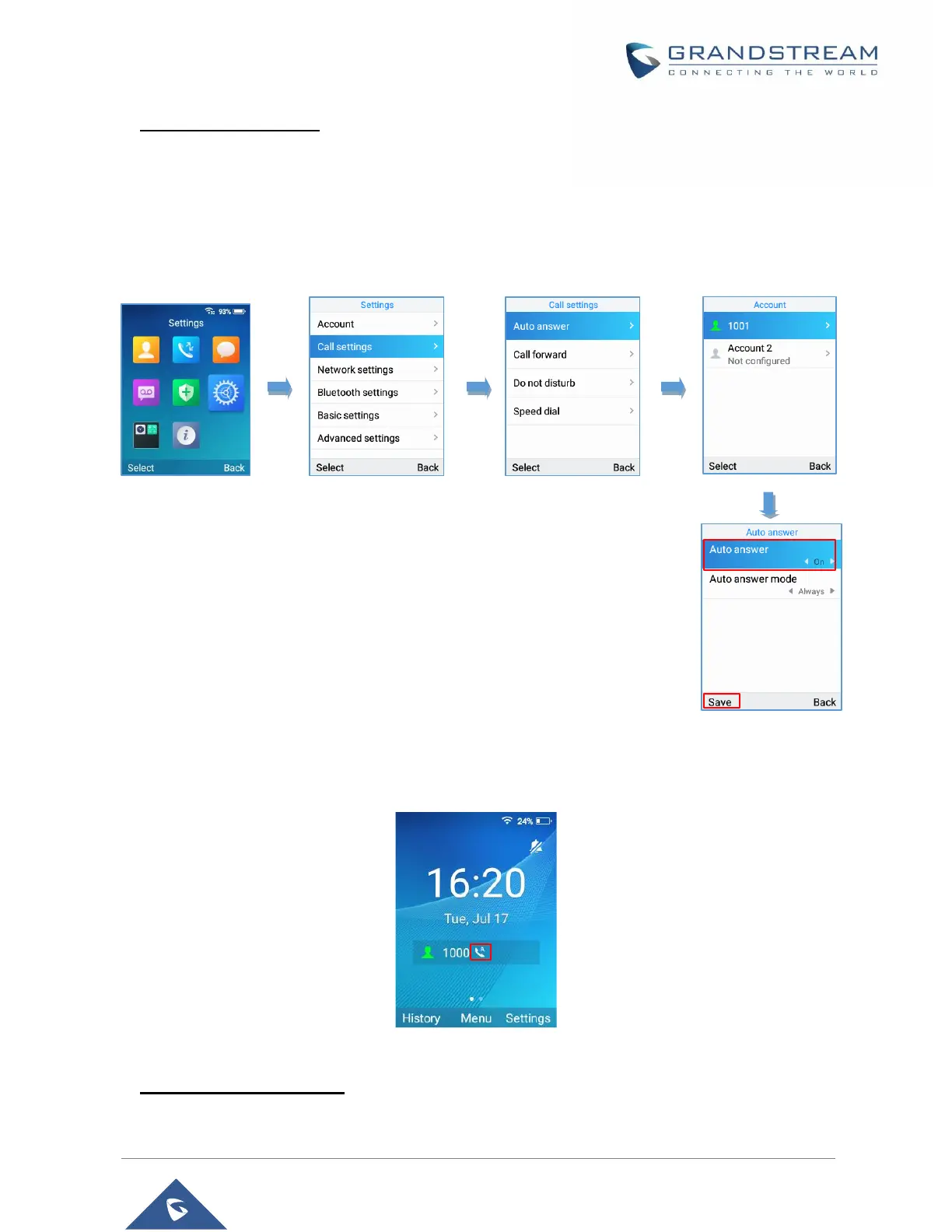• Using WP820 LCD Menu
1. Press Menu to bring up operation menu.
2. Use arrow keys to reach Settings → Call settings → Auto answer.
3. Select which account will be enabling the Auto answer feature.
4. Set “Auto-Answer” to “On” and configure the auto-answer mode and press “Save” button.
Figure 49: Auto-answer on WP820
Note: The auto-answer icon will be displayed near of the account on the LCD screen when the Auto-answer
feature is enabled on the configured accounts as displayed on the following screenshot.
Figure 50: Auto-answer Idle Screen
• Using WP820 Web Interface
1. Access WP820 Web GUI Interface.
