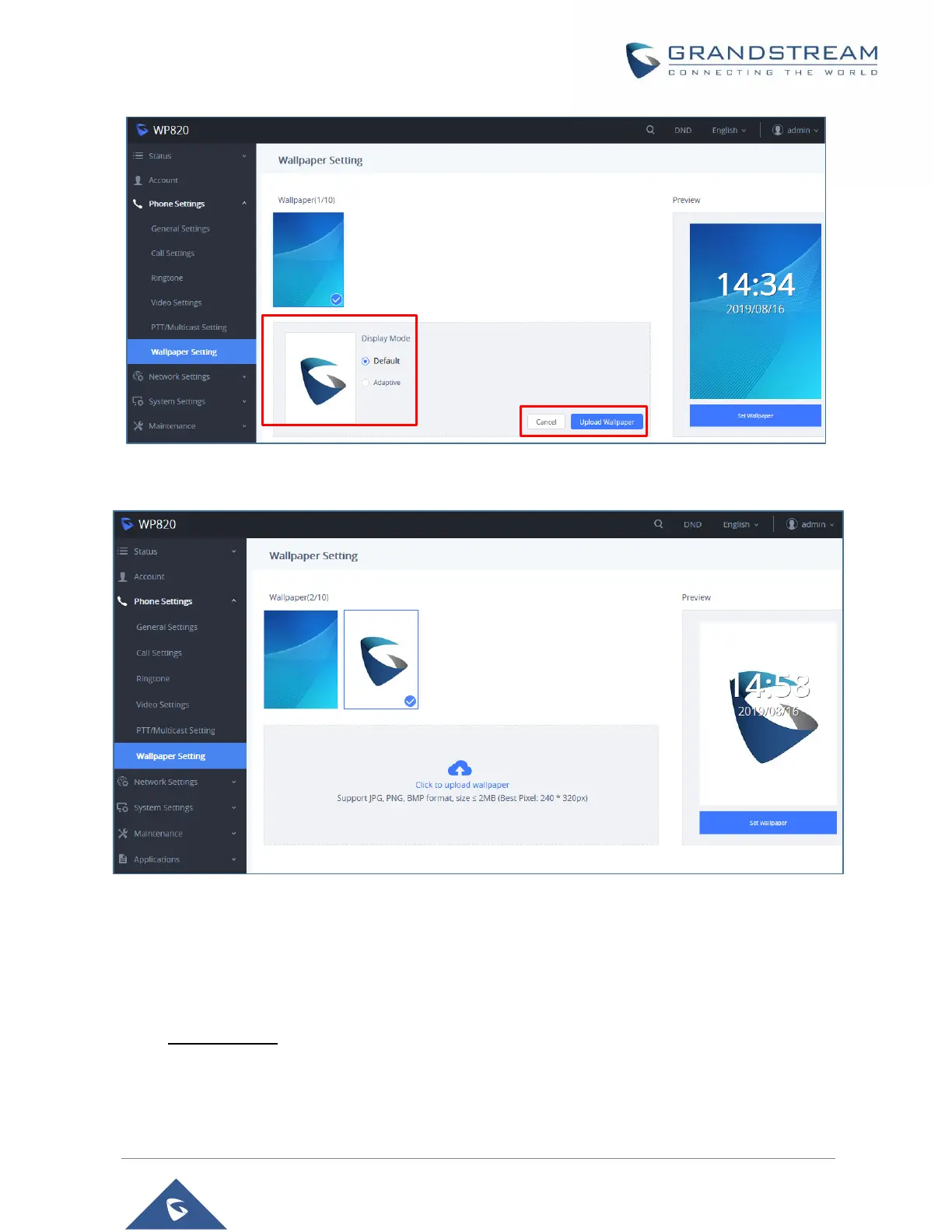Figure 41: Wallpaper - Display Mode
4. Press “Upload Wallpaper”.
Figure 42: Wallpaper - Uploaded
Applying Uploaded Wallpaper
To apply uploaded wallpaper, follow below steps:
• From Handset:
1. Access WP820 menu → Basic Settings → Wallpaper.
2. Select uploaded wallpaper and press OK button or “Preview” (left softkey)
3. Press “Set Wallpaper” (left softkey) to apply.
