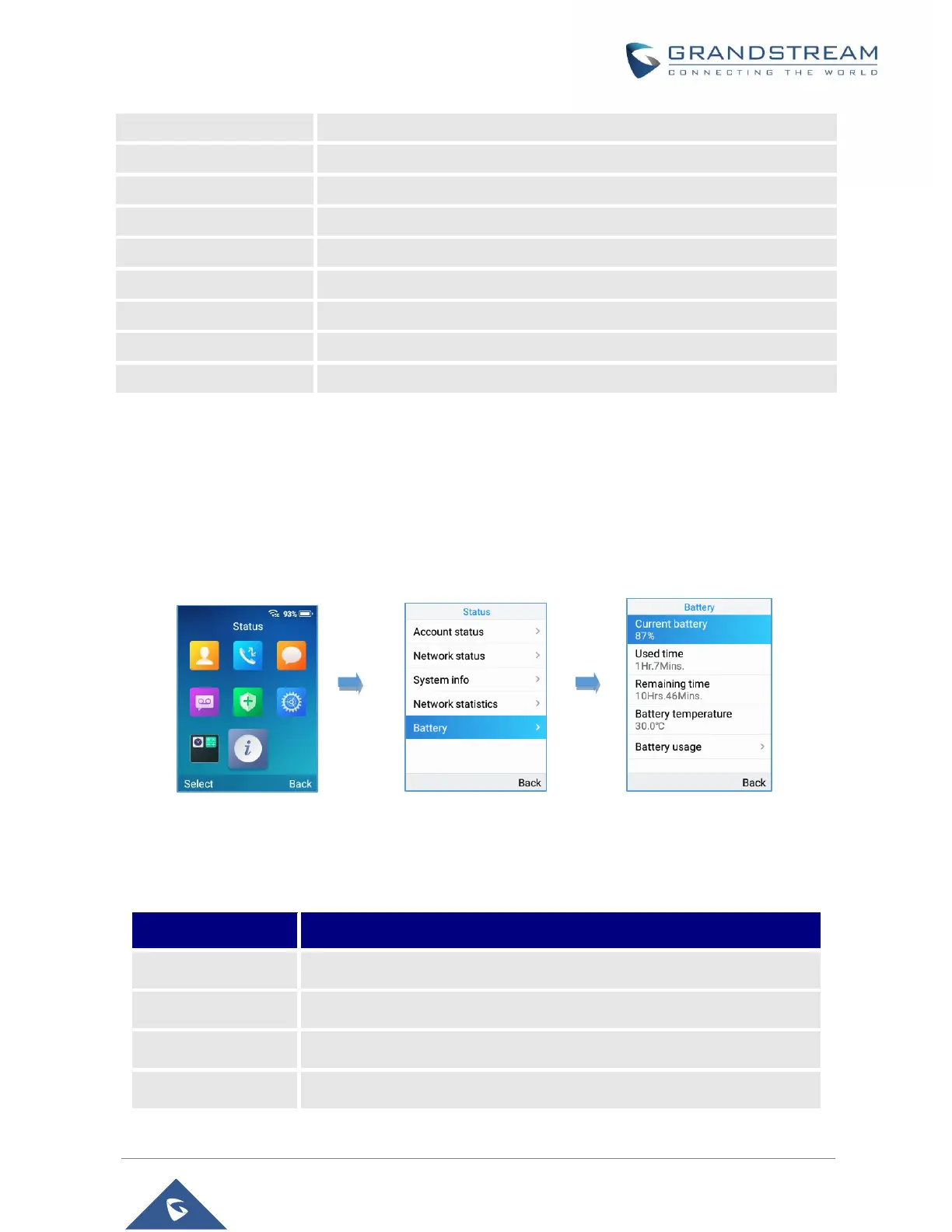WP820 User Guide
Version 1.0.7.7
Displays the channel on which handset is placed.
Displays the channel frequency.
Displays the total packets volume sent by handset.
Displays the amount of packets that failed to be transmitted.
Displays the global percentage of packets that failed to be transmitted.
Displays the amount of TX packets that were dropped by router.
Displays the global percentage of TX packets that were dropped by router.
Displays the total packets volume received by handset.
Displays the amount of packets that failed to be received.
WP820 Battery
To check the Battery information, follow these steps:
1. Press Menu key to bring up operation menu.
2. Use arrow keys to Reach Status menu and navigate to Battery.
Figure 25: WP820 Battery
The following information will be displayed:
Table 11: WP820 Battery Description
Displays the current Battery percentage.
Displays the handset used time on Battery since the last full charge.
Displays the remaining battery time.
Displays the current Battery temperature.
