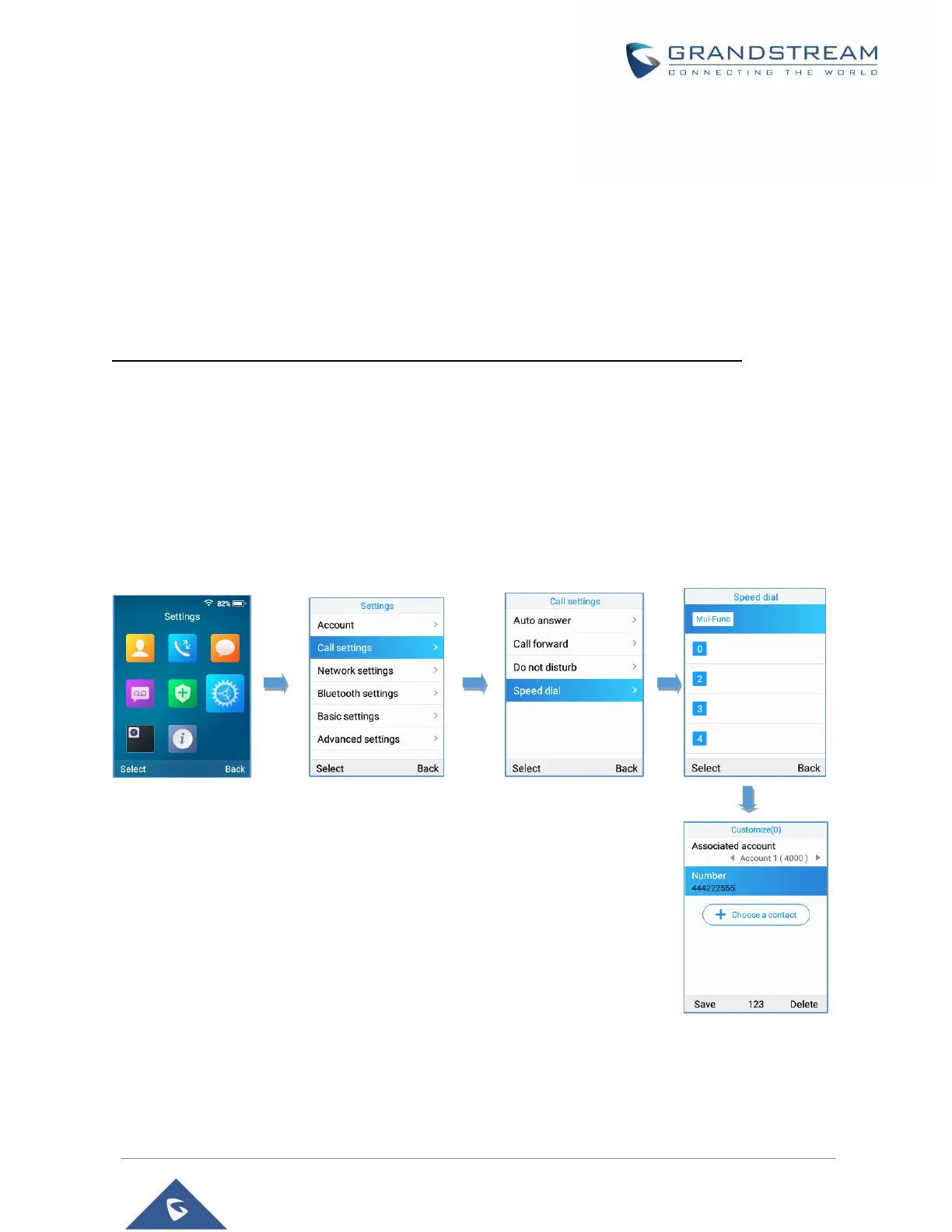Speed Dial
Speed dial allows users to perform single-digit dialing to predefined numbers. This feature is particularly
useful to speed up dialing frequently used or hard to remember numbers. A maximum of 10 speed dial
numbers is allowed. For example, the digit key 2 is configured as a speed dial key and assigned the number
4000, the phone will dial out the number 4000 directly when you long press digit key 2.
Note: The speed dial number should not be set on chosen representative number, otherwise long press
will initiate a call to configured speed dial number.
To configure the speed dial (create, edit or delete) numbers, proceed as the following steps:
1. Press Menu to bring up operation menu and use arrow keys to reach Settings → Call Settings →
Speed dial.
2. Select the speed dial key to be configured and press “Select” softkey.
3. Select the associated account and the number to be dialed.
Note: Users can also select the numbers from the contact list by selecting “Choose a contact”.
4. Press “Save” softkey to save the configured speed dial numbers.
Figure 59: Speed Dial Configuration
