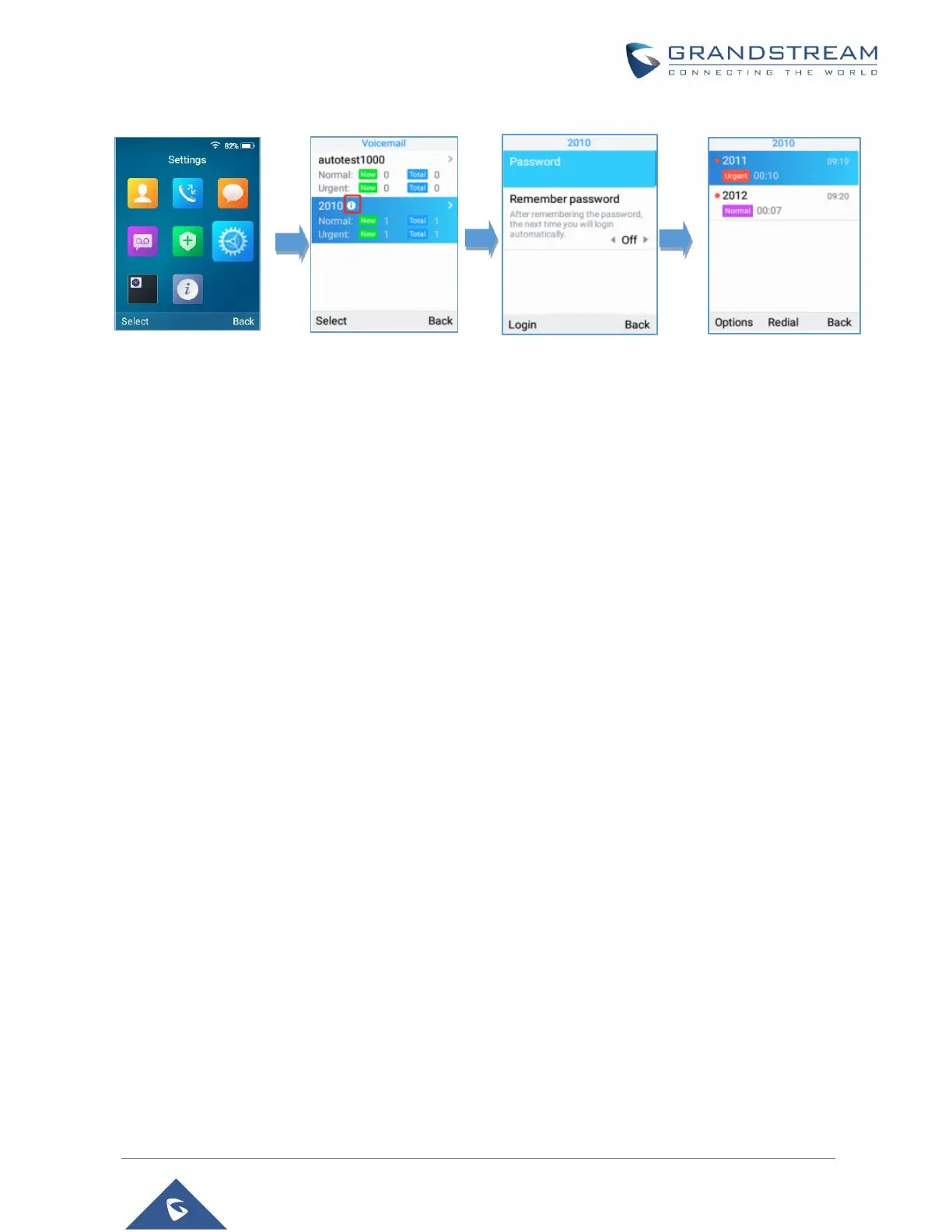Figure 70: Playing Voicemail Messages
Notes:
• If VM is protected by a password, users can enter the password using WP820 keypad after reaching
Voice Mail system. The password is defined on the service provider or IP-PBX side.
• When having un-read voicemails on the WP820, once accessing the dialing interface a stutter tone
will be heard to notify users about voicemails that need to be read.
