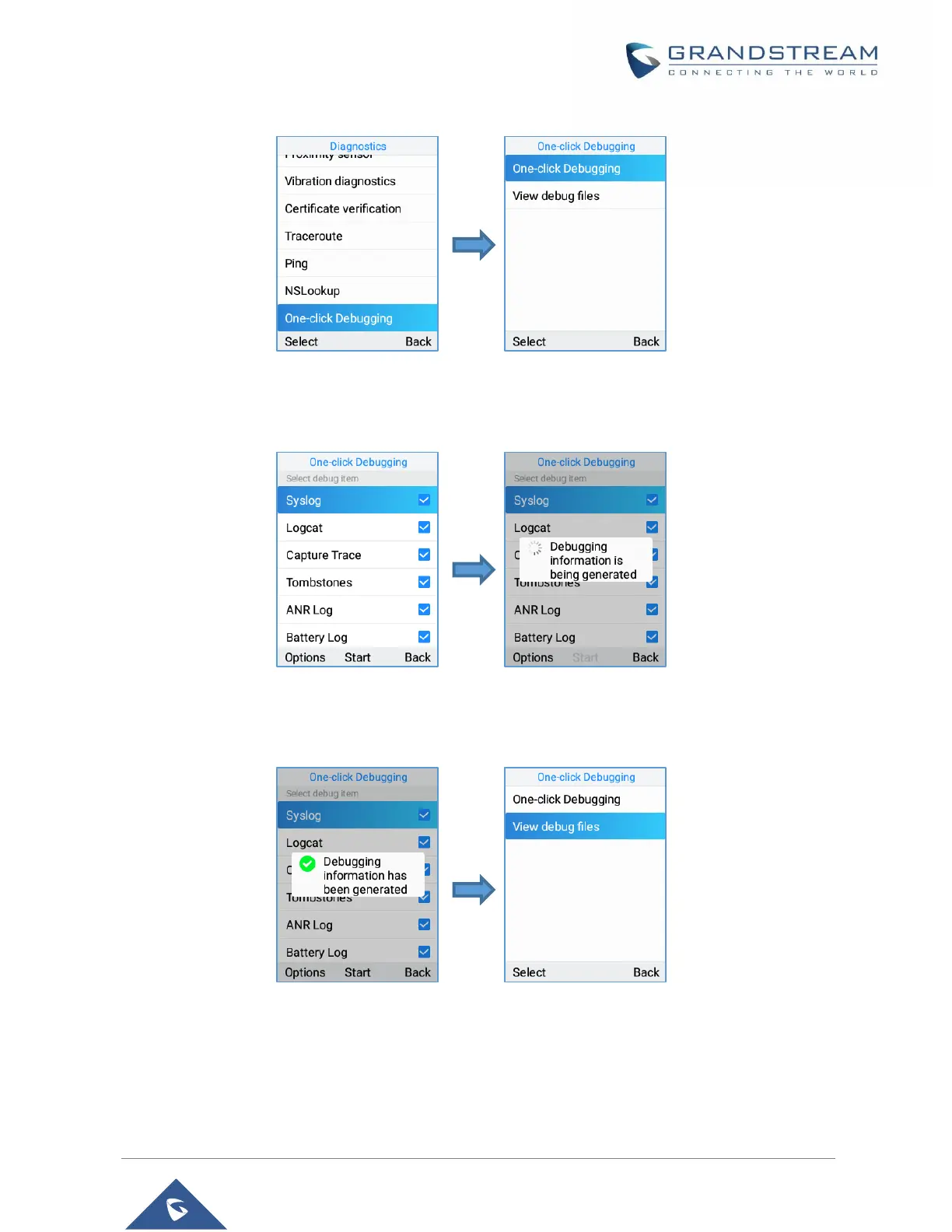Figure 108: one-click debugging
2. Select the debug file menu options to be included in the debug Info file then click start
Figure 109: select debug mode and start capture
3. Click on stop then Back and select View debug file:
Figure 110: select debug mode and start capture
4. Export to USB drive or delete logs.
