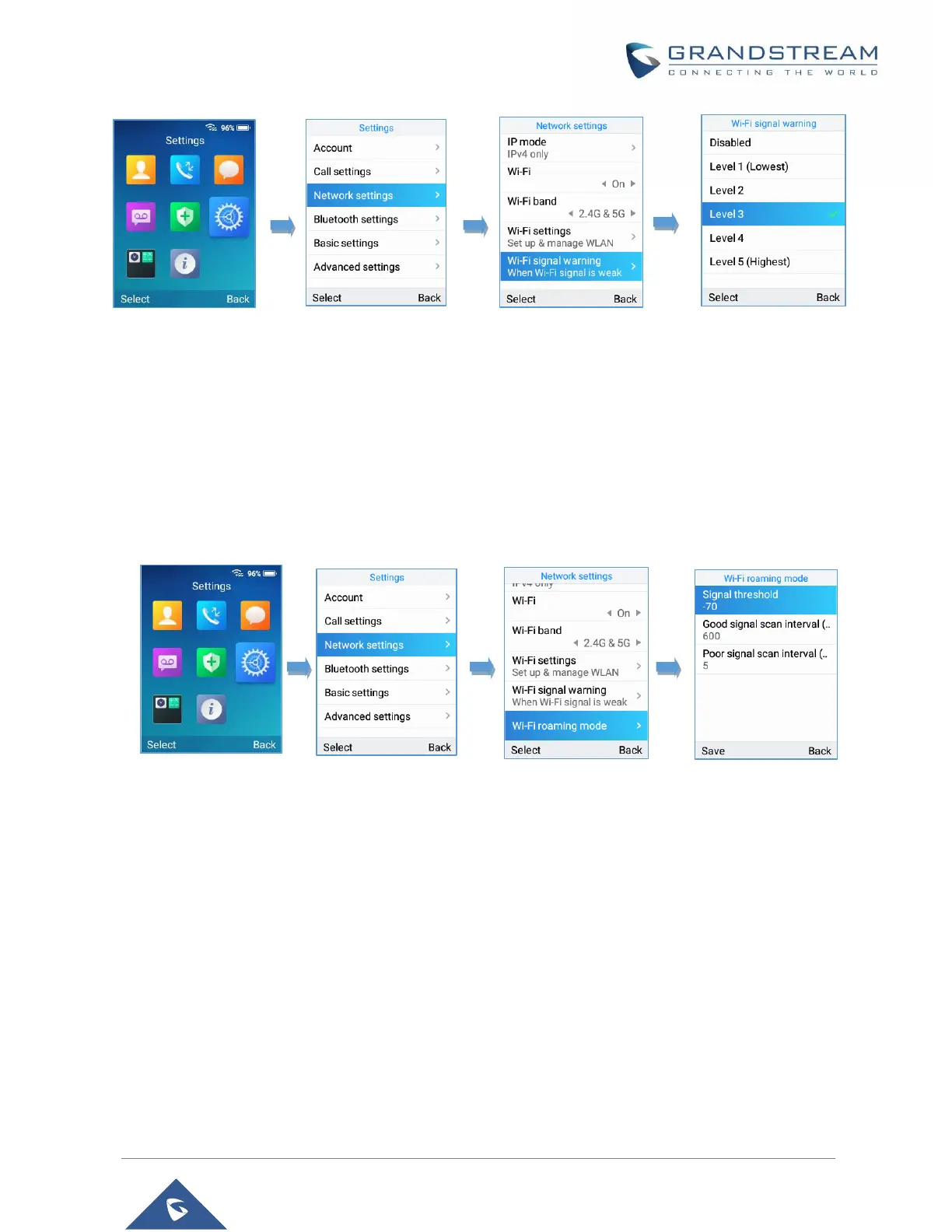Figure 15: Wi-Fi Signal Warning Sensitivity
Note: A message prompt also appears to notify users about poor Wi-Fi signal. While during the call, a beep
tone will be played to notify users that Wi-Fi connection is lost.
Wi-Fi Roaming Mode Configuration
Wi-Fi Roaming settings configuration can also be done by users under Settings→Network Settings→Wi-
Fi Roaming Mode.
Figure 16: Wi-Fi Roaming Mode
The options that can be configured under “Wi-Fi Roaming Mode” are the following:
- Signal Threshold: When the Wi-Fi signal strength of the device drops below this value, the device
will scan for a hotspot above the threshold value and connect to it. The default setting is -70.
- Good Signal Scan Interval: The time interval for signal scanning when the Wi-Fi signal strength is
higher than the signal threshold. The default setting is 600s.
- Poor Signal Scan Interval: The time interval for signal scanning when the Wi-Fi signal strength is
lower than the signal threshold and there is no hotspot which is higher than the current signal strength.
The default setting is 5s.
