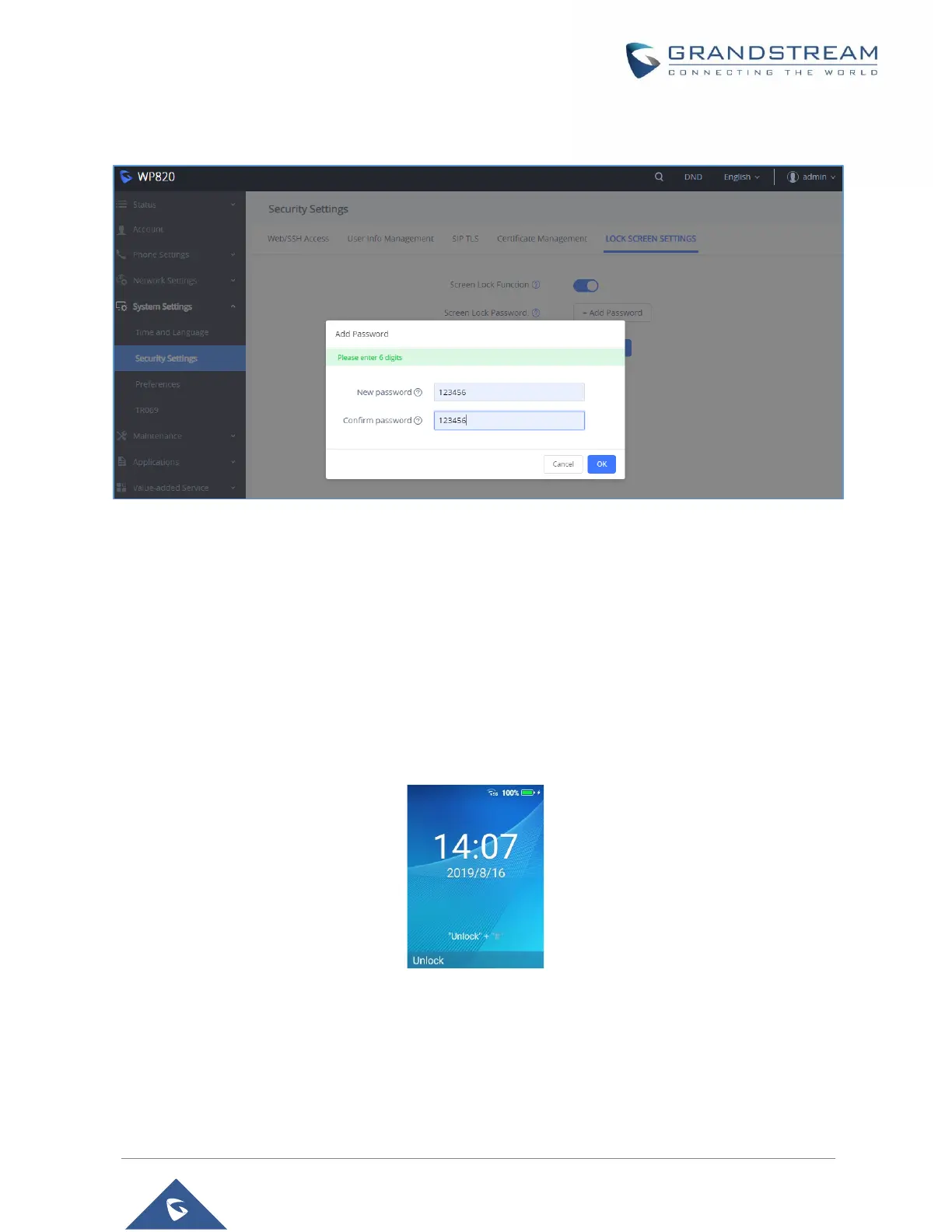3. On Screen Lock Password, click on Add Password then once done, click OK then Save then Apply.
Figure 27: Lock Screen Settings
Locking/Unlocking the Screen
• To lock the Screen
▪ Press the Pound key “#” and hold for approximately 2 seconds, or
▪ Press On-hook / power key while the LCD is idle.
• To unlock the Screen
▪ Press Unlock button (Left softkey) and Pound key “#” to unlock the keys.
Figure 28: Unlock Keypad
Note: When the phone is locked, it is still possible to pick up incoming calls.
