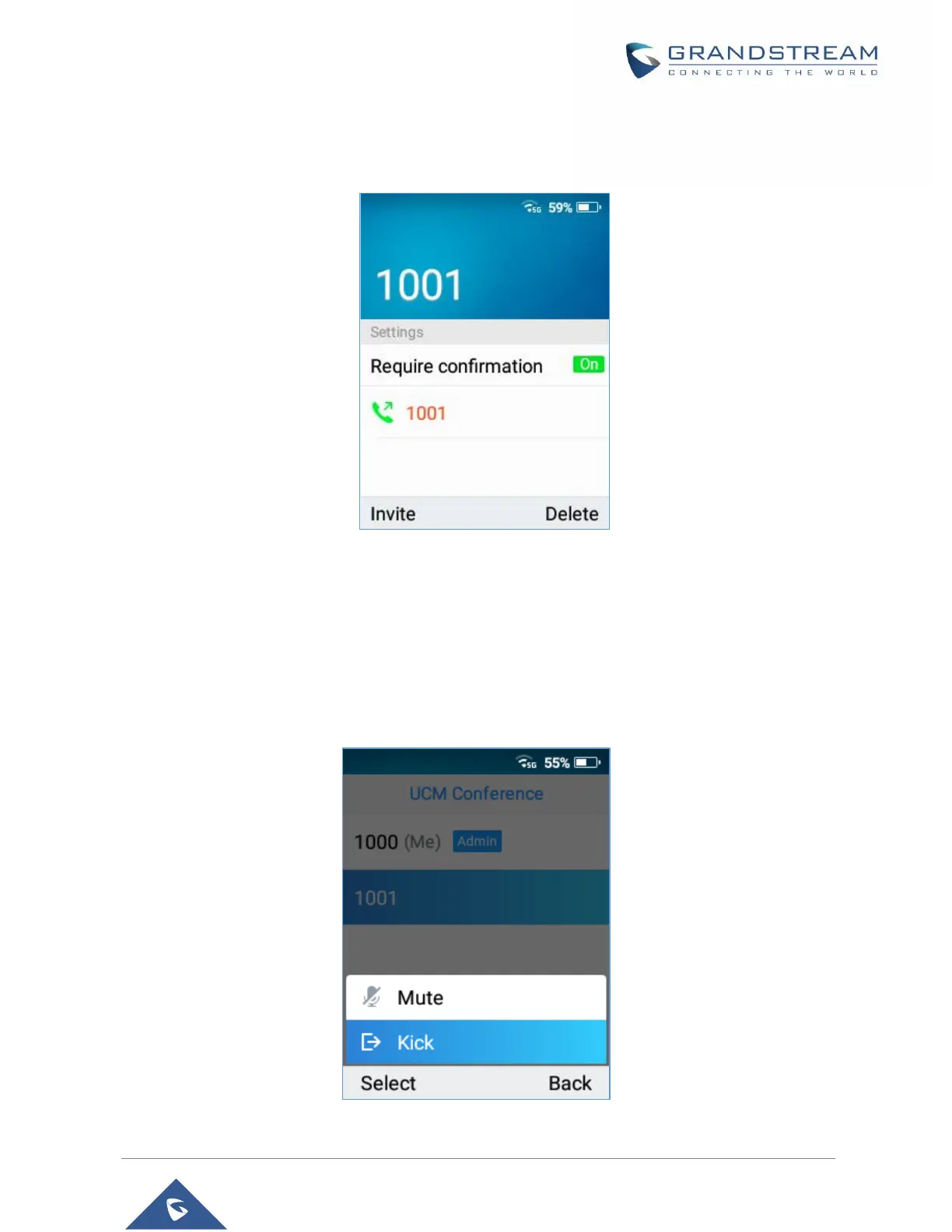• Invite members: Administrators could press on UCM softkey during the conference and then press
on Invite in order to send and meeting invitation to the composed number. Press on Invite after
entering the number.
Note: If the ‘Require confirmation’ parameter is On, the invited party will need to confirm before joining
the meeting conference.
• Mute/Unmute a participant: Administrators could select a member and press on Options→
Mute/Unmute a participant.
• Kick a Participant: Administrators could select a member and press on Options → Kick a
participant from the conference.
