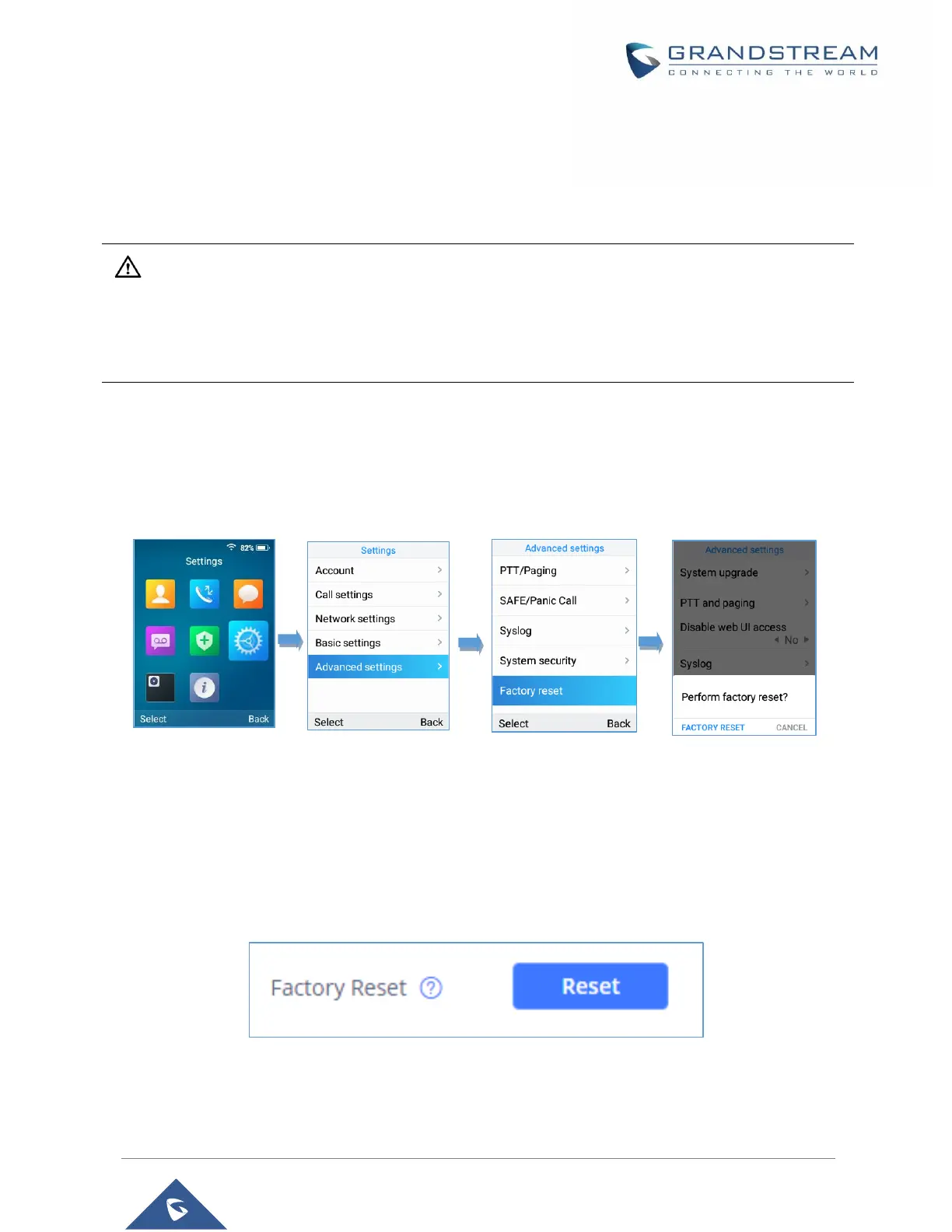FACTORY RESET
Restore to Factory Default via LCD Menu
Warning:
Restoring the Factory Default Settings will delete all configuration information on the phone. Please backup
or print all the settings before you restore to the factory default settings. Grandstream is not responsible for
restoring lost parameters and cannot connect your device to your VoIP service provider.
There are two methods to restore the WP820 to the factory default settings.
1. On WP820 idle screen, go to Settings → Advanced Settings → Factory reset.
2. In the new window, confirm the reset using the left softkey.
Figure 117: WP820 LCD - Confirm Factory Reset
3. Once confirming the factory reset, WP820 will reboot with the default factory settings.
Restore to Factory Default via the Web GUI
1. Login WP820 Web GUI and go to Maintenance → Upgrade → Advanced Settings;
2. At the bottom of the page, click on the Reset button for Factory reset.
Figure 118: WP820 Web GUI - Factory Reset
3. A dialog box will pop up to confirm factory reset.
