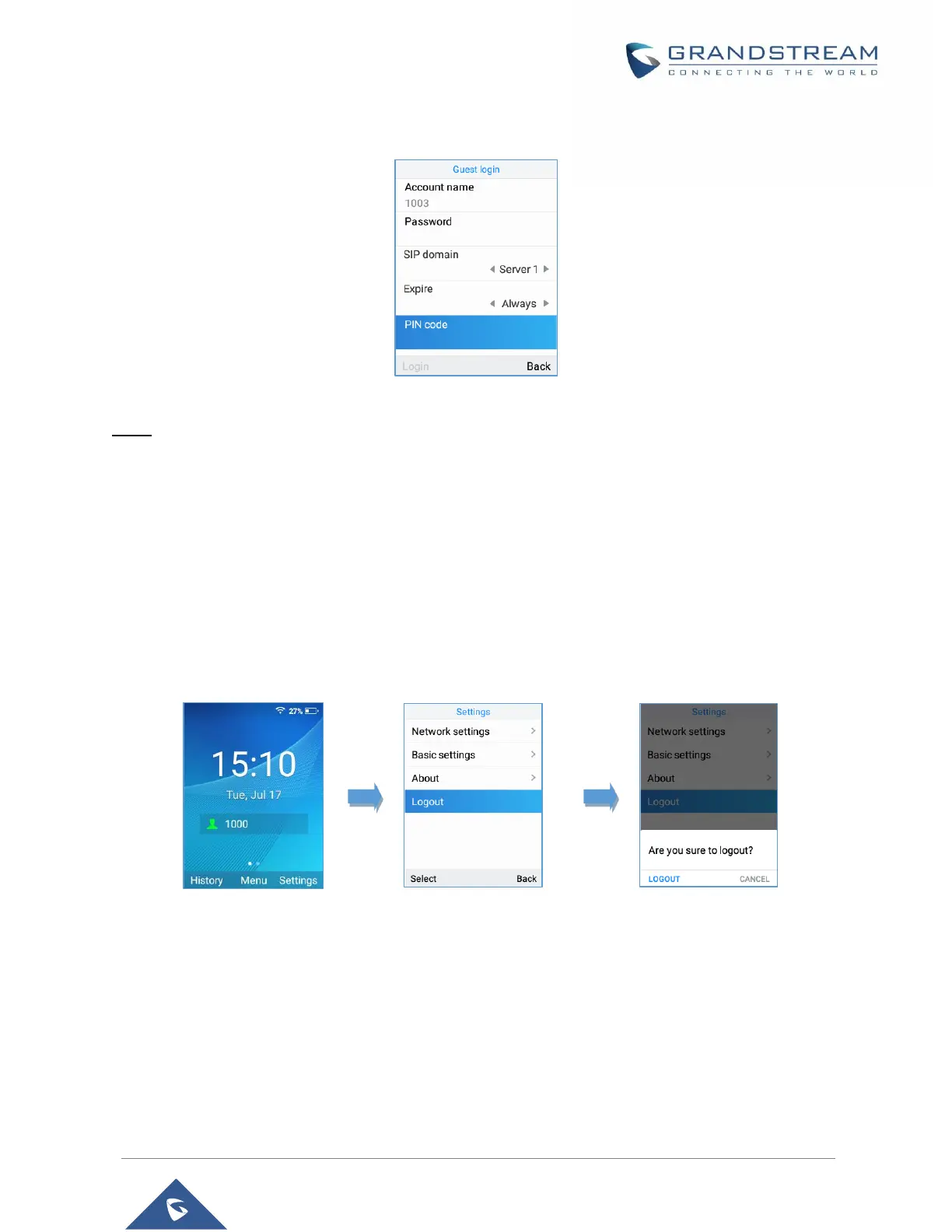4. Set the “Expire parameter” to the number of hours this login will stay valid.
Figure 33: Guest Login Window
Note: When the “Expire” parameter is set to “Always” users are asked to enter the PIN code that was
previously configured on the WEB GUI.
User Logout
To logout from the Guest Login mode users can follow these steps:
1. On idle screen, press the Settings soft-key.
2. Select Logout.
3. Confirm the logout by pressing the Logout soft-key.
Figure 34: Guest Logout
