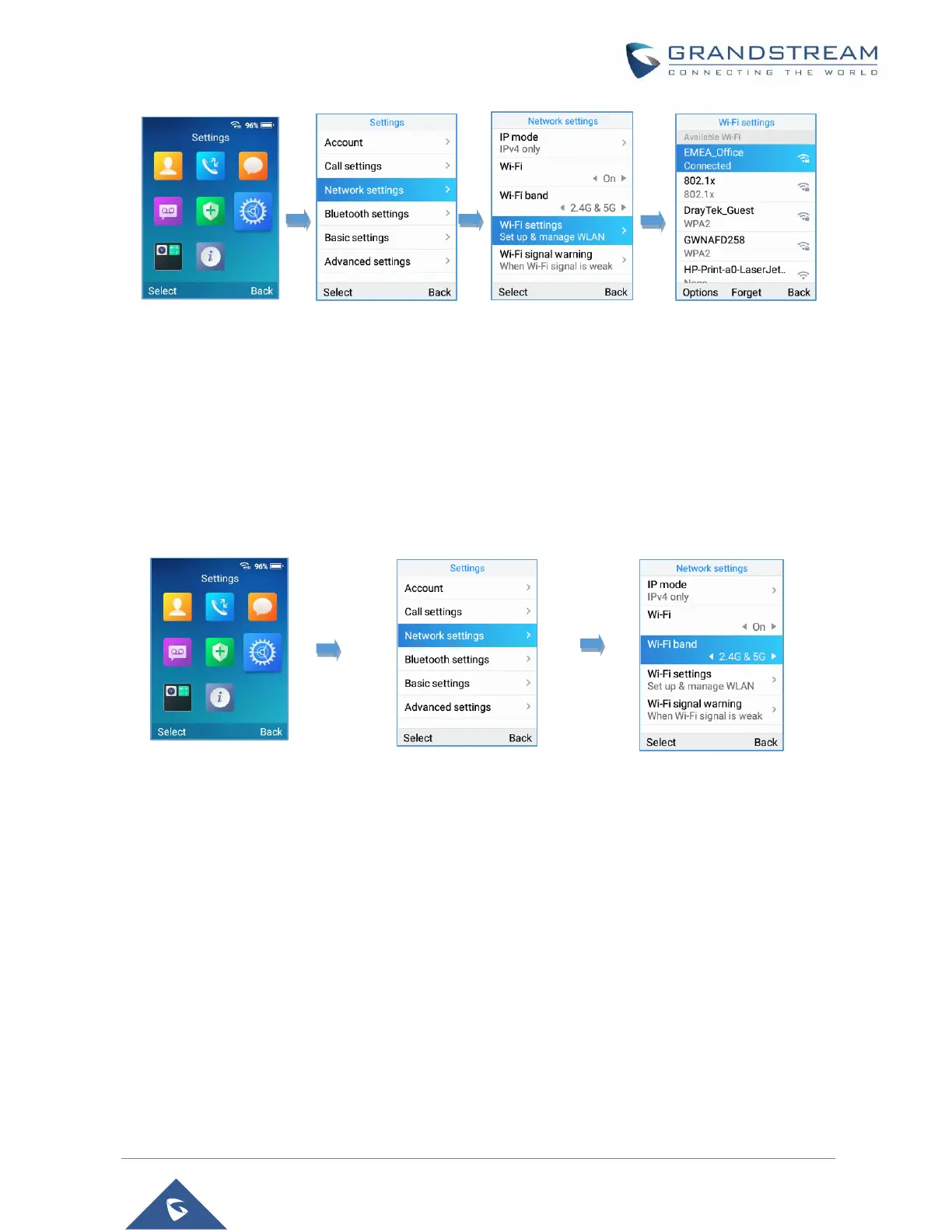Figure 13: Connecting WP820 to Wi-Fi Network
Note: WP820 supports connection to Wi-Fi with captive portal enabled that requires additional credentials
to sign up or login before it’s allowed to use Wi-Fi.
Wi-Fi Band Configuration
If 5GHz and 2.4Ghz are both available, the WP820 will use 5GHz, but it may switch to 2.4GHz if the signal
of 5GHz is poor. Users may also specify the Wi-Fi Band in order to fix it or to keep it Dual Band under
Settings→Network Settings→Wi-Fi Band.
Figure 14: Wi-Fi Band configuration
Note: Wi-Fi will restart after changing WI-FI frequency.
Wi-Fi Signal Warning Configuration
Users Can configure Wi-Fi signal warning sensitivity or disable it under Settings→Network Settings→Wi-
Fi signal warning. Five sensitivity levels are available: Level 1 is the lowest and level 5 is the highest.
