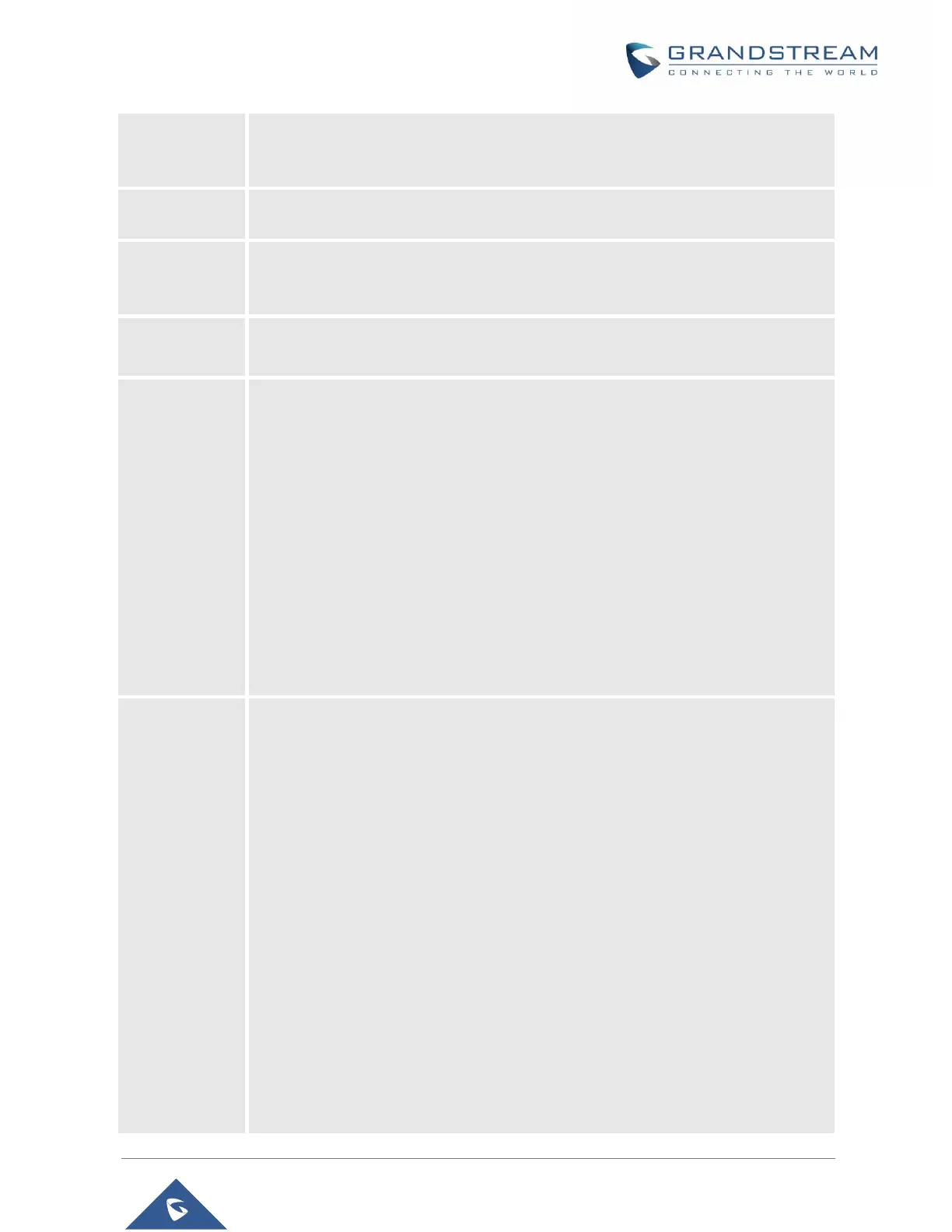WP820 User Guide
Version 1.0.7.7
Display the list of the registered contacts and also the groups contacts with the ability
of searching, adding or editing the entries and also deleting the selected contacts.
The maximum number of contacts is 1000.
Display the call history: Missed Calls, Accepted Calls, Outgoing Calls or All
Calls. You can add contacts to Shared Contacts directly from call logs.
SMS stands for Short Message Service and referred to as a "text message". With
a SMS, you can send a message by pressing “New” of up to 160 characters to
another device or check the received ones.
• Play Message: Play voice mail messages received.
• Set Voice Mail: Configure voice mail parameters.
• LCD diagnosis
• LCD off
• LED diagnosis
• Keypad diagnosis
• Audio loopback
• Acceleration sensor
• Proximity sensor
• Vibrator
• Certificate Verification
• Traceroute
• Ping
• NSLookup
• One-click Debugging
• Account
Configure/View SIP accounts settings and account ringtone.
• Call settings
Configure the account auto answer, call forward, DND and speed dial settings.
• Network Settings
Configure the networks settings including Wi-Fi settings and additional networks
settings.
• Bluetooth Settings
Configure the Bluetooth settings including discovery, pairing and connection
actions.
• Basic Settings
Configure the basic settings including voice settings, display settings, Gestures
and button customization, language settings and date/time settings.
• Advanced Settings
Configure the advanced settings including system upgrade, PTT/Paging
settings, system security settings, syslog settings and factory reset / reboot.
