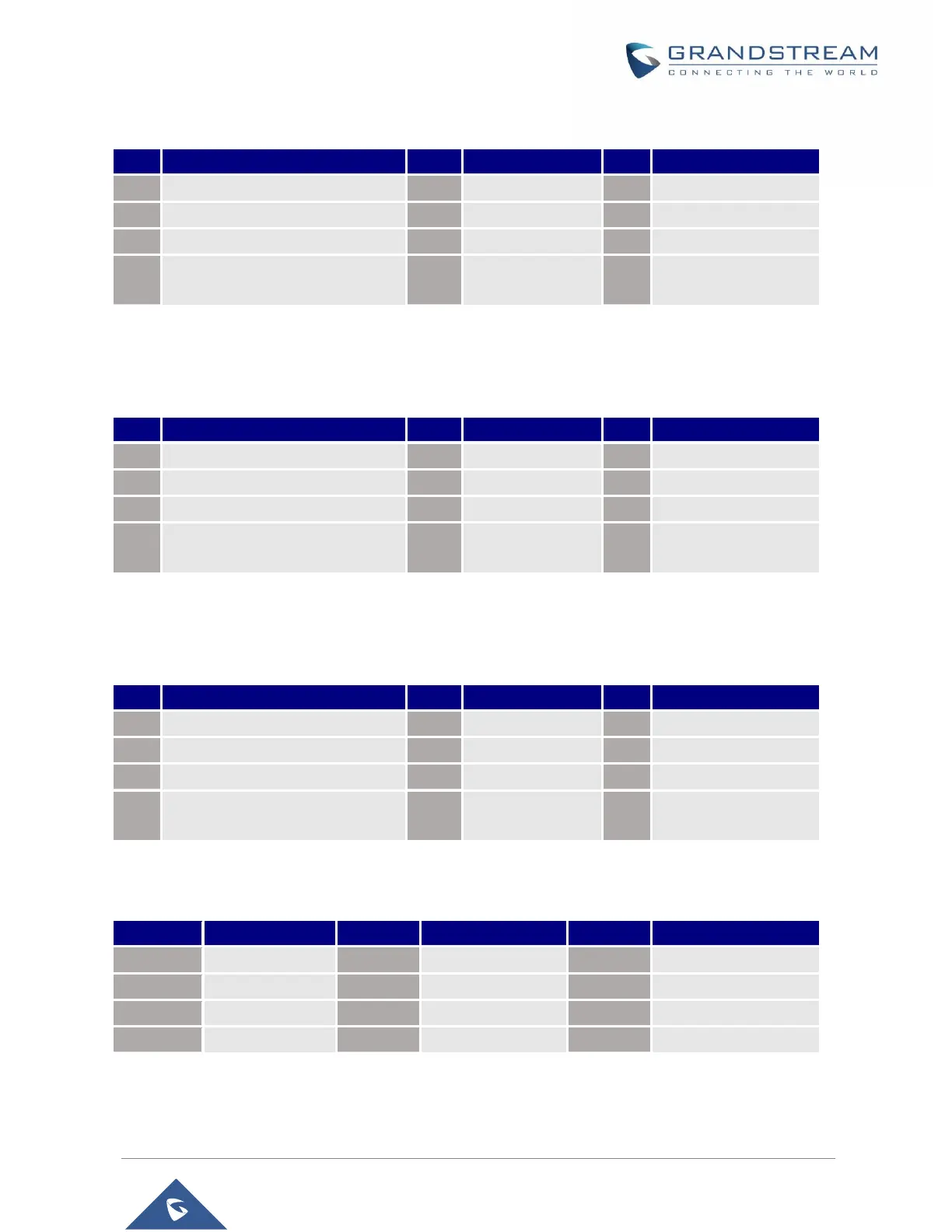WP820 User Guide
Version 1.0.7.7
. , ‘ ? ! “ - ( ) @ / : _ ; + %
* = < > $ [ ] { } \ ~ ^ # | ` &
• “ABC” Mode:
This mode allows to enter capital letters, digits and symbolic characters.
Following table describes allowed characters for each key.
. , ‘ ? ! “ - ( ) @ / : _ ; + %
* = < > $ [ ] { } \ ~ ^ # | ` &
• “abc” Mode:
This mode allows to enter small letters, digits and symbolic characters.
Following table describes allowed characters for each key.
. , ‘ ? ! “ - ( ) @ / : _ ; + %
* = < > $ [ ] { } \ ~ ^ # | ` &
• “123” Mode: This mode allows to enter digits and . only.
Following table describes allowed characters for each key.
Tips using the keypad:
▪ To switch between the modes, users could press the middle softkey or # key.
