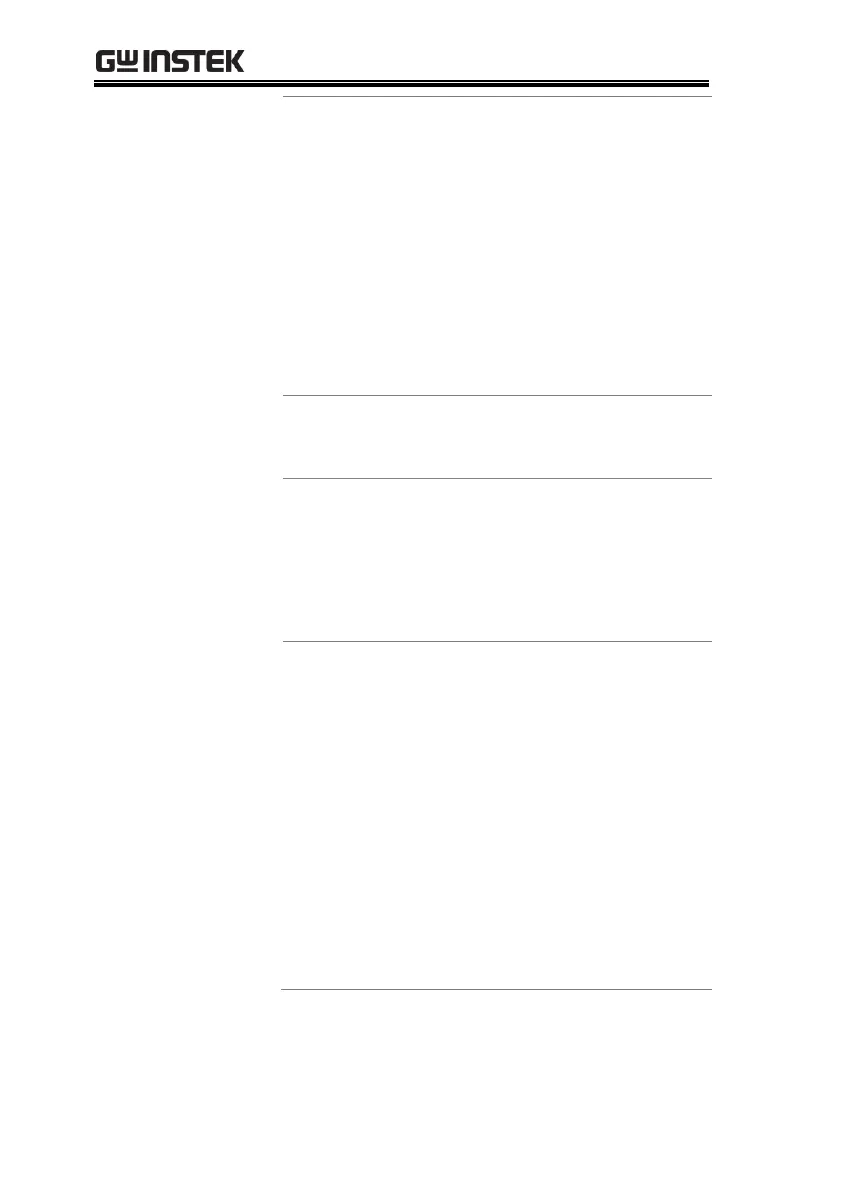APS-7000 Series User Manual
128
Determines the step termination
settings at end of the step.
The CONT setting tells the
sequence to go to the next step.
The HOLD setting will pause the
output at the end of the step and
will only continue to the next step
when CONT[F3] is pressed.
The END setting will end the
sequence and go to Step 0(standby
step).
Sets the polarity for the trig out pin
on the J1 connector when the step
is running.
Sets the start and stop phase of the
AC waveform. The ON Phs setting
sets the starting phase
of the step
.
OFF Phs sets the off phase
for the
output
when the output if turned
off.
Sets the AC voltage level. There are
4 secondary voltage settings that
determine how the voltage is
output.
Constant: Sets the voltage level of
the step immediately to Vset values.
Keep: Sets the voltage level to
“keep” the voltage of the previous
step.
Sweep: Linearly increases or
decreases the values from the end
of the previous step to the end of
the current step.
